Troubleshooting
Problem
Attempts to build a model in IBM Rational Rhapsody result in "Cannot open file msvcirtd.lib" when using Microsoft Visual Studio 2005.
Symptom
You get the following error:
"LINK: fatal error LNK1104: Cannot open file msvcirtd.lib"
image
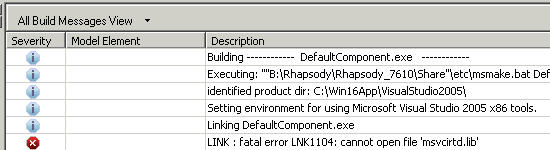
Cause
msvcirtd.lib is the import library for msvcirtd.dll, which is a ideally a part of Microsoft VC6 installation and not a part of Microsoft Visual Studio 2005.
However, if due to the linker settings in your environment it may be attempting to link to msvcirtd.lib directly in some way but is unable to find it you may receive the error
Resolving The Problem
In order to resolve the above reported problem you can apply the steps below:
- Navigate to the
<Microsoft VC6_Install Directory>\libdirectory [on a system where you have it installed]
- Copy the file msvcirtd.lib
- Navigate to the
<Microsoft VisualStudio2005_Install Directory>\libdirectory [on the system where you notice the reported problem]
- Paste the file msvcirtd.lib
Once done trying building the code in Rational Rhapsody and you should not receive the error
Product Synonym
Rational Rhapsody
Was this topic helpful?
Document Information
Modified date:
27 May 2022
UID
swg21589234