Question & Answer
Question
How can I set the DOORS_SCRIPT and DOORS_SERVER variables for IBM Rational Rhapsody?
Answer
The DOORS_SERVER and DOORS_SCRIPT are variables that you create in IBM Rational Rhapsody Gateway.
DOORS_SERVER is a variable that defines a DOORS server that you want to use. If it is left blank it will use the default one that is already set as part of your DOORS installation.
DOORS_SCRIPT is a variable that points to the DOORS client executable on your machine. If you set this variable then ensure that you supply the entire path and executable name of the DOORS client. If you leave the variable empty then you receive the "Cannot run DOORS client !" error:

To address this you need to either have the DOORS client running whilst using the Rational Rhapsody Gateway or set the DOORS_SCRIPT variable in the Gateway.
The following are steps that outline how to create the DOORS_SCRIPT variable in Rational Rhapsody Gateway:
- Right-click the project and select Rational Rhapsody Gateway

- In the Rational Rhapsody Gateway select Tools –> Options

- In the options dialog select the “Environment” tab
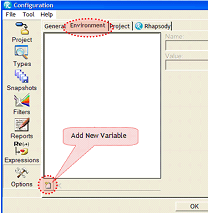
- Enter “DOORS_SCRIPT” for the Name and then click the “…” to navigate to where the doors.exe resides on your DOORS client, this will be the Value.

- Click OK
- In the Rational Rhapsody Gateway you can now continue to export/synchronize.
Product Synonym
Rational Rhapsody
Was this topic helpful?
Document Information
Modified date:
27 May 2022
UID
swg21426873