Question & Answer
Question
What does the error "Msmake.bat is not recognized as an internal or external command" mean and what could one do to overcome the error?
Cause
The error message will appear if the configuration settings are not correctly set for the compiler you have currently installed. For example, you may have Microsoft Visual Studio 2008 installed but the default samples are set for Microsoft Visual Studio 2005.
Answer
If you have Microsoft Visual Studio 2008, Cygwin or others installed then what you will need to do is the following:
- Open Components in the Rational Rhapsody Browser
- Under Components, open DefaultComponent (or a component that you created)
- Under the DefaultComponent, highlight DefaultConfig (or a config that you created)
- Right-Click and select "Features..."
- In the Features dialog, click the drop down beside the "Environment" and select "MSVC9" (see below).
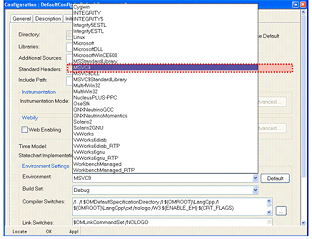

- Click OK
- Try the build again.
NOTE: If you are using Cygwin, then select Cygwin. If you are using Microsoft Visual Studio 2004 or lower then leave the default (Microsoft)
If the problem persists then please contact Rational Client Support as the issue may be related to other settings/configurations that will need further research.
Product Synonym
Rational Rhapsody
Was this topic helpful?
Document Information
Modified date:
27 May 2022
UID
swg21426834