Question & Answer
Question
How to view the constraint specifications inside constraint property for Rational Rhapsody parametric diagrams?
Answer
To view the constraint specification (as described in the description field) of the "Constraint Property" on the parametric diagram, please ask your users to perform the following:
1. Right-click on the constraint property in the parametric diagram
2. Select "Display Options..."
3. In the General tab, click the "Compartments..." button
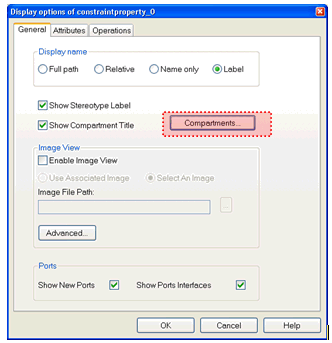
4. From the available list on the left hand side, highlight "Description" and then click the "<< Display" button.

5. Click OK.
The results are as follows:
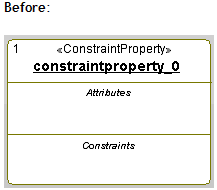

[{"Product":{"code":"SSB2MU","label":"IBM Engineering Systems Design Rhapsody"},"Business Unit":{"code":"BU059","label":"IBM Software w\/o TPS"},"Component":"General Information","Platform":[{"code":"PF033","label":"Windows"}],"Version":"7.5.1","Edition":"","Line of Business":{"code":"LOB59","label":"Sustainability Software"}}]
Product Synonym
Rational Rhapsody
Was this topic helpful?
Document Information
Modified date:
27 May 2022
UID
swg21420639