Troubleshooting
Problem
By default Value Prompts added to the report limit results it will list to 5000 rows.
Resolving The Problem
To reduce or increase the limit the number of values rest the Rows per page property of the Value Prompt.
1. Open the report in edit mode, select the Value Prompts and open the properties panel.
2. Enter a new value in the Rows per page property properties in the Data section.
The default value is 5000 and the value cannot be set to 0 (zero) or blank.
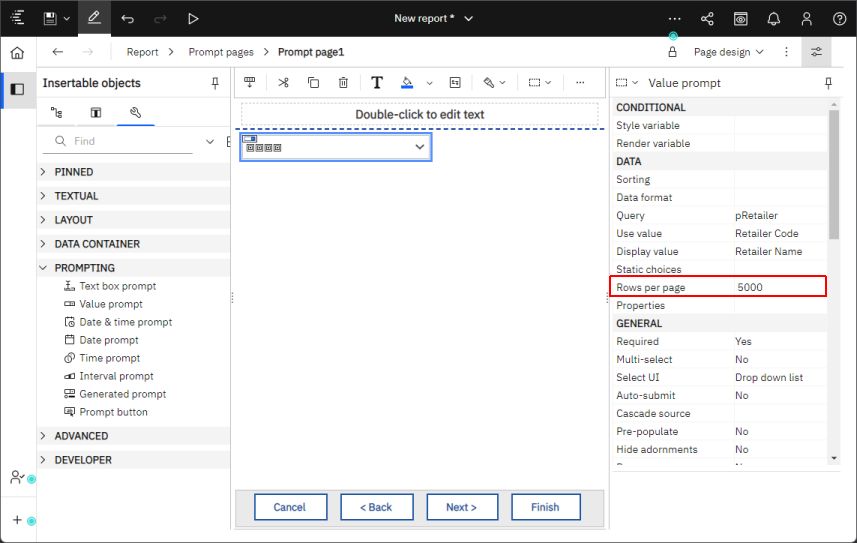
Related Information
[{"Type":"MASTER","Line of Business":{"code":"LOB10","label":"Data and AI"},"Business Unit":{"code":"BU048","label":"IBM Software"},"Product":{"code":"SSTSF6","label":"IBM Cognos Analytics"},"ARM Category":[{"code":"a8m50000000Cl5fAAC","label":"Reporting-\u003EPrompts"}],"ARM Case Number":"TS013104471","Platform":[{"code":"PF025","label":"Platform Independent"}],"Version":"All Versions"},{"Product":{"code":"SSEP7J","label":"Cognos Business Intelligence"},"Business Unit":{"code":"BU053","label":"Cloud \u0026 Data Platform"},"Component":"Report Studio","Platform":[{"code":"","label":""}],"Version":"","Edition":"","Line of Business":{"code":"","label":""}}]
Historical Number
1020960
Was this topic helpful?
Document Information
Modified date:
30 April 2024
UID
swg21339851