Question & Answer
Question
Answer
The locations for the local and workgroup folders are held in the Windows Registry Binary Keys "LocalFolder" and "WorkgroupFolder" found under...
Importer: HKEY_CURRENT_USER\Software\i2\Analyst's Notebook 7\ComponentSettings\{29C4FFA7-28D6-4C95-8DEF-A666763F5B70}
Conditional Formatting: HKEY_CURRENT_USER\Software\i2\Analyst's Notebook 7\ComponentSettings\{29C4FF9B-28D6-4C95-8DEF-A666763F5B70}
Please note that the values of these keys are stored as HEXA values.
For example, if the folder is C:\Data , then the value of the key will be :
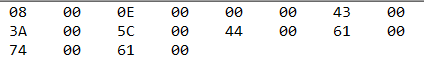
If you double-click on the value of the key, you'll see the value displayed in Hexa and "normal" form :
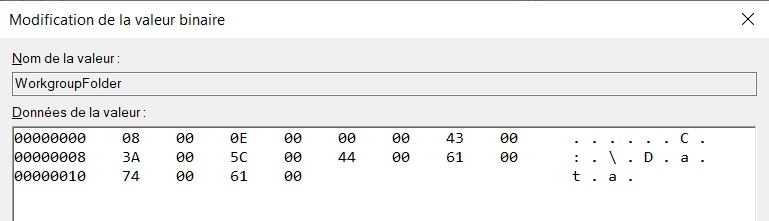
If you want to change the value of the folder, you must :
1) Copy the location of the folder that you want to use.
For example, it could be D:\ANB_Folders
2) Use a tool to convert this text into an Hexa string.
There are several tools or websites that can do this for you. One example of a free website is :
https://www.online-toolz.com/tools/text-hex-convertor.php
(please note that this site is in no way related to IBM. Use at your own risk).
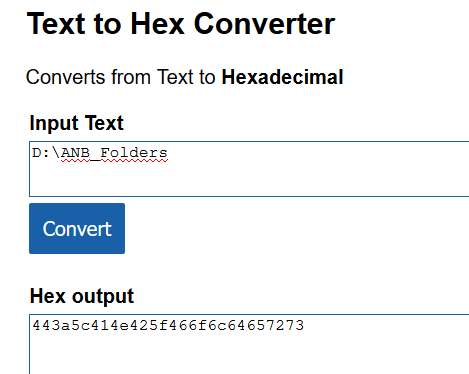
Copy the resulting Hexa output.
443a5c414e425f466f6c64657273
Add a space every 2 characters :
44 3a 5c 41 4e 42 5f 46 6f 6c 64 65 72 73
Add a "00" between each group of 2 letters (plus one at the end) :
44 00 3a 00 5c 00 41 00 4e 00 42 00 5f 00 46 00 6f 00 6c 00 64 00 65 00 72 00 73 00
Add "08 00 0E 00 00 00 " in front of the text :
08 00 0E 00 00 00 44 00 3a 00 5c 00 41 00 4e 00 42 00 5f 00 46 00 6f 00 6c 00 64 00 65 00 72 00 73 00
It is not really possible to paste it in the key value in the Registry Editor of Windows.
This is why you need to create a reg file.
The creation of a reg file is outside the scope of this document, so we'll recommend you to search on Internet for more information.
The content of the reg file will be, for example :
Windows Registry Editor Version 5.00
[HKEY_CURRENT_USER\Software\i2\Analyst's Notebook 7\ComponentSettings\{29C4FF9B-28D6-4C95-8DEF-A666763F5B70}] "WorkgroupFolder"=hex(7):08,00,0E,00,00,00,44,00,3a,00,5c,00,41,00,4e,00,42,00,5f,00,46,00,6f,00,6c,00,64,00,65,00,72,00,73,00
Save this file, and run it.
Check in the Registry that the value is now correct.
And also check in ANB that the change was processed.
Related Information
Was this topic helpful?
Document Information
Modified date:
27 February 2020
UID
ibm13544449