News
Abstract
This document describes the details of the IBM i support for tape library device virtualization.
Content
Using IBM i tape library device virtualization
An IBM i server partition that has the following PTFs applied can share a natively attached TS2900 (3572), TS3100/3200 (3573), or TS4300 (3555) tape library device with multiple IBM i client partitions that also have those PTFs applied.
- IBM i 7.2 with PTFs MF64803, MF66855, MF66856, MF66835, MF66823, MF66838, MF67200, MF67295, MF67392, SI70254, and SI73218, and MF99109.
- IBM i 7.3 with PTFs MF64802, MF66858, MF66859, MF66836, MF66824, MF66839, MF67201, MF67296, MF67393, SI70255, SI73219, and MF99208.
- IBM i 7.4 with PTFs MF66863, MF66861, MF66862, MF66837, MF66825, MF66840, MF67202, MF67297, MF67394, SI73220, and MF99302.
- IBM i 7.5 - no PTFs are needed
The tape library commands and data are routed through a tape resource, so there must be at least one tape resource available to be able to perform a tape library command. When all of the resources within a tape library are in use, any command that retrieves data from the library device fails with message CPF415E - Resource request timed out on device *. The WRKTAPCTG and DSPTAPSTS commands are examples of commonly used commands that work on the server partition but not on a client partition when there is no tape resource available.
Tape library devices on a server partition are shared with IBM i client partitions by using virtual SCSI adapters and a Network Server Description (NWSD). For more information on how to configure the virtual SCSI adapters and the NWSD, see Client virtual devices (optical and tape).
- Up to 4 tape library devices available in the server partition are virtualized to the client partitions for each NWSD.
- When virtualizing a tape library device to an IBM i client partition, the NWSD specifies the tape resource name within the tape library device, not the tape library resource name.
- The same NWSD can be used to virtualize Stand-Alone tape drives to an IBM i client partition if the limit of 4 total tape resources is not exceeded.
- For virtualized tape library devices, the corresponding tape library device on the server partition must be varied off, or at least one of the tape library devices within the tape library must be DEALLOCATED before the client partitions can use the tape library.
This example shows how to set up a tape library device with a single tape drive to be shared with multiple client partitions.
- Determine the resource within the tape library device that is to be shared with the client partitions. In this example, we want to share tape library device TAPMLB03 containing tape resource TAP07.
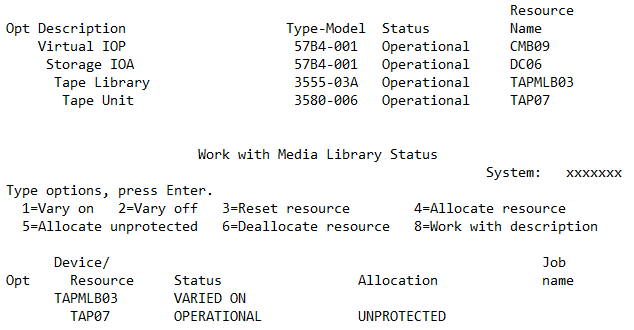
- Create a virtual SCSI server adapter in the IBM i server partition and a virtual SCSI client adapter in the IBM i client partition. For more information on how to configure the virtual SCSI adapters, see Client virtual devices (optical and tape).
- A Network Server Description (NWSD) needs to be created on the server partition for each client partition. The NWSD ALWDEVRSC parameter needs to be set to allow the tape resource within the tape library device to be shared with the client partition. In this example, the tape resource is TAP07, so the Create Network Server Description (CRTNWSD) command would look like this:
CRTNWSD NWSD(NWSDxx) RSCRNAME(CTLxx) TYPE(*GUEST *OPSYS) ONLINE(*YES) CODEPAGE(437) ALWDEVRSC(TAP07) PWRCTL(*NO) -
Once the NWSDs are varied on, the virtual tape library devices configure in on the client partitions.
Note: If the Autoconfigure devices (QAUTOCFG) system value on the client partitions is set to 0 (off), you need to manually create the TAPMLB device description.
This example shows how the virtual tape library device would appear on the client partitions after the NWSD is varied on. The Allocation status must be set to UNPROTECTED to allow the other client partitions to also use the tape library.
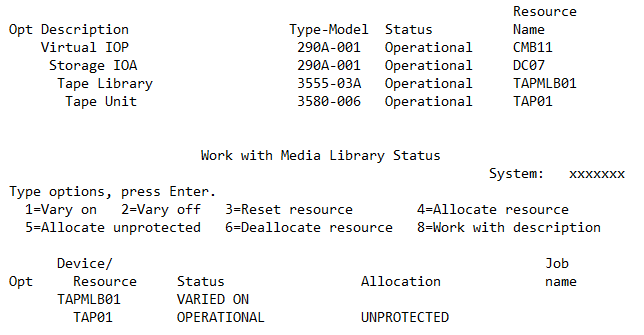
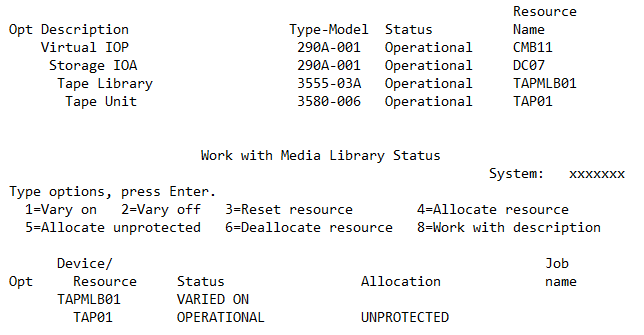
Since there is only one tape resource in this configuration, the TAPMLB device description on the server partition must be varied off, or the TAP07 resource must have an Allocation status of DEALLOCATED on the server partition before the client partitions can use the tape library device.
WRKMLBSTS on the server partition. The Allocation status must be set to DEALLOCATED to allow the client partitions to use the tape library.
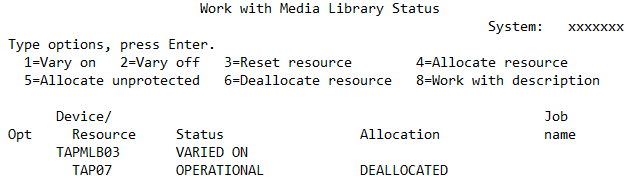
Example 2 - Multiple tape library devices directly attached to a SAS or Fibre Channel adapter
This example shows how to set up two tape library devices with a single tape drive each to be shared with multiple client partitions.
- Determine the resource within the tape library device that is to be shared with the client partitions. In this example, we want to share tape library device TAPMLB03 that contains tape resource TAP07 and tape library device TAPMLB04 that contains tape resource TAP08.
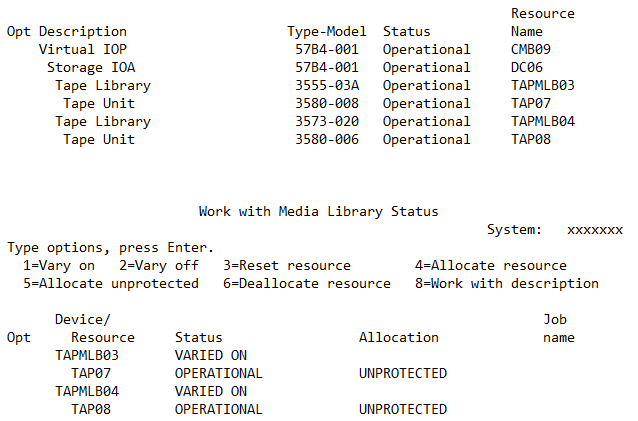
- Create a virtual SCSI server adapter in the IBM i server partition and a virtual SCSI client adapter in the IBM i client partition. For more information on how to configure the virtual SCSI adapters, see Client virtual devices (optical and tape).
- A Network Server Description (NWSD) needs to be created on the server partition for each client partition. The NWSD ALWDEVRSC parameter needs to be set to allow the tape resource within the tape library device to be shared with the client partition. In this example, the tape resource names are TAP07 and TAP08, so the Create Network Server Description (CRTNWSD) command would look like this:
CRTNWSD NWSD(NWSDxx) RSCRNAME(CTLxx) TYPE(*GUEST *OPSYS) ONLINE(*YES) CODEPAGE(437) ALWDEVRSC(TAP07 TAP08) PWRCTL(*NO) -
Once the NWSDs are varied on, the virtual tape library devices configure in on the client partitions.
Note: If the Autoconfigure devices (QAUTOCFG) system value on the client partitions is set to 0 (off), you need to manually create the TAPMLB device description.
This example shows how the virtual tape library devices would appear on the client partitions after the NWSD is varied on. The Allocation status must be set to UNPROTECTED to allow the other client partitions to also use the tape libraries.
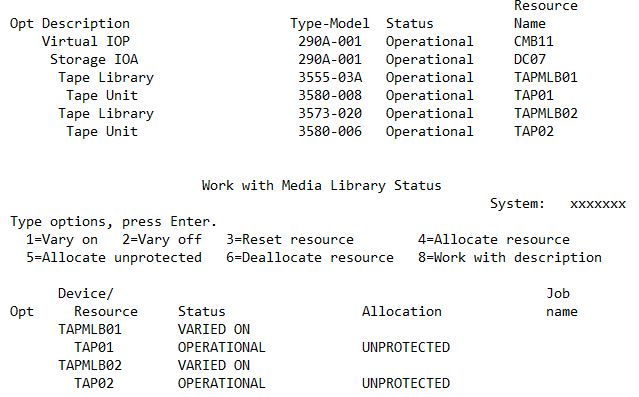
Since there is only one tape resource in each of these tape library devices, the TAPMLB device descriptions on the server partition must be varied off, or the TAP07 and TAP08 resources must have an Allocation status of DEALLOCATED on the server partition before the client partitions can use the tape library device.
WRKMLBSTS on the server partition. The Allocation status must be set to DEALLOCATED to allow the client partitions to use the tape library.
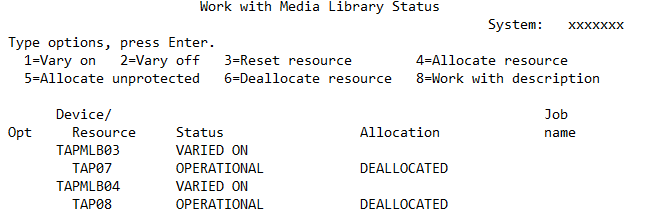
Example 3 - Tape library device with multiple drives directly attached to SAS or Fibre Channel adapter
This example shows how to set up a tape library device with multiple drives so that both the server partition and multiple client partitions can use the tape library device.
- Determine the resources within the tape library devices that are to be shared with the client partitions. In this example, we want to share tape library devices TAPMLB02 and TAPMLB03 that contain tape resources TAP10, TAP11, TAP12, and TAP13.
Note: Because the tape library devices are all in the same logical tape library partition, they are logically pooled together under both TAPMLB device descriptions.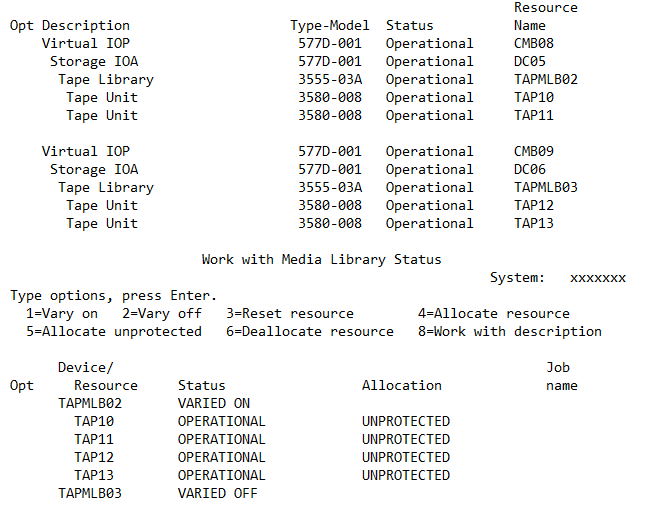
- Create a virtual SCSI server adapter in the IBM i server partition and a virtual SCSI client adapter in the IBM i client partition. For more information on how to configure the virtual SCSI adapters, see Client virtual devices (optical and tape).
- A Network Server Description (NWSD) needs to be created on the server partition for each client partition. The NWSD ALWDEVRSC parameter needs to be set to allow the tape resource within the tape library device to be shared with the client partition. In this example, the tape resource names are TAP10, TAP11, TAP12, and TAP13, so the Create Network Server Description (CRTNWSD) command would look like this:
CRTNWSD NWSD(NWSDxx) RSCRNAME(CTLxx) TYPE(*GUEST *OPSYS) ONLINE(*YES) CODEPAGE(437) ALWDEVRSC(TAP10 TAP11 TAP12 TAP13) PWRCTL(*NO) -
Once the NWSDs are varied on, the virtual tape library devices configure in on the client partitions.
Note: If the Autoconfigure devices (QAUTOCFG) system value on the client partitions is set to 0 (off), you need to manually create the TAPMLB device description.
This example shows how the virtual tape library devices would appear on the client partitions after the NWSD is varied on. Each tape library resource gets its own virtual tape library resource, but they get logically pooled together so that only one of the TAPMLB device descriptions can use all of them.
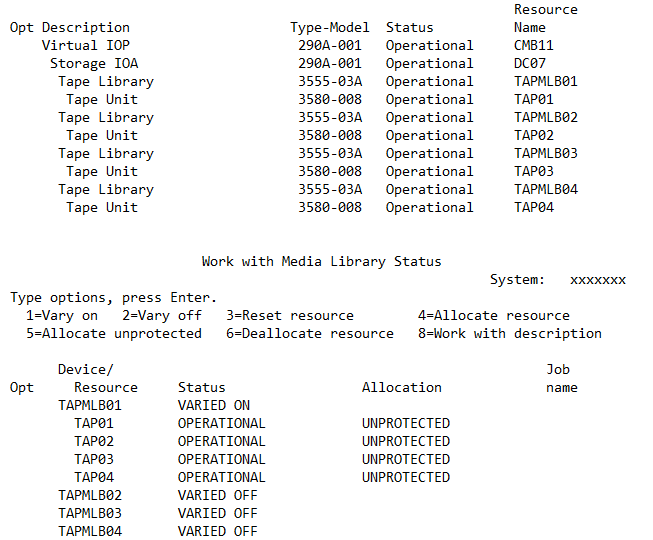
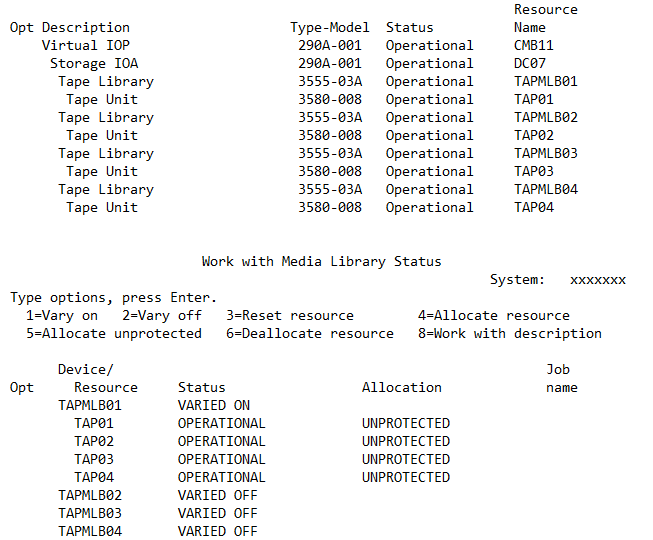
Since there are multiple tape resources in this tape library device, some of the resources on the server partition can still be allocated to the server partition so that it can also use the tape library device.
WRKMLBSTS on the server partition. The Allocation status is set to DEALLOCATED for the drives that the client partitions are allowed to use, and is set to UNPROTECTED or ALLOCATED status for the drives that the server partition is allowed to use. In this example, the server partition has dedicated use of tape resources TAP10 and TAP12, and tape resources TAP11 and tape TAP13 are shared between all of the client partitions.
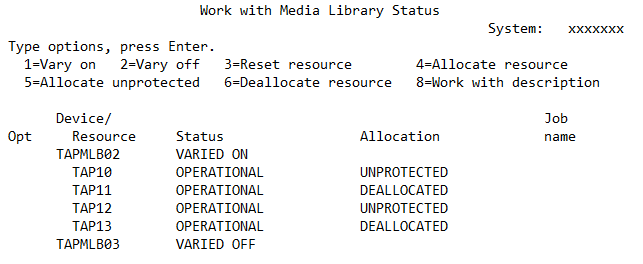
This example shows how to set up a tape library device with multiple drives that have a multipath connection. With this configuration, multiple client partitions can use the tape library device and benefit from the automatic path failover protection that is provided when there are multiple I/O paths to the same tape drives.
- Determine the resources within the tape library devices that are to be shared with the client partitions. Only one of the paths to the tape device can be shared with the client partitions. The server partition will automatically reroute I/O from the client partitions to the active drive in the multipath configuration. In this example, we want to share tape library device TAPMLB02 that contains preferred path tape resources TAP10, TAP11.
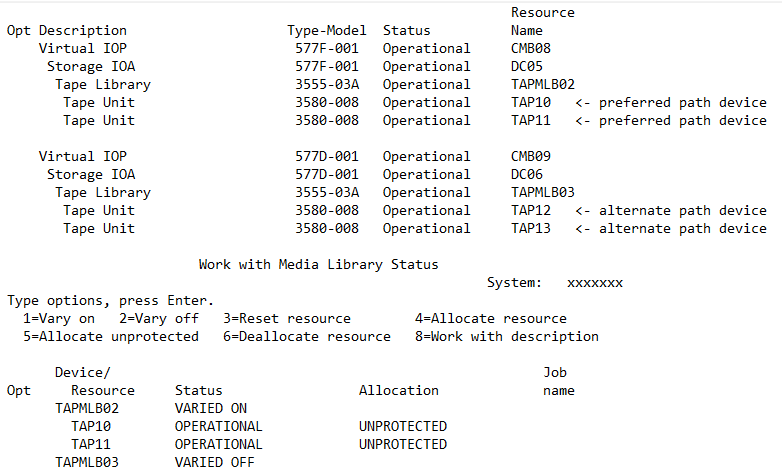
- Create a virtual SCSI server adapter in the IBM i server partition and a virtual SCSI client adapter in the IBM i client partition. For more information on how to configure the virtual SCSI adapters, see Client virtual devices (optical and tape).
- A Network Server Description (NWSD) needs to be created on the server partition for each client partition. The NWSD ALWDEVRSC parameter needs to be set to allow the tape resource within the tape library device to be shared with the client partition. In this example, the tape resource names are TAP10 and TAP11 so the Create Network Server Description (CRTNWSD) command would look like this:
CRTNWSD NWSD(NWSDxx) RSCRNAME(CTLxx) TYPE(*GUEST *OPSYS) ONLINE(*YES) CODEPAGE(437) ALWDEVRSC(TAP10 TAP11) PWRCTL(*NO) -
Once the NWSDs are varied on, the virtual tape library devices configure in on the client partitions.
Note: If the Autoconfigure devices (QAUTOCFG) system value on the client partitions is set to 0 (off), you need to manually create the TAPMLB device description.
This example shows how the virtual tape library devices would appear on the client partitions after the NWSD is varied on. Each tape library resource gets its own virtual tape library device, but they get logically pooled together so that only one of the TAPMLB device descriptions can use all of them.
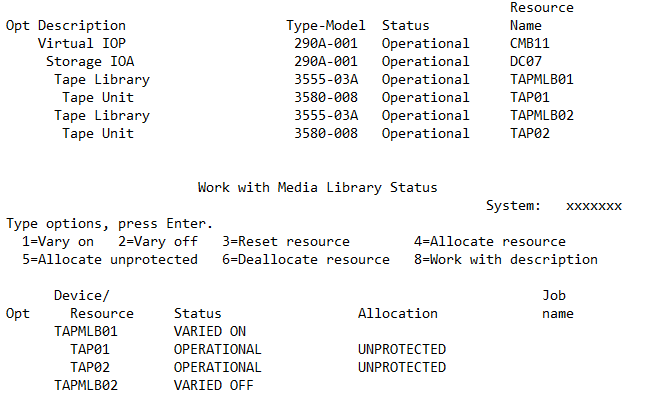
Since there are multiple tape resources in this tape library device, some of the resources on the server partition can still be allocated to the server partition so that it can also use the tape library device.
WRKMLBSTS on the server partition. The Allocation status is set to DEALLOCATED for the drives that the client partitions are allowed to use, and is set to UNPROTECTED or ALLOCATED status for the drives that the server partition is allowed to use. In this example, the server partition has dedicated use of tape resource TAP10 and tape resource TAP11 is shared between all of the client partitions.
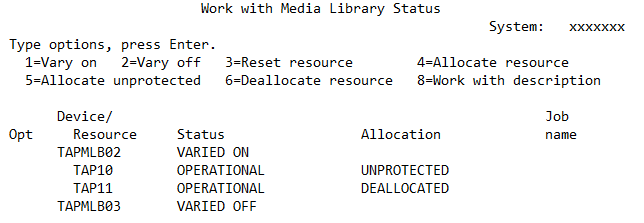
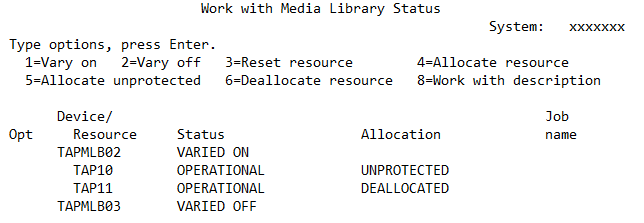
Troubleshooting errors encountered when using IBM i virtual tape library devices.
Configuration errors
A tape library resource can only be shared with the same client partition once. If the same tape library resource is shared to a client partition from multiple server partitions, or that tape library device is already attached to the client partition by another adapter, the duplicate occurrences of the tape library do not configure in. There will be a Product Activity Log (PAL) entry on the client partition with Reference Code 9020 and Secondary code 00000078.
If the client partition does not have all of the PTFs needed to enable IBM i tape library virtualization, the tape library device configures in on the client partition as a stand-alone tape drive only. There will be a Product Activity Log (PAL) entry on the client partition with Reference Code 9903 and Secondary code 00000BB.
Server partition adapter and physical interface errors
The server partition is responsible for reporting errors that are related to the adapter and the physical interface with the tape devices. The client partitions have only limited access to this error data, so the error messages displayed on the client partitions might not accurately describe the actual error or provide the correct recovery actions. The following errors might be displayed on the client partition when an error occurs that prevents the server partition from communicating with the tape or tape library devices that are being shared with the client partitions.
- CPF415E Resource request timed out on device *. This message might be sent when:
- There are no tape drive resources in the virtual tape library device that are available for the client partition to use. Make sure that the tape library devices on the server partition are varied off or have one of more of their tape resources in DEALLOCATED state. Make sure that the other client partitions do not have the tape drive resources ALLOCATED or actively in use.
- The server partition can no longer communicate with the tape library resource. Check the server partition for Product Activity log entries and follow the service procedures for those errors.
- CPF450D Device * can not be assigned to partition. This message might be sent when:
- The server partition can no longer communicate with the tape drive resource. Check the server partition for Product Activity log entries and follow the service procedures for those errors.
- CPF5101 Interface error while using device *. This message might be sent when:
- The server partition can no longer communicate with the tape drive resource. Check the server partition for Product Activity log entries and follow the service procedures for those errors.
- The server partition can no longer communicate with the tape drive resource. Check the server partition for Product Activity log entries and follow the service procedures for those errors.
- CPF5110 Device * reported a hardware failure. This message might be sent when:
- The server partition can no longer communicate with the tape drive resource. Check the server partition for Product Activity log entries and follow the service procedures for those errors.
- The adapter was re-IPLed on the server partition while a client partition was using the virtual tape library device.
- CPF5384 Tape device * is not operational. This message might be sent when:
- The tape library device is no longer responding to media movement commands sent by the server partition. The device might have been switched from random to sequential mode. Check the server partition for Product Activity log entries and follow the service procedures for those errors.
[{"Type":"MASTER","Line of Business":{"code":"LOB57","label":"Power"},"Business Unit":{"code":"BU058","label":"IBM Infrastructure w\/TPS"},"Product":{"code":"SWG60","label":"IBM i"},"ARM Category":[{"code":"a8m3p0000006wa4AAA","label":"Removable Media"}],"ARM Case Number":"","Platform":[{"code":"PF012","label":"IBM i"}],"Version":"7.2.0;7.3.0;7.4.0;7.5.0"}]
Was this topic helpful?
Document Information
Modified date:
05 May 2022
UID
ibm13544173