Troubleshooting
Problem
Click validate button on Planning Analytics Workspace Administration Tool shows error TM1 Login Server URI Error: write EPROTO 139647280936768:error:140770FC:SSL routines:SSL23_GET_SERVER_HELLO:unknown protocol:,./deps/openssl/openssl/ssl/s23_clnt.c:794
Cause
This is due to the UseSSL=F was set in the server that is quoted for HTTPPortNumber used in TM1 Login Server URI
Diagnosing The Problem
Error message in PAW when login with correct username/password
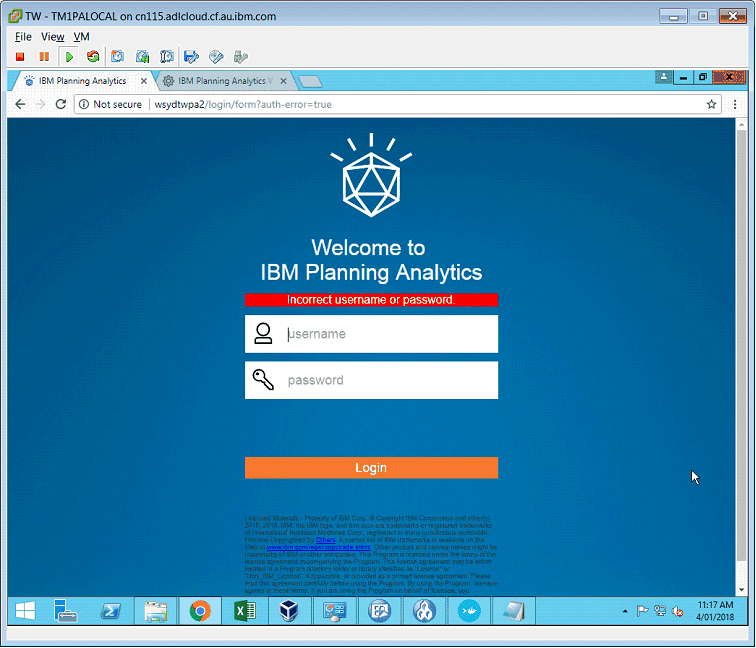
Error message when Validate

Change in Tm1s.cfg file to be UseSSL=T
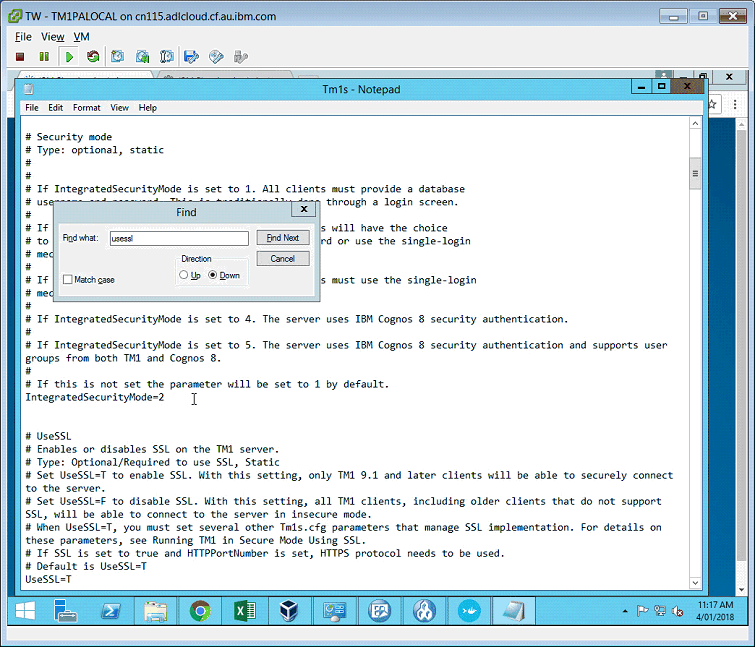
Resolving The Problem
Change UseSSL=T and restart this particular TM1 server
[{"Product":{"code":"SSD29G","label":"IBM Planning Analytics"},"Business Unit":{"code":"BU059","label":"IBM Software w\/o TPS"},"Component":"Planning Analytics Workspace","Platform":[{"code":"PF025","label":"Platform Independent"}],"Version":"2.0.3","Edition":"","Line of Business":{"code":"LOB10","label":"Data and AI"}}]
Was this topic helpful?
Document Information
Modified date:
15 June 2018
UID
swg22012322