Troubleshooting
Problem
User launches Internet Explorer (IE), and browses to the Controller Web website (http://servername:9080/fcm.web/login). The IE screen is empty/blank/white.
Symptom
Example: Internet Explorer on the Controller application server (Windows 2012 R2 standard):

Cause
Internet Explorer is trying to run that website in 'compatibility view' mode:

- This is incompatible with Controller Web.
Environment
The problem is often been seen when the client device (where Internet Explorer is running) is based on Windows 2012 R2.
- Typically this means the Controller application server itself (or a Citrix / Terminal Server based on Windows 2012 R2).
Resolving The Problem
Fix
Disable 'Display intranet sites in Compatibility View'.
Steps:
1. Launch Internet Explorer
2. Click "Tools - Compatibility View settings"

3. Untick "Display intranet sites in Compatibility View":

4. Click Close.
Workarounds:
There are several different workarounds:
- Method #1
Modify the URL to use the IP address (not servername) to connect to Controller Web, for example:
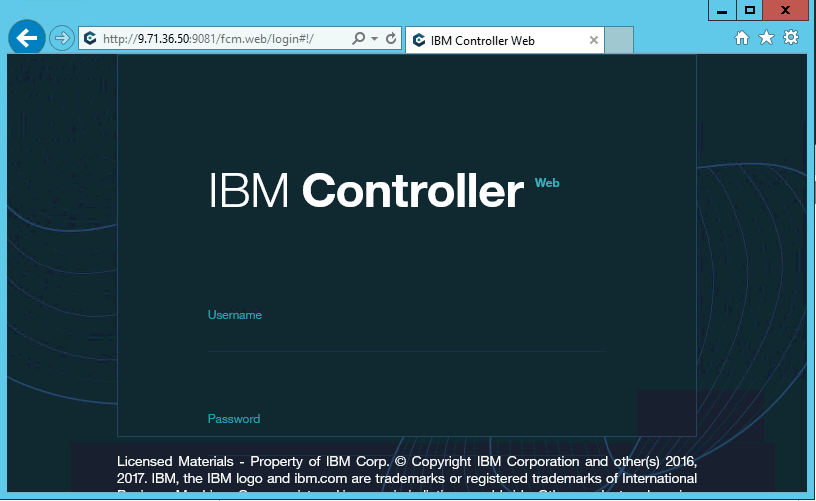
- Method #2
Install Firefox on the Controller application server, and use that (instead of Internet Explorer):

Method #3
Ignore the fact that Controller Web does not work in Internet Explorer when running directly on the Controller application server, because end users will not be connecting to the application server to run their Controller Web.
- Instead, use Internet Explorer on a standard client device (end user's Windows 7 or Windows 10 client device), where it works OK.
Was this topic helpful?
Document Information
Modified date:
15 June 2018
UID
swg22011459