Question & Answer
Question
Cause
Answer
i) Make sure the DBA has made a backup of the Content store before the migration.
ii) Confirm that your new database version is supported for your version of Cognos. Please consult the Supported environment page with the most up to date information for your version of Cognos.
1. Make sure Cognos has proper permission to the new Datawarehouse server Database.
2. Before the migration, it is a good practice to run a Content Store maintenance task to remove inconsistencies within the Content Store due to deleted or non-existing user accounts: Content store maintenance tasks
Make sure the content store is migrated properly using either the content store deployment (Export all) from Cognos Administration:
Deploying the Entire Content Store
or from the database side using database specific tools.
3. In the Cognos Configuration, on the Content Manager, point to the new server with the Content Store database and port number:
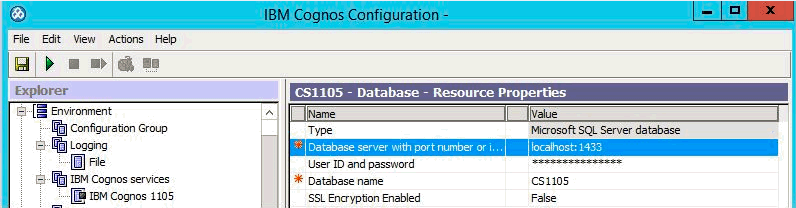
4. Test this Content store by a right-click, if this tests successfully, Cognos is properly able to connect to your Content store.
5. Restart Cognos and import the deployment of your Cognos Content Store.
6. In Cognos Administration, after all the datasources have been imported, edit each of the datasource to point to the new server for the datawarehouse database and test the connections.
These should get your Cognos back up and running.
Framework Manager and Transformer do not need any modifications as they point to the Gateway and dispatcher URIs for Cognos. They connect to your database via these URIs and since these aren't changing, they should work properly without any changes.
Related Information
Was this topic helpful?
Document Information
Modified date:
10 July 2024
UID
swg22000738