Question & Answer
Question
How to show all members from dimension even if no values are available in the fact table for that member in a Crosstab report ?
Answer
1. Open GO sales(analysis) package in Cognos Analytics 11 and create a Crosstab report.
2. Drag Product line from Products dimension to column of the cross tab, Day from Time dimension to rows of the cross tab and Revenue from Sales as measure.

3. Click on Page preview icon at top right of the page so that the data can be seen in the same authoring page.

Lets consider intersection of Camping Equipment and 20100120 since the value here is blank.
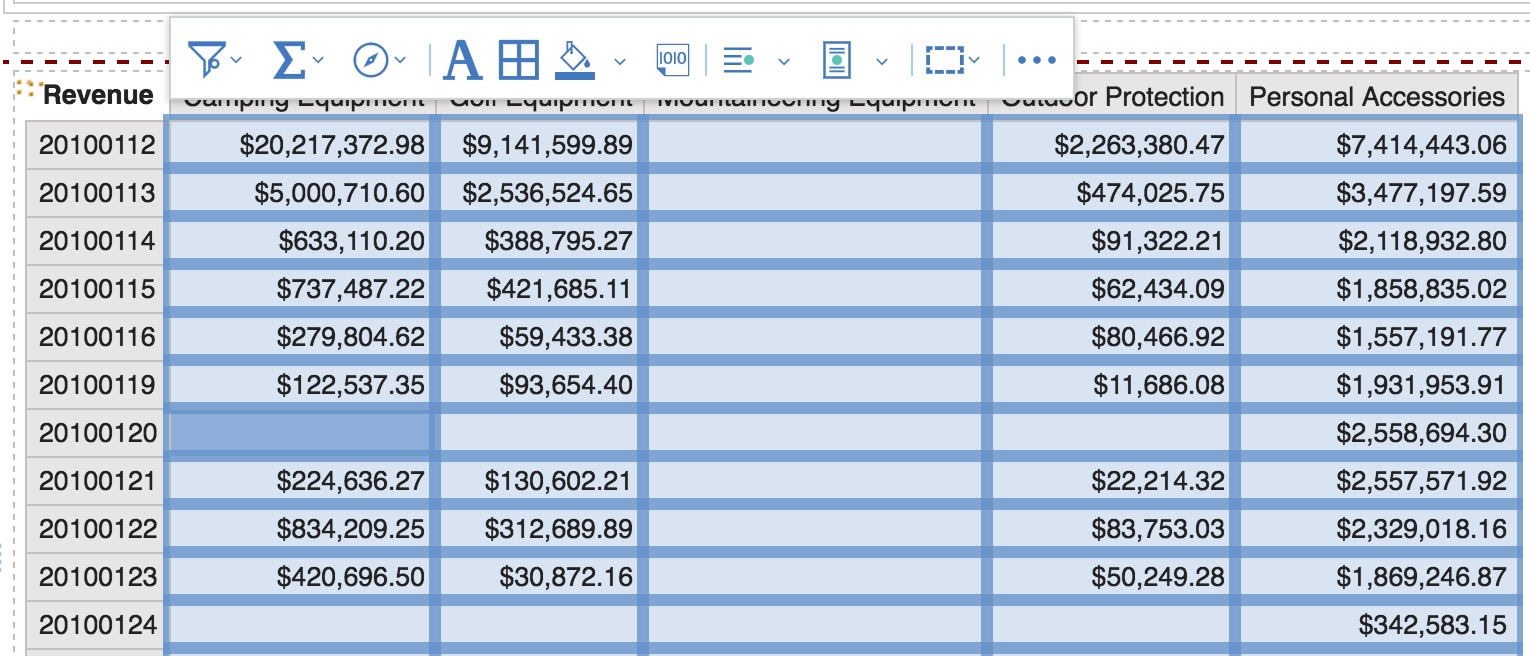
4. If you drilldown on Camping Equipment, it can be seen that there are no entries for 20100120 member and that is quite logical. Cognos does not show the members if there are no values present in the back end database for it.

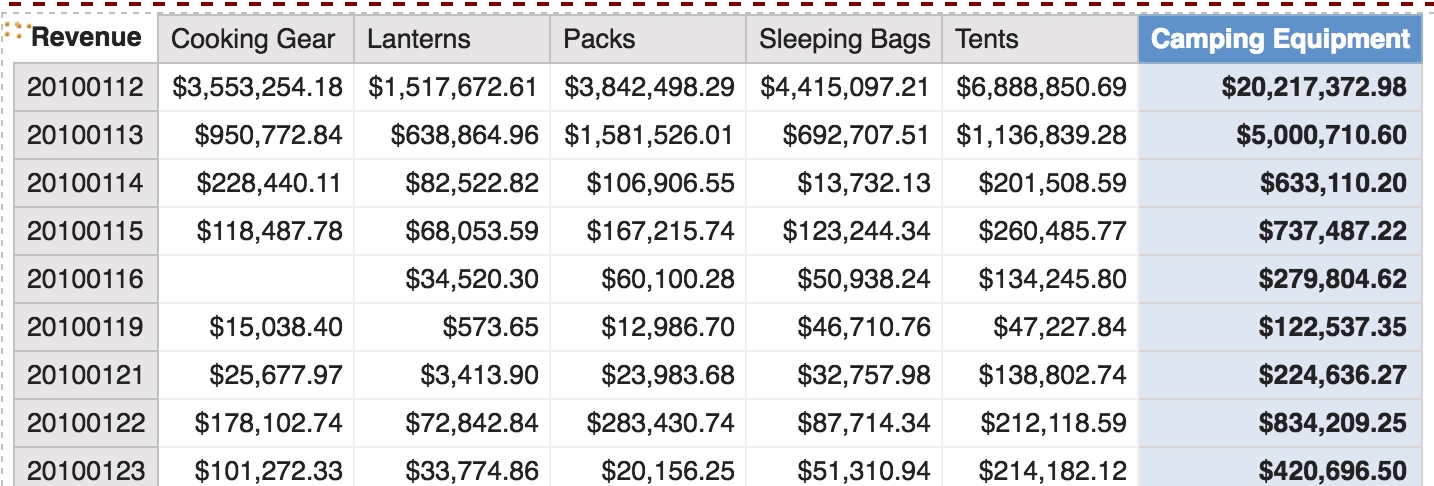
5. But if there is a requirement of still showing the members name which has blank values,
then the property “Suppress” in Query properties of the report has to be set to "None”.

After changing this property, it is possible to show members in the report even if it has blank value in back end database.
Result :-
Suppression set to Default :
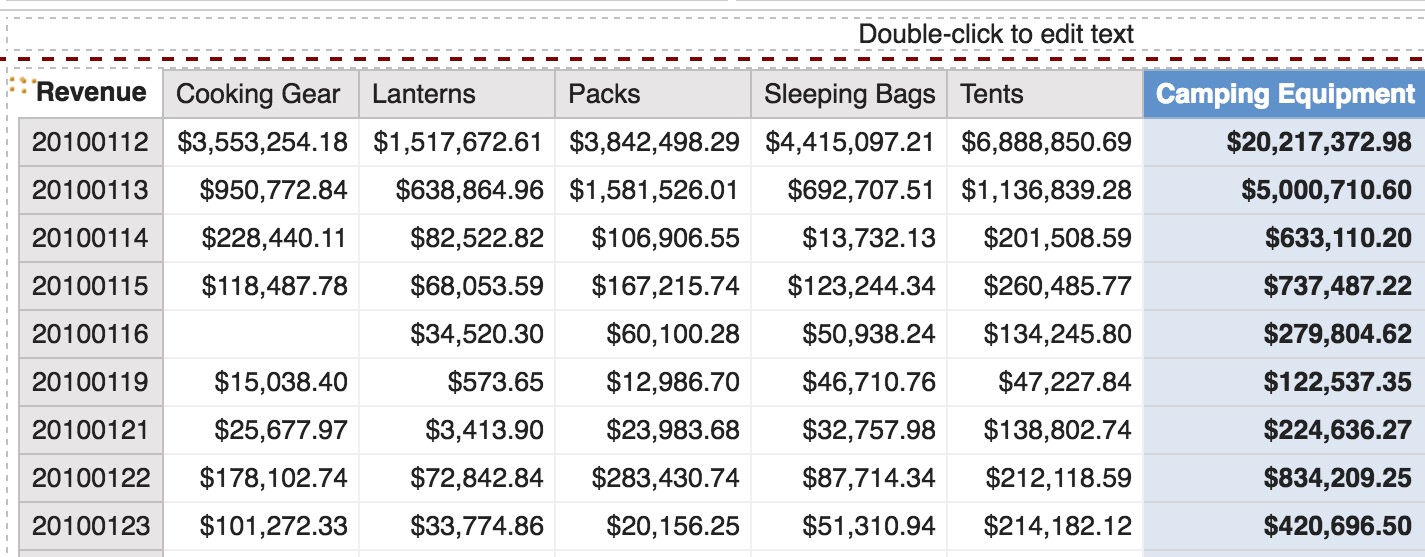
Suppression set to None :

Was this topic helpful?
Document Information
Modified date:
15 June 2018
UID
swg21998721