Troubleshooting
Problem
Starting DOORS client with -osUser results in the following error:
To log in using your Operating System user name, OS user authentication must be enabled.
Symptom
Starting DOORS client with -osUser results in the following error:
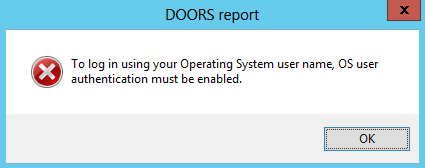
Cause
OS user authentication of DOORS database server is not enabled
Resolving The Problem
Enable OS user authentication with the following steps
1) Go to DOORS database server host
2) Run the following dbadmin command
<DOORS_SERVER_HOME>\bin\dbadmin -data 36677@localhost -useOSUserAuthentication
For example,
C:\>"c:\Program Files (x86)\ibm\Rational\DOORS\9.6\bin\dbadmin.exe" -data 36677@localhost -useOSUserAuthentication
-I- DBADMIN: OS User Authentication has been enabled.
-I- DBADMIN: OS User Authentication has been enabled.
Note:
DOORS database server does not need to be restarted
Document Location
Worldwide
[{"Business Unit":{"code":"BU059","label":"IBM Software w\/o TPS"},"Product":{"code":"SSKR2T","label":"IBM Engineering Requirements Management DOORS"},"Component":"","Platform":[{"code":"PF033","label":"Windows"}],"Version":"All Versions","Edition":"","Line of Business":{"code":"LOB59","label":"Sustainability Software"}}]
Was this topic helpful?
Document Information
Modified date:
21 July 2020
UID
ibm12440275