Troubleshooting
Problem
After you start IBM® Engineering Requirements Management DOORS® (DOORS) client with -osUser switch, a login prompt is still displayed
Symptom
After you start DOORS client with -osUser switch, a login prompt is still displayed with Password field disabled.
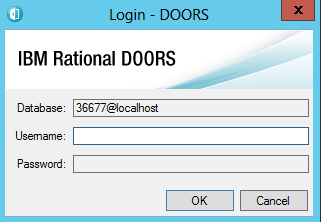
Normally, you expect that DOORS client would use current user's Full Qualified Distinguished Name to find the mapped user, login automatically without displaying the login prompt, and then display DOORS Database Explorer.
Cause
There are multiple DOORS users with the same User Identification Key that is equal to the Full Qualified Distinguished Name of the current logged on user. Therefore, DOORS cannot decide which DOORS user to log you on and needs to prompt the user to enter the DOORS user name.
For example, the Full Qualified Distinguished Name of the current logged on user is CN=foobar,CN=Users,DC=doors,DC=com
and there are 2 DOORS users, user "foo" and user "bar", having CN=foobar,CN=Users,DC=doors,DC=com as their User Identification Key
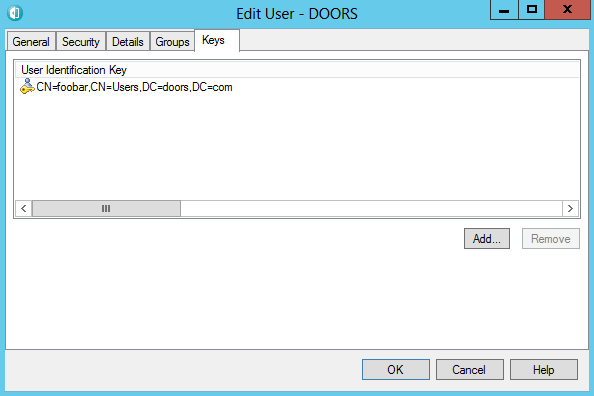
Diagnosing The Problem
Find out the Full Qualified Distinguished Name of current logged on user by running the following command
whoami /fqdn
List the User Identification Key for all users and find out what users have the User Identification Key that equals to the Full Qualified Distinguished Name of current logged on user.
Resolving The Problem
Type in the user name to logon.
In the example, either type in "foo" or "bar" in the Username field and then click on OK to login.
The prompted logon screen is expected, since there are more than one DOORS users with current logged on user's Full Qualified Distinguished Name as their User Identification Key.
If it is not correct to have multiple DOORS users with the same User Identification Key, then the User Identification Key of the incorrect DOORS user must be removed.
Document Location
Worldwide
[{"Business Unit":{"code":"BU059","label":"IBM Software w\/o TPS"},"Product":{"code":"SSKR2T","label":"IBM Engineering Requirements Management DOORS"},"Component":"","Platform":[{"code":"PF033","label":"Windows"}],"Version":"All Versions","Edition":"","Line of Business":{"code":"LOB59","label":"Sustainability Software"}}]
Was this topic helpful?
Document Information
Modified date:
04 August 2020
UID
ibm12432601