Troubleshooting
Problem
Collecting troubleshooting data for problems with IBM Cloud Pak System and/or IBM PureApplication System Command-Line Interface (CLI). Gathering this information before calling IBM Support helps familiarize you with the troubleshooting process and save you time.
Resolving The Problem
Gather the following information to expedite problem resolution.
- Prepare a description of the problem. This technote helps you organize your problem information.
- List the steps leading up to the problem.
- Edit the file
On Windows:
pure.cli\lib\bootstrap-logging.properties
On Linux/AIX:
pure.cli/lib/bootstrap-logging.properties
and uncomment all 4 lines by removing the leading # character from each line, then save the file.
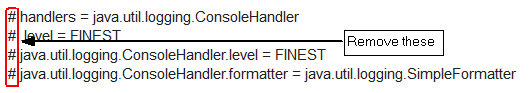
- Connect to your PureApplication System again and re-create the problem.
- Capture any output back to the screen following the execution of the problem CLI command or script
- Obtain the CLI logs located under the "logs" directory
On Windows:\pure.cli\logs
On Linux/AIX:/pure.cli/logs
- Provide the Java version installed via the output of the following command
java -version
- Provide the current environment settings via the output of the following command:
On Windows:SET
On Linux/AIX:env
- Provide information about the connectivity to the PureApplication System device via the output of the following commands
nslookup <pureas_hostname> nslookup <pureas_IP_address> ping <pureas_hostname>
- Go to the directory \pure.cli\lib and capture the output of the following command
On Windows:\pure.cli\lib>dir
On Linux:/pure.cli/lib $ ls -al
On AIX:/pure.cli/lib # ls -a -e
Note:
- The command-line interface is supported on Windows and Linux systems and requires Java Runtime Environment (JRE) V6 or later be installed.
- For more information about using the command-line interface, refer to the PureApplication product documentation.
After you gather the problem determination information, describe the problem and contact IBM Support:
- Contacting IBM Cloud Pak System Support to open a PMR.
- Use the IBM Secure Diagnostic Data Upload Utility also called the Java Utility to upload the PureApplication System collections to greatly reduce the time to upload large files.
- Exchanging information with IBM Cloud Pak System and/or IBM PureApplication System Technical Support for problem determination.
- Review the PureApplication System Customer Support Plan
- Do not send any confidential information from your company.
[{"Business Unit":{"code":"BU053","label":"Cloud & Data Platform"},"Product":{"code":"SSFQSV","label":"IBM Cloud Pak System Software"},"Component":"Command line interface","Platform":[{"code":"PF002","label":"AIX"},{"code":"PF016","label":"Linux"},{"code":"PF033","label":"Windows"}],"Version":"All Versions","Edition":"","Line of Business":{"code":"LOB45","label":"Automation"}},{"Business Unit":{"code":"BU053","label":"Cloud & Data Platform"},"Product":{"code":"SSFQSV","label":"IBM Cloud Pak System Software"},"Component":"Command line interface","Platform":[{"code":"PF002","label":"AIX"},{"code":"PF016","label":"Linux"},{"code":"PF033","label":"Windows"}],"Version":"All Versions","Edition":"","Line of Business":{"code":"LOB45","label":"Automation"}},{"Business Unit":{"code":"BU053","label":"Cloud & Data Platform"},"Product":{"code":"SSM8NY","label":"PureApplication System"},"Component":"Command line interface","Platform":[{"code":"PF002","label":"AIX"},{"code":"PF016","label":"Linux"},{"code":"PF033","label":"Windows"}],"Version":"All Versions","Edition":"","Line of Business":{"code":"","label":""}}]
Product Synonym
IPAS;PAS;IPAC;PAC;IBM Cloud Pak System;IBM PureApplication
Was this topic helpful?
Document Information
Modified date:
06 May 2020
UID
swg21665475