Troubleshooting
Problem
After elevating an IBM Rational DOORS attribute into an IBM Rational Publishing Engine (RPE) template, it generates a warning message in the published document saying .
Symptom
Rather than ignoring missing attribute in a DOORS module, it populates a warning message <data attribute not found> in a published document.
Cause
If a DOORS module does not contain an object attribute allocated in a RPE template, this warning will be generated
Resolving The Problem
This is a warning message to indicate a missing attribute from DOORS module and can be avoided by configuring a document specification.
In the Document Specification view in the RPE Launcher, select Runtime -> Metadata and in the property view, you will see a missing data text property. The default value is <data attribute not found>. Clear the value, and it will allow the output file doesn't display the <data attribute not found>
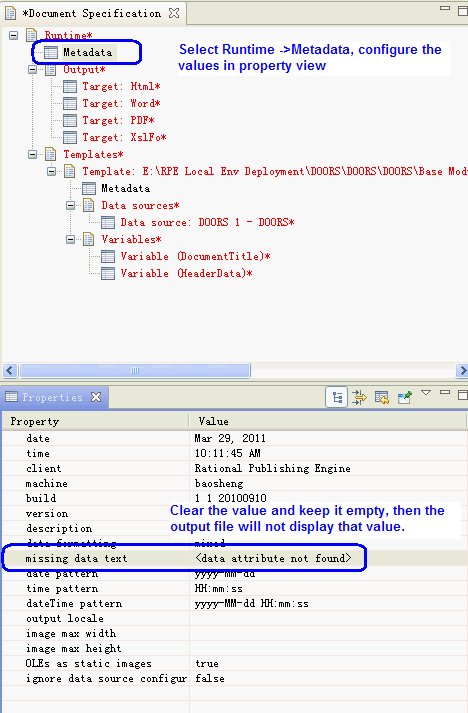
Product Synonym
Rational Publishing Engine
Was this topic helpful?
Document Information
Modified date:
01 May 2020
UID
swg21496340