Question & Answer
Question
How do you set the expiration date for a user password in IBM Rational DOORS?
Cause
You can not edit the length or expiration date:
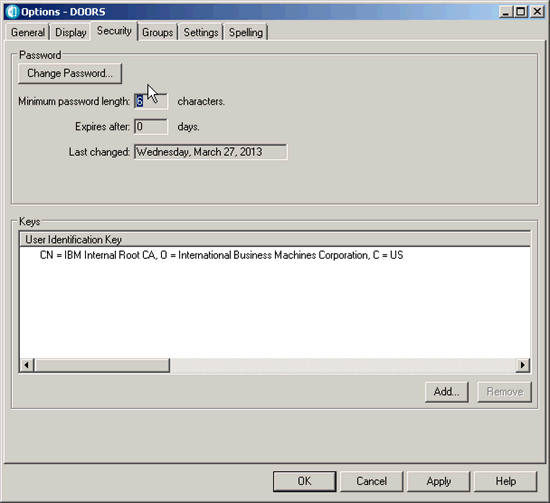
Answer
When you Click > Tools> Options > Security you can change you password but the fields to edit your minimum password length and expiration date are grayed out. because you edit your password settings using the manage users utility. In the security options window you just see what the values are set to you can not modify them.
To alter password settings:
- Log in to Rational DOORS as a Project Manager, a Database Manager, or a Custom user who has the power to create users.
- Click the menu Tools > Manage Users
or
Click Manage Users icon the in the Database Explorer
icon the in the Database Explorer
- Select the Users tab.
The list of users is displayed.
(image)

- Select the user account whose password expiration you wish to set
- Click Edit
(image)

- Select the Security tab
(image)

- Type the values for the password security setting you require
The "Expires after" option is is how long your passwords last before it expires.
It is measured in days, starting from when the password was last changed
(see the Last changed box)
Once your password has expired, at login a prompt displays to change the password.
Note: By default, the value is 0 days, which means no prompt will ever show to change password
after the first successful login.
- Click OK to close the edit users window
- Click Apply in the manage users window
- Click OK to close the manage users window
Note: The first time you log into Rational DOORS, you are asked to change your password,
even if the value is set to 0 days.
[{"Product":{"code":"SSKR2T","label":"IBM Engineering Requirements Management DOORS"},"Business Unit":{"code":"BU059","label":"IBM Software w\/o TPS"},"Component":"General Information","Platform":[{"code":"PF033","label":"Windows"}],"Version":"9.1;9.1.0.2;9.2;9.2.0.1;9.2.0.2;9.2.0.3;9.2.0.4;9.2.0.5;9.3;9.3.0.1;9.3.0.2;9.3.0.3;9.3.0.4;9.3.0.5;9.3.0.6;9.3.0.7;9.4;9.4.0.1;9.5;9.5.0.1","Edition":"","Line of Business":{"code":"LOB59","label":"Sustainability Software"}}]
Was this topic helpful?
Document Information
Modified date:
01 May 2020
UID
swg21445566