Technical Blog Post
Abstract
ITCAM for Transactions - Application Management Console - Truncated Application Names
Body
IBM Tivoli Composite Application Manager for Transactions
~ How to do stuff ~
By Kevin Baldwin -
 How to.....
How to.....
Understand why RRT Application Names are sometimes truncated under
AMC > Applications in the TEP Navigator
The name of a script exported to ITCAMfT to be played back on a Robotic Response Time (RRT) agent, is used as the default Application Name.
The Application Name is seen in various RRT workspaces.
In this example you can see the application name in full:
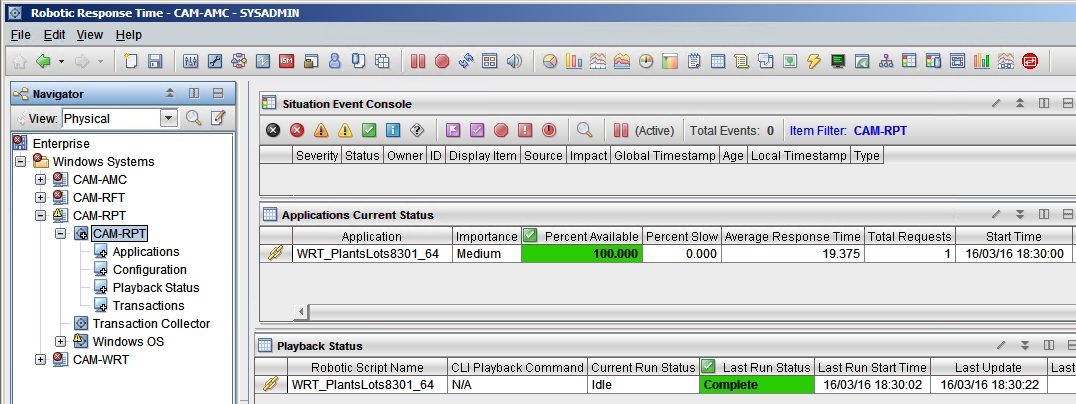
However, when the same application is listed in the Tivoli Enterprise Portal (TEP) Navigator under Application Management Console > Applications it is truncated, but as you can see the full name still appears in the workspace views.

Truncation happens because the application name listed in the TEP Navigator is derived from the Managed System Name for that application. The Managed System Name has a maximum length of 32 characters.
The full Managed System Name for AMC / T3 entries is constructed as follows:
nnnn:xxxx:KT3?
Where:
nnnn is the Application Name
xxxx is the AMC hostname
KT3? is the Product code + (A)pplication or (S)erver or (C)lient
The number of characters available to display the application name in the TEP Navigator is calculated as follows:
The sum of:
Length of AMC hostname
4 characters for Product Code + (A)pplication
2 characters for the colons
Subtracted from 32
Using this example where the hostname is "cam-amc" and the Application Name is "WRT_PlantsLots8301_64" the resulting full Managed System Name is:
Application Name (truncated to x characters):cam-amc:KT3A
Where x is:
7 (Length of hostname) + 4 (KT3A) + 2 (Colons) = 13
Subtracted from 32
Therefore: x is 32 - 13 = 19 characters
Resulting in a truncated application name of: "WRT_PlantsLots8301_" as seen in the preceding screen and a full Managed System Name of "WRT_PlantsLots8301_:cam-amc:KT3A":
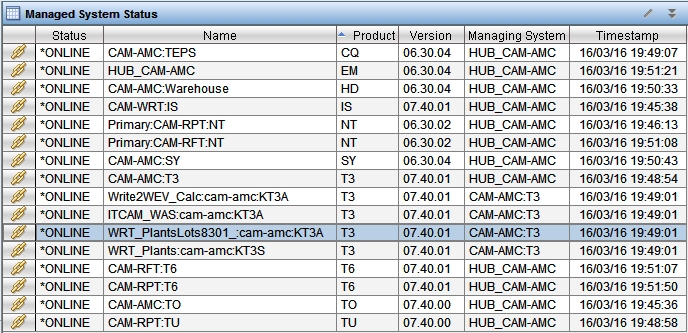
Visit the ITCAM for Transactions ~ How to do stuff ~ Homepage for more articles in this series
UID
ibm11278832