Troubleshooting
Problem
When attempting to install the Configuration Auditing System (CAS), either by using the IBM Security Guardium Installation Manager (GIM), or by other means, during the installation process the following error message appears (sample taken from the central_logger.log file available on GIM-based installations).
[Fri Jan 10 17:14:23 2020] -I- Sending STATUS msg to server (-1,GIM - Failure point : install (Can't install CAS-10.6.0.0_r105601_1-1578698059 :
Could not locate a suitable JRE, CAS functionality won't be available at /home/GIM/modules/CAS/10.6.0.0_r105601_1-1578698059/rc line 587. (errno: 255)
Failure location : at /home/GIM/modules/GIM/10.6.0.4_r107166_1-1578589765/GIM.pm line 794.). Recovered sucessfully, SPECIAL_OPS=>)
Symptom
Cause
You are trying to install CAS using a not supported version or distribution of the Java Virtual Machine.
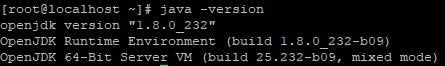
Environment
Diagnosing The Problem
Resolving The Problem
In order to solve the problem, you need to install a supported version of Java, which can be downloaded from the Oracle Web site.
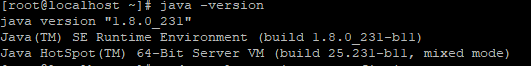
Make sure you configure the parameter JAVA_HOME as a part of your Java setup, depending on your environment. For example, in a RHEL 6 system, it could be done with the following command:
![]()
In this case the exit was the below, make sure to use the exit of your system.
![]()
After the Supported/Certificate version is installed and the JAVA_HOME parameter is set, please follow the instructions on the below URL to install the CAS as usual.
https://www.ibm.com/support/pages/install-and-start-guardium-configuration-audit-system-cas
Note: This issue is solved in CAS version 11 and above.
Related Information
Document Location
Worldwide
Was this topic helpful?
Document Information
Modified date:
10 January 2020
UID
ibm11171306