News
Abstract
This procedure returns details from a plan cache snapshot in the form of an SQL table or a result set.
Content
You are in: IBM i Technology Updates > Db2 for i - Technology Updates > Db2 for i Performance Enhancements > QSYS2.EXTRACT_STATEMENTS procedure
See the IBM i Knowledge Center for details: EXTRACT_STATEMENTS procedure
Note: Extraction takes time, this is not a quick operation.
For parameters 3, 4 & 5 use this resource as a coding guide: Database monitor format QQQ1000
For example, extract the 100 most recent statements from monitor APRIL1014:
CALL QSYS2.DUMP_PLAN_CACHE('SNAPSHOTS', 'APRIL2014'); CALL QSYS2.EXTRACT_STATEMENTS('SNAPSHOTS', 'APRIL2014', '*AUDIT', 'AND QQC21 NOT IN (''CH'', ''CL'', ''CN'', ''DE'', ''DI'', ''DM'', ''HC'', ''HH'', ''JR'', ''FE'', ''PD'', ''PR'', ''PD'')', ' ORDER BY QQSTIM DESC FETCH FIRST 100 ROWS ONLY '); Figure 1. Most recent queries
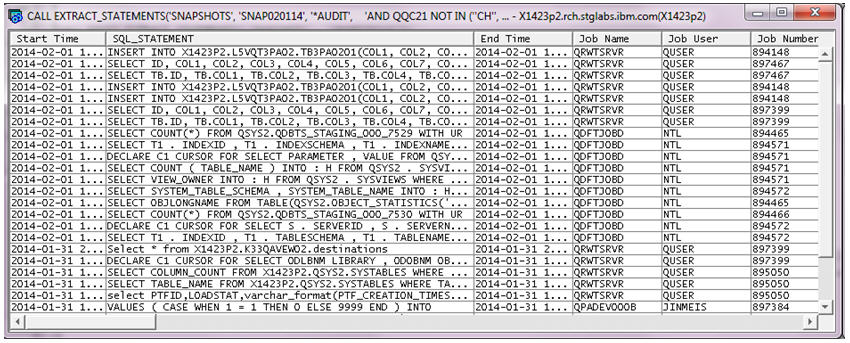
For example, extract all the queries where the query took longer than one second:
CALL QSYS2.DUMP_PLAN_CACHE('SNAPSHOTS', 'APRIL2014'); CALL QSYS2.EXTRACT_STATEMENTS('SNAPSHOTS', 'APRIL2014', ADDITIONAL_SELECT_COLUMNS => ‘DEC(QQI6)/1000000.0 as Total_time, QVC102 as Current_User_Profile ', ADDITIONAL_PREDICATES => ' AND QQI6 > 1000000 ', ORDER_BY => ' ORDER BY QQI6 DESC '); Figure 2. Expensive queries
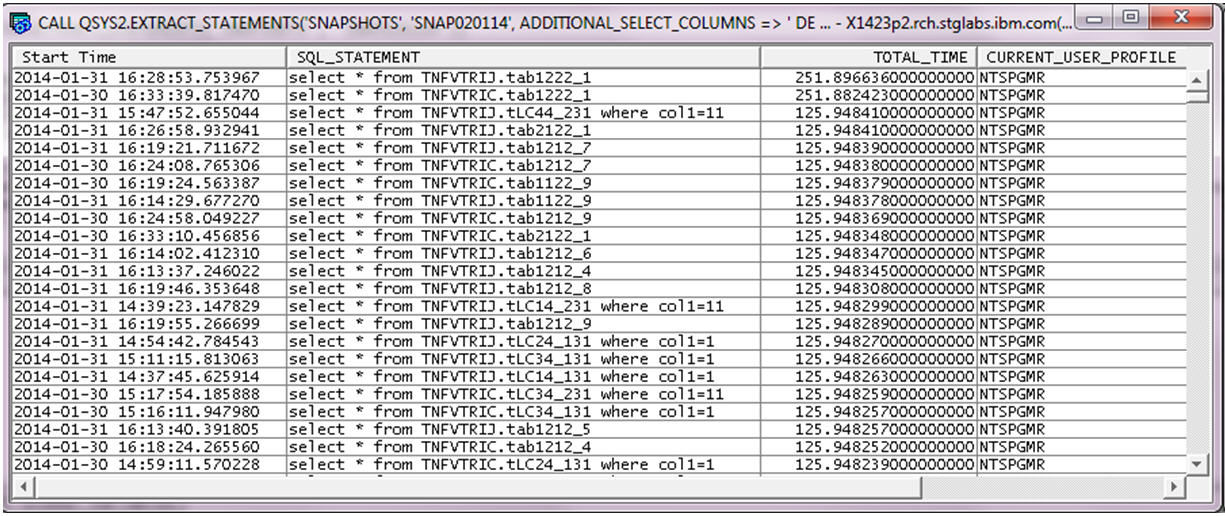
[{"Business Unit":{"code":"BU058","label":"IBM Infrastructure w\/TPS"},"Product":{"code":"SWG60","label":"IBM i"},"Component":"","Platform":[{"code":"PF012","label":"IBM i"}],"Version":"All Versions","Edition":"","Line of Business":{"code":"LOB57","label":"Power"}}]
Was this topic helpful?
Document Information
Modified date:
21 January 2020
UID
ibm11171198