News
Abstract
Web Log Monitor
Content
You are in: IBM i Technology Updates > Web Integration on i > IBM HTTP Server for i > Introduction > IBM Web Administration for IBM i interface > Web Log Monitor
Web Log Monitor
Web Log Monitor provides users the ability to monitor the contents of log files for HTTP and application servers. Rules can be defined to describe what contents in a log file are to be monitored for. When a defined rule is matched in the specified log file, a notification is sent to the *QSYSOPR system message queue and/or a specified email address.
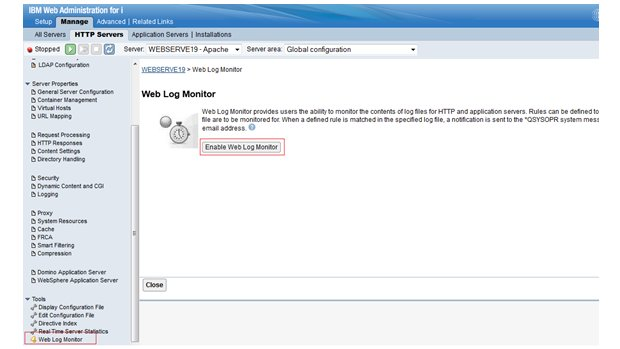
Figure 22 – Web Log Monitor
Specify the log file to be monitored:
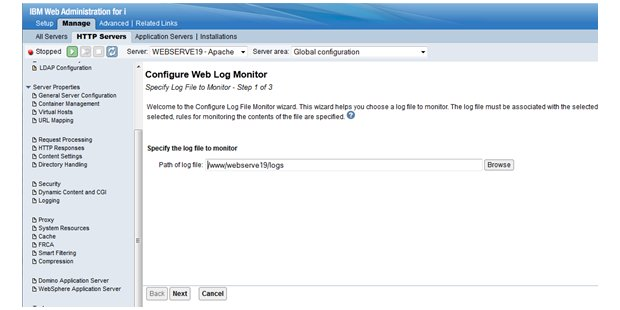
Figure 23 – Specify log file to monitor
Specify rules for the monitored log file:
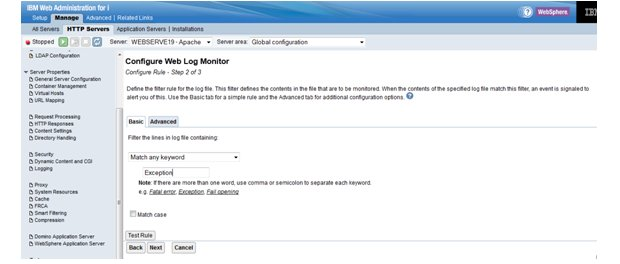
Figure 24 – Specify log file monitor rules
After the Web Log Monitor is enabled, you can also manage the log files, monitor rules, monitor interval and notification info in following page.
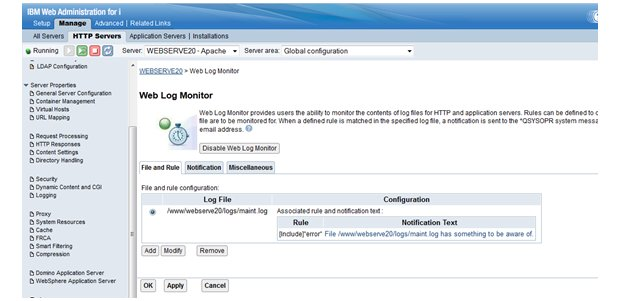
Figure 25 –Web Log Monitor management
Was this topic helpful?
Document Information
Modified date:
30 January 2020
UID
ibm11171054