News
Abstract
Web Administration Interface
Content
You are in: IBM i Technology Updates > Web Integration on i > IBM HTTP Server for i > Introduction > IBM Web Administration for IBM i interface > Web Administration Interface
Setup tab

Figure 1 - Web Administration for IBM i
The purpose of the Setup tab is to learn about the different Web technologies supported. It is also a launch point to create the different environments. You can launch any of the createand configure wizards from this page. In the left navigation frame on many pages you will see Common Tasks and Wizards containing the basic list of creation and configuration wizards. The  icon in the main right frame provides a link to an information page that gives a set of links where you can learn more about the selected Web technology.
icon in the main right frame provides a link to an information page that gives a set of links where you can learn more about the selected Web technology.
Manage tab
The Manage tab is the launch point to manage all the Web environments on this system. Since there are many different environments that can be managed, the navigation is further broken down into sub-tabs.
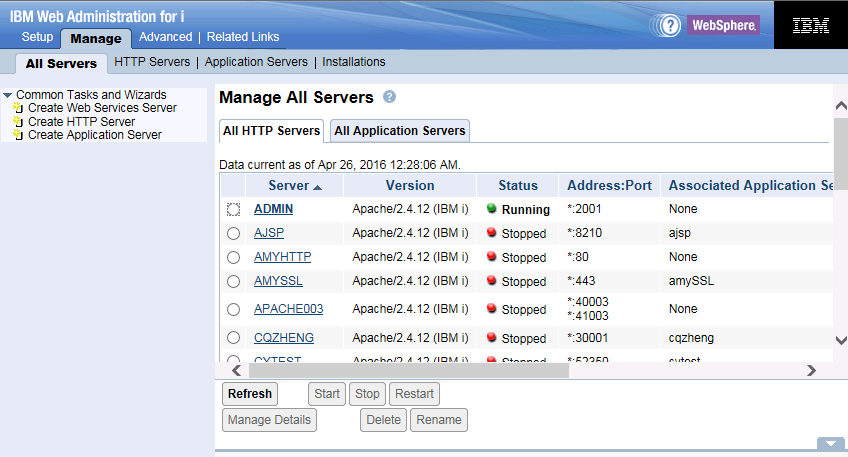
Figure 2 - Manage tab
The first sub-tab is All Servers. This page provides one location where you can see all the Web servers that exist on this system. This page is also organized into two logical groupings. Click on each tab on the page to see all the servers for that grouping. You can do some basic management activities from this interface, for example, start, stop, manage, and delete servers.
HTTP Servers sub-tab is used to manage HTTP servers on the system.
Application Servers sub-tab is used to manage the application servers e.g. Integrated WebSphere Application Server, Web Service Server, WebSphere Application Server and Liberty Profile etc.
Installations sub-tab is used to manage WebSphere Application Server and Liberty Profile installations, for example install, uninstall and update.
Advanced tab
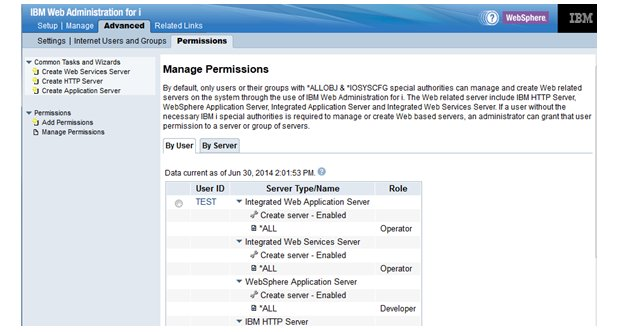
Figure 3 - Advanced tab
Work with advanced features including Internet Users and Groups, Permission management.
|
Related links
View related information about Web administration for IBM i and how to make it work for you. Learn more about some of the different technologies supported by Web Administration.
Was this topic helpful?
Document Information
Modified date:
30 January 2020
UID
ibm11171006