Troubleshooting
Problem
Using calculated categories in a custom subset in PowerPlay Studio shows incorrect values in the crosstab.
Symptom
Incorrect values in the crosstab.
Calculated category values without a custom subset:
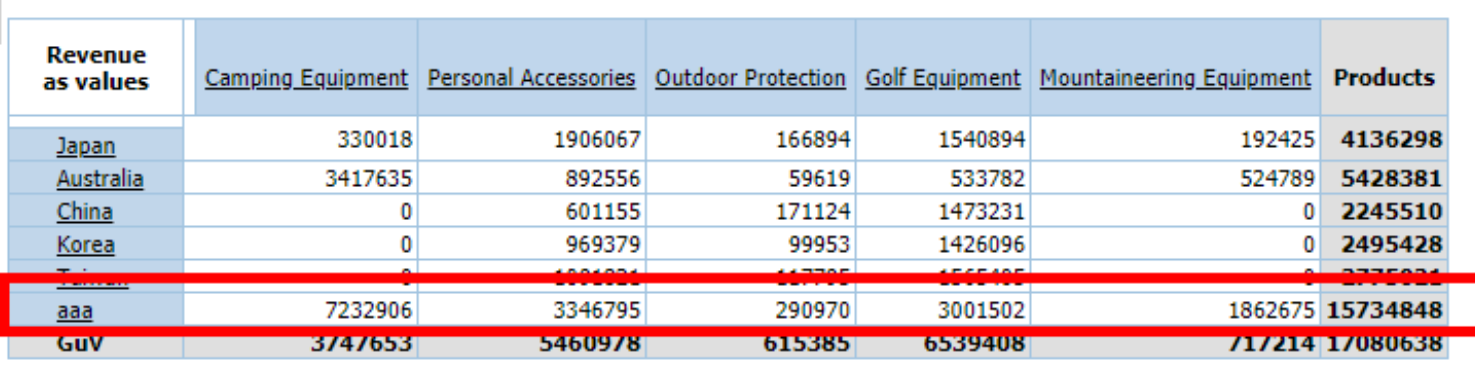
Same category within a custom subset
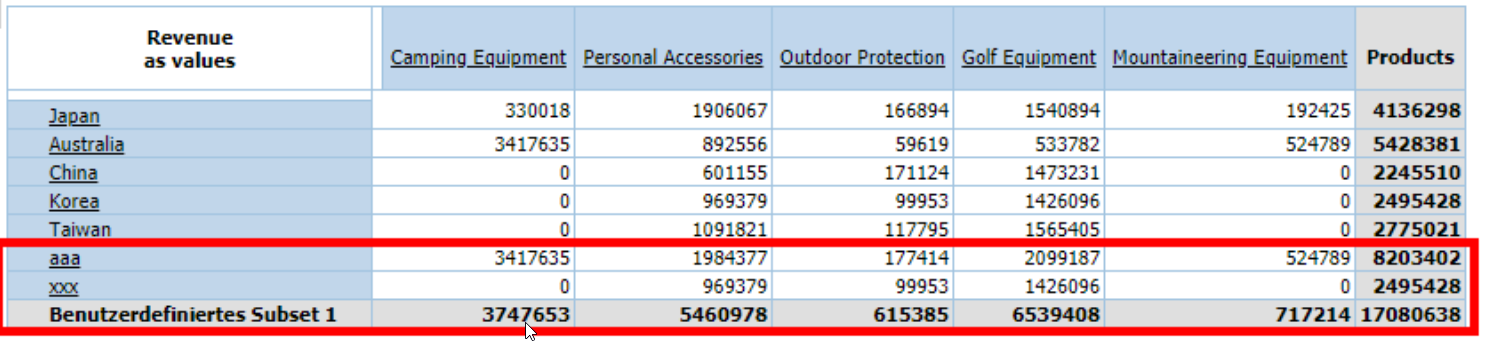
Cause
Calculated categories are not aggregated by default in custom subsets
Environment
PowerPlay Server 11 (64-bit)
Resolving The Problem
To allow calculated categories to be aggregated in custom subsets in PowerPlay, the ppds_cfg.xml file must have the following non-default setting (<DisableConstantAllocationRollup value="0"/>) within the "PowerPlay DataServer” section as shown below:
<Section value="PowerPlay DataServer">
<DisableConstantAllocationRollup value="0"/>
</Section>
<Section value="PowerPlay DataServer">
<DisableConstantAllocationRollup value="0"/>
</Section>
Steps to resolve the problem
1. Stop the PowerPlay Server
2. Navigate to your PPinstallLocation\configuration folder
3. Search for the file ppds_cfg.xml.sample
If you already have a ppds_cfg.xml file, you can jump directly to step 5
4. Make a copy of the file and rename it to ppds_cfg.xml
5. Open the file in a Text Editor
6. In the file search for the PowerPlay DataServer section and add <DisableConstantAllocationRollup value="0"/>
7. Save the file
8. Restart the PowerPlay Server
Document Location
Worldwide
[{"Business Unit":{"code":"BU059","label":"IBM Software w\/o TPS"},"Product":{"code":"SSTSF6","label":"IBM Cognos Analytics"},"Component":"PowerPlay Studion","Platform":[{"code":"PF025","label":"Platform Independent"}],"Version":"11.0.x;11.1.x","Edition":"","Line of Business":{"code":"LOB10","label":"Data and AI"}}]
Was this topic helpful?
Document Information
Modified date:
10 January 2020
UID
ibm11170700