News
Abstract
News of Web Integration on IBM i
Content
You are in: IBM i Technology Updates > Web Integration on i > News of Web Integration on IBM i
- i 7.4: SF99662 level 24
- i 7.5: SF99952 level 2
April, 2017:
Apache 2.2 in IBM HTTP Server for i (5770DG1) will be out of support
On Dec 31, 2017, the Apache 2.2 server that is delivered with IBM HTTP Server for i (5770DG1) will be going out of support. To insure you remain on a fully support and compliant web server you need to consider moving to IBM i 7.2 or higher.
Dec, 2016:
IBM HTTP Server for i has been upgraded to Apache 2.4.20 on IBM i 7.2 & i 7.3
IBM HTTP Server for i is upgraded to Apache 2.4.20 in both IBM i 7.2 and i 7.3 with the following DG1 Groups:
- i 7.3: SF99722 level 5
- i 7.2: SF99713 level 18
There are a few updates , enhancements and bug fixes to some existing modules. There are some new directives are added but no new modules are added to HTTP server for i.
Note: mod_http2 was added by open source Apache since 2.4.16 as an experimental module, we will add it to IBM HTTP Server for i when it becomes a standard stable module in future.
For details about the upgrade, please reference the following article.
IBM HTTP Server upgrading to Apache 2.4.20
June, 2016:
WebSphere Application Server V9.0 and Liberty profile V16 support
IBM Web Administration for i GUI interface has been enhanced to support Websphere Application Server V9.0 and Liberty v16. To add the support, the Admin4 server is also updated to run on JDK 7.0.
SSL certificate and keystore management tools
IBM Web Administration for i GUI interface has been enhanced to provide wizards to manage SSL certificates and keystores for Integrated Web Application Server for i V8.5, Integrated Web Services for i V2.6 and WebSphere Application Server Liberty profile. Keystore types JKS, JCEKS, PKCS12, CMS and Digital Certificate Manager (DCM) *SYSTEM store are supported to create and manage certificates in it, including creating, importing, exporting, deleting and generating certificate.
April, 2016:
SSL config wizard for WebSphere Application Server Liberty profile
IBM Web Administration for i is enhanced to provide a wizard to enable SSL for WebSphere Application Server Liberty profile. Keystore types JKS, JCEKS, PKCS12, CMS and Digital Certificate Manager (DCM) *SYSTEM store are supported to create a new self-signed certificate or selecting existing certificate from the store for an application server.
Admin 2 server is updated to use JDK 64bit
As the requirement from IBM Navigator for i, Admin2 server is updated to use JDK 64 bit. The following product must be installed to make Admin server function properly with the latest DG1 group.
i 7.1:
5761JV1 option 12 (Java SE 6 64 bit) or 5761JV1 option 15 (Java SE 7 64 bit)
i 7.2 & i 7.3:
5770JV1 option 12 (Java SE 6 64 bit) or 5770JV1 option 15 (Java SE 7 64 bit)
Dec, 2015:
IBM HTTP Server for i is upgraded to Apache 2.4.12 in IBM i 7.2
IBM HTTP Server for i is upgraded to Apache 2.4.12 in IBM i 7.2 There are many updates to some existing modules. Additionaly, several new modules like mod_proxy_html, module_proxy_wstunnel are added. For details about the upgrade, please reference the following article.
SSL config wizard for Integrated Web Application Server for i
IBM Web Administration for i is enhanced to provide a wizard to enable SSL for Integrated Web Application Server for i V8.5 and Integrated Web Services for i V2.6. Keystore types JKS, JCEKS, PKCS12, CMS and Digital Certificate Manager (DCM) *SYSTEM store are supported to create a new self-signed certificate or selecting existing certificate from the store for an application server.
Feb, 2015:
HTTP server prestart CGI supporting for IASP
Dec, 2014:
HTTP SSL config wizard
IBM Web Administration for i GUI interface has been enhanced to provide a GUI to allow user to config SSL in a wizard. No additional config is required, such as DCM operations. The wizard helps to do all the config for SSL.
REST Web Services support
Integrated Web Services Server for i V2.6 has been enhanced to allow expose IBM i program as REST web services. And IBM Web Administration for i GUI was also enhanced to allow deploy and manage REST web serivces.
HTTP Server Jobs running in Customized Subsystem support on IBM i 7.1
HTTP server jobs has been allowed to configure to run in a customized subsystem on i 7.2. Now the support has been moved back to IBM i 7.1 release. Reference the following web page for the details how to configure it and also reference the IBM i Documentation for the related directives description.
Nov, 2014:
New POODLE on IBM HTTP Server for i
http://www.ibm.com/support/pages/node/645839
IBM i Security Bulletin for POODLE
http://www.ibm.com/support/pages/node/645901
Sep, 2014:
New IBM HTTP Server for i supports SNI in IBM i 7.1
SNI (Server Name Indication) is an extension to the SSL and TLS protocols that indicates what hostname the client is attempting to connect to at the start of the handshaking process. This allows a server to present multiple certificates on the same IP address and port number and hence allows multiple secure (HTTPS) websites to be served off the same IP address without requiring all those sites to use the same certificate. It is the conceptual equivalent to HTTP/1.1 virtual hosting for HTTPS. For more information about SNI please refer to https://www.ibm.com/support/knowledgecenter/ssw_ibm_i_74/rzain/rzainappdefssni.htm
With SNI, you can have many virtual hosts sharing the same IP address and port, and each one can have its own unique certificate (and the rest of the configuration). If both Apache Server and browser support SNI, then the hostname is included in the original SSL request, and the web server can select the correct SSL virtual host.
The client browser must also support SNI. Here are some browsers that do:
|
May, 2014:
IBM HTTP Sever for i is upgraded to Apache 2.4 in IBM i 7.2
HTTP Server on IBM i 7.2 is now upgraded to Apache 2.4 with some enhancements and new modules/features. All current Apache 2.4 security vulnerability issues are fixed. There are some changes in Apache 2.4 may require user to update their httpd.conf or recompile own plug-in modules in order to let HTTP server work correctly as before. For more detail information about HTTP server for i 7.2, refer to the following article.
IBM HTTP Server Upgrading to Apache 2.4
April, 2014:
Integrated Application Server enhancements being delivered in the IBM i 7.1 Technology Refresh (TR8)
The Integrated Application Server support has been enhanced so that you will now be able to create integrated application servers that are based on the IBM WebSphere Application Server Liberty Profile V8.5. The Liberty Profile is a composable, dynamic application server environment that supports development and testing of web applications that do not require a full Java Platform, Enterprise Edition 6 (Java EE 6) stack. The following list notes the technologies that are supported by the integrated application server that is based on the Liberty profile:
|
Support for installing and configuring integrated application servers based on the Liberty Profile has been included in the IBM i integrated Web Administration GUI interface ( ‘http://hostname:2001/HTTPAdmin’.) You can list all your application servers in a single easy to use interface. Start, Stop and perform other general management activities including application install.
Dec, 2012:
IBM HTTP Server for i support large file and IBM Web Administration for i supports WebSphere Application Server Installation has been released.
The two important new features have been released in Dec, 2012. For IBM HTTP Server for i support large file, it's only support on IBM i 7.1. For IBM Web Administration for i supports WebSphere Application Server Installation, it's support on both of IBM i 7.1 & 6.1. And they are also included in the latest DG1 group.
Nov, 2012:
IBM HTTP Server for i support large file
IBM HTTP Server for i supports large file on i 7.1 will be released in the late of Dec. Here we create an article about the overview of the feature. If you have third-party HTTP Server plug-in or are WebSphere Application Server user, especially it's associated with a HTTP Server, strongly recommend you to follow the steps in the article to make your Web solution work correctly with large file support enabled HTTP Server on i 7.1.
IBM HTTP Server for i - Large File Support Overview
Sep, 2012:
New DG1 features are coming
IBM Web Administration for i GUI interface has supported the creating and general management of application servers for many years.Before you created any WebSphere Application Servers you were required to follow the manual install instructions for getting that product on your IBM i.This Install support has now been added to the Web Admin GUI interface. Supports for WebSphere Application Server installation and IBM HTTP Server for i supports large file will be released in December.
IBM Web Administration for i supports WebSphere Application Server Installation
WebSphere Application Server V8.0, V8.5 and higher version can now be installed and managed by the IBM Web Administration GUI interface. Starting in V8.0 of the application server, the install support was switched to use the IBM Installation Manager (IM) tooling. This new tooling provides a solid install platform but on IBM i there is no GUI interface. To install the WebSphere Application Server installation, you need to prepare the command line or response file. Since IM has a robust scripting interface the IBM Web Administration for i is providing a GUI interface for IM to support following functions:
|
Using the GUI interface of IBM Web Administration for i, you can easily and efficiently install and manage your WebSphere Application Server on IBM i platform.
This feature will be included in DG1 Group PTF SF99115 level 28 and SF99368 level 16.
IBM HTTP Server for i support large file
Currently we are working on a new requirement - HTTP Server large file (>2GB) support on i 7.1. We recompile HTTP Server with macro _LARGE_Files to allow HTTP Server to handles files larger than 2GB. With this new feature, all IBM i HTTP server plug-in modules need to be recompile with the same macro too in order to work with the large support HTTP server. We have recompiled and shipped the large file support IAS/IWS plug-in module(/QSYS.LIB/QHTTPSVR.LIB/QLWIIHSMOD.SRVPGM) and Domino plug-in module. WebSphere Application Server plug-in module(/qsys.lib/qwasxxv.lib/QSVTAP22LF.srvpgm) has also been recompiled by WebSphere Application Server team and will be integrated in the WebSphere Application Server fix packs: 6.1.0.45, 7.0.0.25, 8.0.0.5 and 8.5.0.1. If you are using the WebSphere Application Server you need to ensure you are at this specified fix pack to ensure you do not encounter issues.
Please note, the HTTP server configuration file will be automatically updated to use the new WebSphere Application Server and Domino plug-in files where is applies when the HTTP Server is start. Users should not be effected by this update unless they have their own user written plug-in modules. If any users have their own Apache modules, these user written Modules will be required to be re-compiled with this updated Macro. For users that have no user Apache modules, this change will have no effect.
The recompilation will change one of the most commonly used struct request_rec defined in httpd.h because it has many fields with the type apr_off_t. Based on our tests, our testing plug-in can not work until we recompile it accordingly. In order to support this change, we strongly recommend all apache plug-ins and third-party modules to be checked by following below two steps:
(1) Review your apache plug-in code to see if you ever hard coded any apr_off_t members to int when using members of struct request_rec. For example, if you are using the member bytes_sent and the below code snippet sample is not correct
void functionXXX(request_rec* r){
int size = r->bytes_sent;
}
The correct should be
void functionXXX(request_rec* r){
apr_off_t size = r->bytes_sent;
}
Please check and update your code to use the exact the same data type defined in the httpd.h rather than hard coded them to int or other data type.
(2) After step 1, your apache plug-in also needs to be recompiled with the marco _LARGE_FILES to ensure your modules still work correctly with the large file support HTTP server.
This feature will be include in DG1 Group PTF SF99368 level 16.
June, 2012:
IBM WebSphere Application Server V8.5
IBM WebSphere Application Server is the leading open standards-based application foundation, offering accelerated delivery of innovative applications and unmatched operational efficiency, reliability, administration, security, and control on IBM i.
The new Liberty profile option is a highly composable, fast to start, and ultra lightweight profile of the application server and is optimized for developer productivity and web application deployment.
|
Support for installing and configuring the WebSphere Application Server has been included in the IBM i integrated Web Administration GUI interface. ( ‘http://hostname:2001/HTTPAdmin’) You can list all your application servers in a single easy to use interface. Start, Stop and perform other general management activities including application install from one interface.
You can find more information about WebSphere Application Server product and fix install on IBM i in the following articles.
May, 2012:
IBM WebSphere Portal Server V8.0
WebSphere Portal V8.0 and Web Experience Factory bring together the essential capabilities that help you create, manage, and deliver powerful online web experiences, including social when and where it can most influence productivity; mobile to take your web experiences to where your users are with targeted content; and integration with real-time analytics, giving the insight to the make the right decisions. Highlights of the new releases:
|
Support for installing and configuring the WebSphere Portal has been included in the IBM i integrated Web Administration GUI interface. ( ‘http://hostname:2001/HTTPAdmin’) You can list all your portal servers in a single easy to use interface. Start, Stop and perform other general management activities from one interface.
May, 2012:
IBM HTTP Server for i support group profile for access file
Previously, if customers want to add some users into one authentication list, they have to create a text file and write each member name one by one. Obviously this solution does not take advantages of IBM i group profile. So it is very inefficient especially when you have to add hundreds of members into one group.
This new feature allows customer to assign one IBM i group profile name as a member of one HTTP group. Essentially all the members of this IBM i group profile will be collected and added into that HTTP group. Now the management of group authentication list becomes more convenient and flexible for customers.
Below charts illustrated the differences brought by the new solution from customers' perspective. The GRP1 in dark red is an existing IBM i group profile. GRP1 contains 4 members: USER A/B/C/D. The new feature allows customer to add these 4 users into the authentication list by simply assigning the group profile name GRP1.
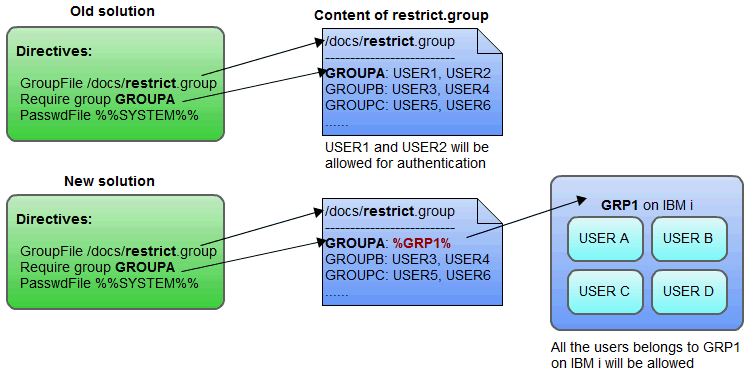
The new feature requires no directive changes in httpd.conf file. It only adds one key word %% in the HTTP group configuration file. When the server read such a key word, it will treat this name as a IBM i group profile name and search for all its members on i. Then all its members will be added into the authentication list along with other members.
I have to clarify that the GROUPA in "Require group GROUPA" is a HTTP group which will be generated when server start up. While the name of this new feature "Group Profile Access List" means the group on IBM i, which is GRP1 in above charts. One HTTP group can contain more than one IBM i group profiles as members. For example,
GROUPA: %GRP1% USER3 %GRP2% USER4
Was this topic helpful?
Document Information
Modified date:
14 November 2022
UID
ibm11168756