News
Abstract
These two catalog views return allocation information for tables and indexes. The views can be useful in determining how much storage for a partition of index is allocated on SSD.
Content
The SQL Reference contains more detail:
Example 1. Return allocation information for DB2 tables and physical files in MJATST:
SELECT MAX(table_schema) AS table_schema, MAX(table_name) AS table_name,
MAX(table_partition) AS table_partition,
SUM(CASE WHEN unit_type = 1 THEN unit_space_used ELSE null END) AS ssd_space,
SUM(CASE WHEN unit_type = 0 THEN unit_space_used ELSE null END) AS non_ssd_space
FROM qsys2.syspartitiondisk a
WHERE system_table_schema = 'MJATST'
GROUP BY a.table_schema, a.table_name, table_partition
ORDER BY 1,2,3;
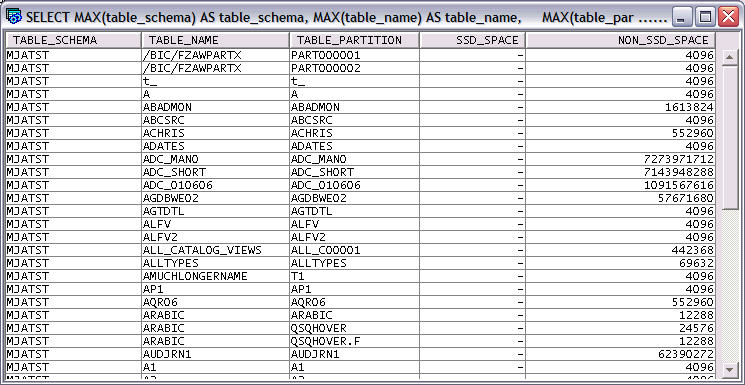
Example 2. Return allocation information for DB2 indexes (i.e. keyed files, constraint indexes, and SQL indexes) in MJATST:
SELECT index_schema, index_name, index_member, index_type,
SUM(CASE unit_type WHEN 1 THEN unit_space_used ELSE 0 END)/COUNT(*) AS ssd_space,
SUM(CASE unit_type WHEN 0 THEN unit_space_used ELSE 0 END)/COUNT(*) AS nonssd_space
FROM qsys2.syspartitionindexdisk b
WHERE system_table_schema = 'MJATST'
GROUP BY index_schema, index_name, index_member, index_type;
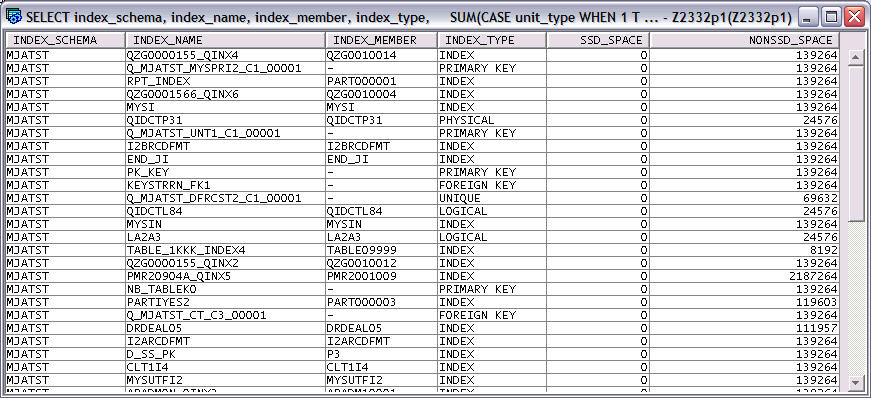
Was this topic helpful?
Document Information
Modified date:
15 January 2020
UID
ibm11167742