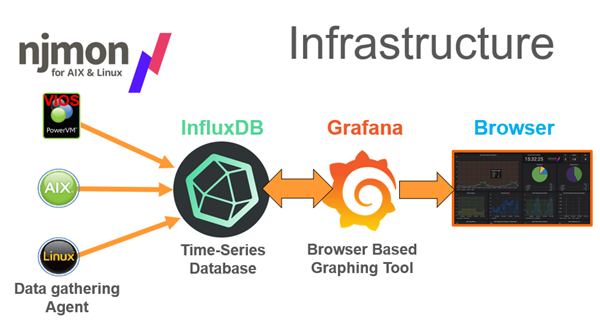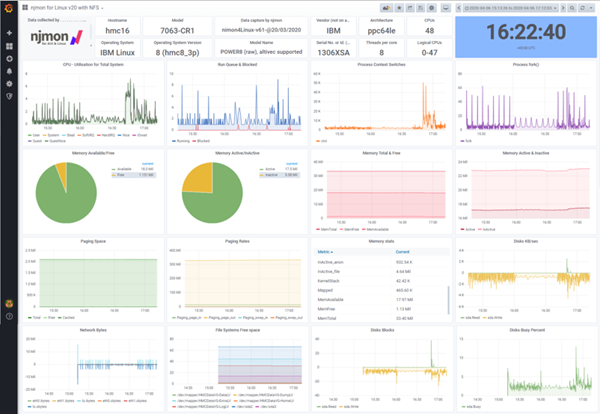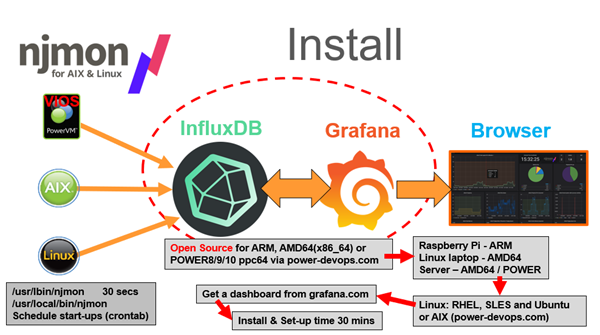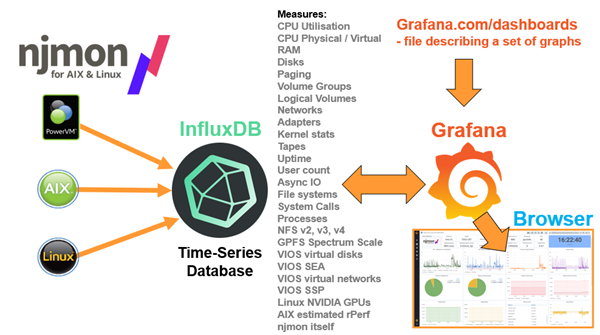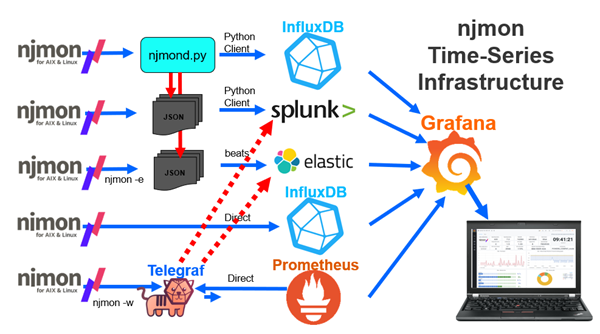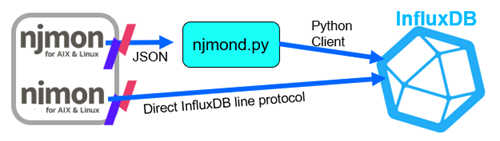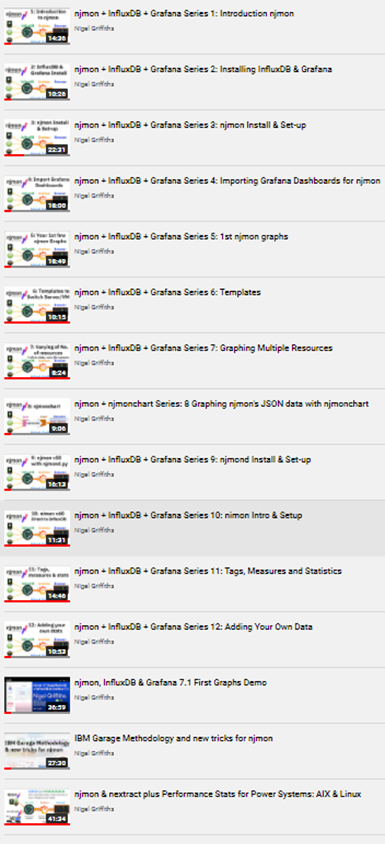Njmon is a performance monitoring tools from Nigel covering AIX, Virtual I/O Server, and Linux (any platform).

Abstract:
The njmon program is Nigel's replacement for the much-loved nmon but saves data to JSON or straight to a Time-Series database like InfluxDB for beautiful graphs by using the Grafana tool.
It performance monitors AIX, VIOS, and Linux (on any platform).
This tool is a small Python program that extracts the performance statistics from the HMC covering all Power operating systems at server, VIOS, OS levels - no agent needs to be installed. There are other AIXpert Blogs about nextract plus. If you have InfluxDB and Grafana due to already using njmon, then adding this tool is simple.
This combination covers everything that you need to visualize and tune your Power servers for maximum performance, efficiency, and find spare resources.
Open Source (free):
njmon & nextract plus
Open Source (free):
InfluxDB Time-Series DB and Grafana Graphing Engine
Other InfluxDB and Grafana Options:
- Fully Supported (Enterprise) from Influxdata and Grafana
- Cloud Service from Influxdata and Grafana
Note: Other time-series databases & graphing engines can also use the JSON format.
-
-
-
-
-
What is New with njmon and nimon?
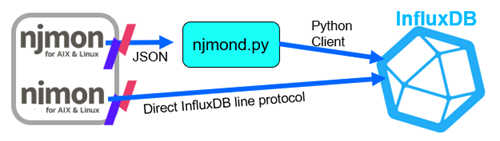
Version 78
- AIX & Linux: merged njmon & nimon code based, so one command but 2 names
- AIX only version supports Workload Management WLM stats & a fix for FC stats
Version 80 Beta 1
- AIX & Linux
- Support for InfluxDB 2.1 new REST API (This interface applies to the nimon version of njmon)
- Linux added a local IP address.
- Disk add and disk remove operations are automatically handled.
- AIX only
- Updated for Power10 E1080 estimated rperf ratings.
- Linux only
- New option -D
Capture everything in /proc/diskstats new measure "diskstats"
- Note Measure "disks" is unchanged. It captures only the real disks so there is no double counting (at the whole disk and disk partition levels).
- New option -B
Adds btrfs statistics. This file system type is used in SAP HANA installations.
- New option -M
Files systems are listed by mount point names like AIX. On Linux systems, the default is to use the Linux file system device name.
Version 80 Beta 2
InfluxDB 2.1 fixes from testing.
Updated to the manual pages and help information: njmon -h
Version 80 Beta 3
nmeasure
This command allows user to add their own statistics to the njmon database and now supports InfluxDB 2.1.
Five new stats for AIX & VIOS, which were requested by nimon users (based on the details supplied by the AIX command lsattr -El sys0)
- autorestart=1
This setting determines that the virtual machine automatically reboots after a VM failure and reboots after server power-on
- systemid="067804930"
First 2 digits of the number = the IBM manufacturing site 06=China
- fwversion="FW950.11(VL950_075)"
Firmware version of the server itself
- XIVE=1
External Interrupt Virtualization Engine AIX kernel function is in use to reduce CPU cycles handling interrupts. This function requires a minimum of AIX 7.2 TL4 and POWER9.
- partition_uuid="6be2...4492e"
Unique id used by Cloud Management Console (CMC)
To-Do List:
Want to learn more?
- - - The End - - -
More content Nigel Griffiths IBM (retired)
[{"Line of Business":{"code":"LOB08","label":"Cognitive Systems"},"Business Unit":{"code":"BU058","label":"IBM Infrastructure w\/TPS"},"Product":{"code":"SWG10","label":"AIX"},"ARM Category":[{"code":"","label":""}],"Platform":[{"code":"PF002","label":"AIX"}],"Version":"All Versions"},{"Line of Business":{"code":"","label":""},"Business Unit":{"code":"BU054","label":"Systems w\/TPS"},"Product":{"code":"HW1W1","label":"Power -\u003EPowerLinux"},"ARM Category":[{"code":"","label":""}],"Platform":[{"code":"PF016","label":"Linux"}],"Version":"All Versions"}]