News
Abstract
System Monitor Best Practices
Content
You are in: IBM i Technology Updates > IBM Navigator for i > System Monitors > System Monitor Best Practices
For the best results using IBM Navigator for i System Monitors follow these guidelines:
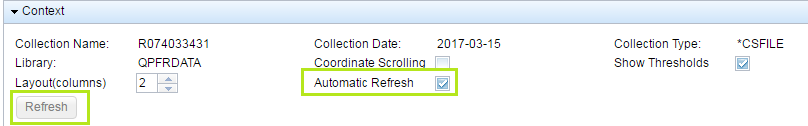
|
For PTFs related to monitors and IBM Navigator for i, see the apply PTFs steps for stopping the monitor server.
[{"Business Unit":{"code":"BU058","label":"IBM Infrastructure w\/TPS"},"Product":{"code":"SWG60","label":"IBM i"},"Component":"","Platform":[{"code":"PF012","label":"IBM i"}],"Version":"All Versions","Edition":"","Line of Business":{"code":"LOB57","label":"Power"}}]
Was this topic helpful?
Document Information
Modified date:
14 September 2021
UID
ibm11164670