News
Abstract
Heritage Navigator for i PTFs for 2021, 2020, & 2019 (Q3 and Q4).
Content
You are in: IBM i Technology Updates > IBM Navigator for i > IBM Navigator for i PTFs > 2020 and 2019 Navigator for i PTFs
Enhancements and fix details for heritage IBM Navigator for i PTFs.
- For the PTF information please see the PTFs page. The latest Enhancements are listed at the top of this page.
- At the bottom of this page are the PTF apply steps.
- Information on these PTFs are on this page:
Enhancements:
Enhancements:
-
Fix for system monitor list after changing the password and logging in again (where "Runtime Error" would have been displayed)
-
Fix for Dashboard failure after user changes IBM i password
-
Fix for "Export As"-> "ASCII Text" export when selecting spool files for Printer Output. Previously not all spool files were exported in the resulting ZIP file.
Enhancements:
- If the connection was broken while using Navigator, Visualize Monitor Data in System Monitors would show the previous day's data. If this happened before this PTF, the ADMIN2 server would need to be restarted to correctly show the current day data. With this fix, the page will need to be closed and reopened to show the right day's data if the connection is broken.
- The "Export As" function may stop functioning before this PTF. This PTF includes support for exporting spool files successfully from Navigator.
- Fix to correctly show Autostart Job Entries defined under QINTER subsystemwhen accessing Work Management-> Subsystem Description and then checking on QINTER Action-> Properties and Autostart Job Entries is included. All items associated with a subsystem description are now shown as expected.
Enhancements:
- Fixes problem when creating a message monitor when the browser is set to German that only part of the message set page would be shown
- Several problems with the prompting for commands SNDDST & SNDSMTPEMM are fixed. The Recipient parameters will be handled correctly when prompting for these commands.
- System Monitor threshold for trigger percent was limited to 100%. Since uncapped CPU utilization can go over 100%, the limit was removed.
- In the Session Startup tab of the properties of a user, if the "Device sessions" was changed or if changing to "As specified by system value", the new setting will be properly saved with this fix.
Enhancements:
- PDI enhancements
- System Monitor: Allow users in QINAVMNTR and QPMCCFCN authority lists to manage all monitors
- Fix for dashboard refresh status 500 error
- Problem with monitor job QINAVMNSRV not starting has been resolved
- DHCP monitor panel refresh showing incorrect results on subnets panel has been fixed
- PTF copy Compare and Update function failure is fixed
- Problem with Usage type property details on a file which has a lock showing incorrect job information has been fixed
- Advanced button on SBMJOB prompt will now provide SEVERITY and TEXT in addition to LEVEL prompting parameters
- Using Integrated File Systems, the permissions action will be correctly applied to the selected object only
Enhancements:
-
Selecting features from the left hand navigation such as Performance -> Investigate Data and others, would sometimes result in the message "Please login to use this Portlet". User would need to select the same feature a second or subsequent time before the task was displayed. This PTF fixes the underlying cause of this problem so the error should not occur.
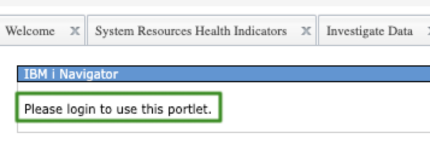
-
The variable &DATE in the message monitor trigger command will now match the system values QDATFMT and QDATSEP.
-
Fixed problem that Dashboard job filter can't be cleared.
-
IBM Navigator for i can now display all FTP server jobs when the "Server Jobs" action is selected for the FTP server in TCP/IP Servers.
-
Under Network -> Servers -> Host Servers when going into the Properties for a Host Server and the Subsystems tab, when attempting to make a change in the All Clients section with that radio button selected, the OK button will now save correctly.
-
Fix to the prompting for the RSTLIBBRM command when using the Run Command function, or when prompting within the Advanced Job Scheduler function. After selecting "prompt", the screen previously would refresh and the prompt was not shown.
The following fixes and updates are included in the 2019 Q4 PTFs:
Enhancements:
-
Unable to login on IBM Navigator for i using QSECOFR profile as this returns "Manage local system: null" error. No Problem with other User Profiles.
-
Having system value QPWDRULES defined as: *DGTMIN1 *DGTMAX8 *LMTPRFNAME *LTRMIN1 *LTRMAX8 *MAXLEN10 *MINLEN8 *REQANY3 *SPCCHRMIN1 *SPCCHRMAX8 *ALLCRTCHG. From Navigator for i > Users and Groups > Groups > Create Group then specify a new name. Navigator will use *NONE for the password to allow creation of the group profile.
-
Fix to move to new window function
The following fixes and updates are included in the 2019 Q3 PTFs:
Enhancements:
- Add message Queue to Application Administration
- Prompting on a command has been enhanced, specifically with Monitors. To allow it to support variables such as are available with monitors, the prompting code has been updated to process the variables and prevent truncation of these variable names.
Fixes for IBM Navigator for i
-
Remove an existing IP address from the Intrusion Detection System (IDS) policy exclusion list: Function added to allow removing of an IP address from the Intrusion Detection system policy exclusion list. To remove an IP address, the user must deselect it, click the OK button, and then also click the OK button of the main page.
-
Fix to the Send PTF function. An issue was causing Send PTF to fail in some situations. Now when calling the program to retrieve hardware resources, the length of the receiver will be set to the available length to avoid failure.
<-- Prev SP details
For more detail on the PTFs including numbers and HTTP group as well as steps for PTF apply, see IBM Navigator for i PTFs
Was this topic helpful?
Document Information
Modified date:
28 December 2021
UID
ibm11164304