News
Abstract
The authority required and steps to access the Disk Management function in IBM Navigator for i
Content
The Disk Management function in IBM Navigator for i requires the user profile to meet security requirements to access the function. The following are the Dedicated Service Tools (DST) and IBM i security requirements you have to meet:
1) DST password level must be set level 2 password support. To change the DST password level start from the DST:
- Go to the green-screen main DST menu
- Option 5. Work with DST environment
- Option 6. Service tools security data
- Option 6. Password level
- Press Enter to confirm
2) Change the DST password AFTER the DST password level is set to apply the new encryption level to the DST user profile.
3) DST user profile needs the following capabilities:
- Disk Units - operations
- Disk Units - administration
4) IBM i user profile needs the following special authorities:
- *ALLOBJ - All object authority
- *SERVICE – Service
You no longer need a DST user profile which is the same as your IBM i user profile. Instead, you could use any existing DST user profile to log in to the Disk Management function in IBM Navigator for i:
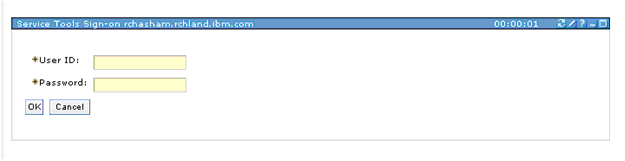
Once you successfully sign on, the sign on panel will not be displayed any more unless the DST user profile expires or the password is changed. This makes the access easier because you do not have to sign on every time.
For more information, you can refer to the IBM i Knowledge Center https://www.ibm.com/support/knowledgecenter/ssw_ibm_i_74/rzaly/rzalyaccessing.htm
Was this topic helpful?
Document Information
Modified date:
24 January 2020
UID
ibm11163830