News
Abstract
OmniFind Search
Content
You are in: IBM i Technology Updates > IBM Navigator for i > Enhancements list > OmniFind Search
The Search function is available under the System node in the navigation area.
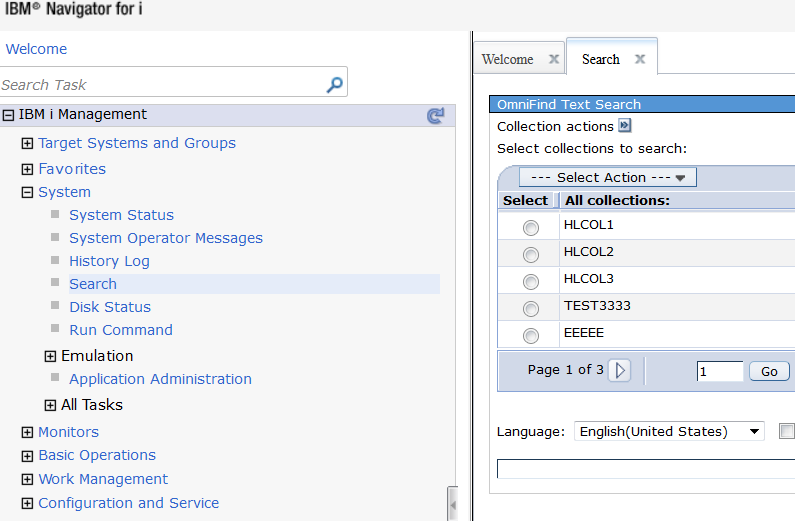
First, you must create a collection. Select "Create Collection" from the Collection actions icon above the table.
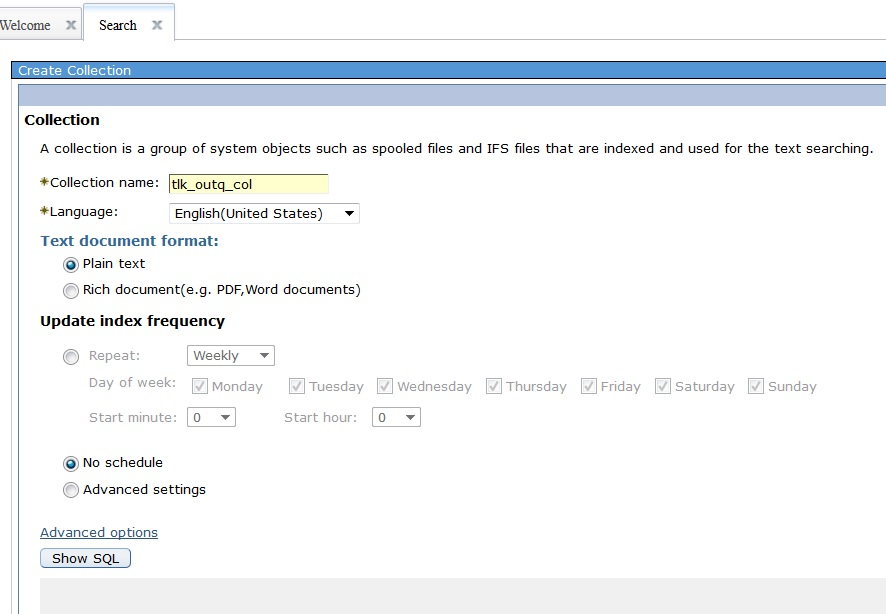
Then you specify the type of collection you want to create. For this example, an output queue collection will be created. Click the Finish button.
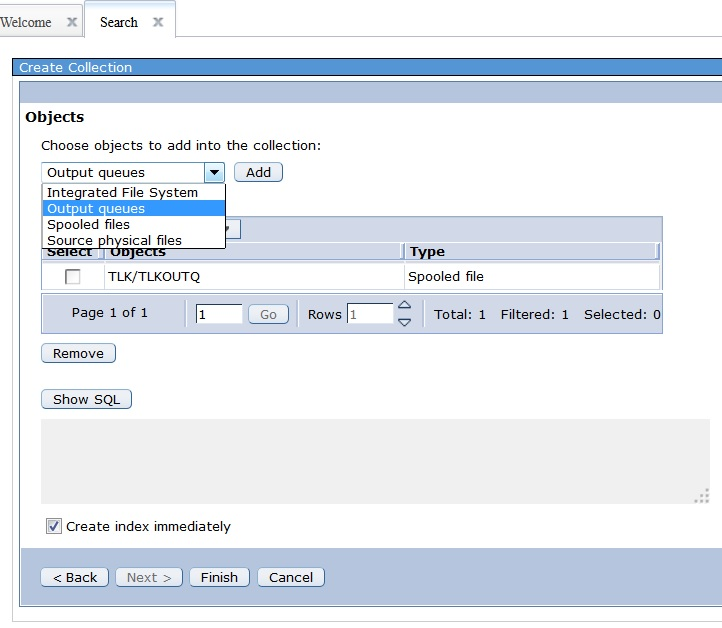
You can then select the collection in the collection list, and then enter text to search for within that collection ... In this example, we are searching for the text *USER.
Press the Search button to start the search.
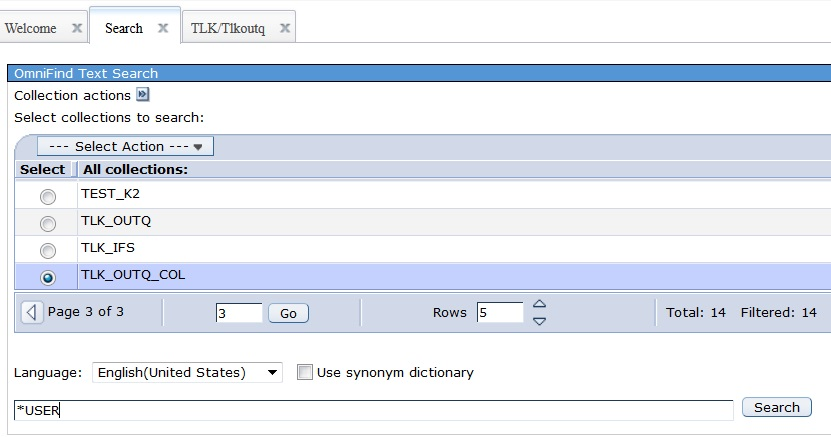
The result is a list of objects found within the collection that contain the text *USER ...
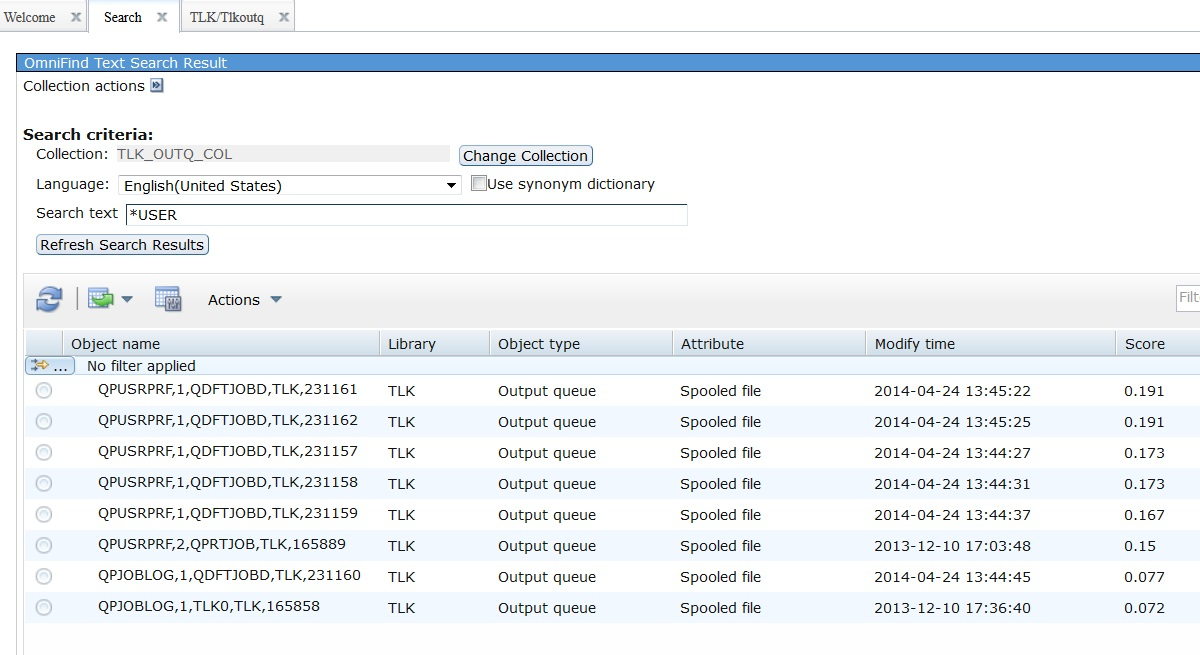
[{"Business Unit":{"code":"BU058","label":"IBM Infrastructure w\/TPS"},"Product":{"code":"SWG60","label":"IBM i"},"Component":"","Platform":[{"code":"PF012","label":"IBM i"}],"Version":"All Versions","Edition":"","Line of Business":{"code":"LOB57","label":"Power"}}]
Was this topic helpful?
Document Information
Modified date:
24 January 2020
UID
ibm11142992