News
Abstract
Quick Path
Content
This function provides exactly what it's name says ... a "quick path" to a desired task within IBM Navigator for i. A text area now appears directly above the IBM Management for i node in the navigation area on the web console. Simply type in the name or description of the task you want to use, or, if you're familiar with the IBM i CL command language, type in the CL command that you would use on the green screen, and a list of possible task "matches" immediately appears in a dropdown! Simply click on the task you are looking for, and the task will run and a new tab will be created in the console work space. This is a quick way to access a particular task without having to navigate to it via the navigation hierarchy.
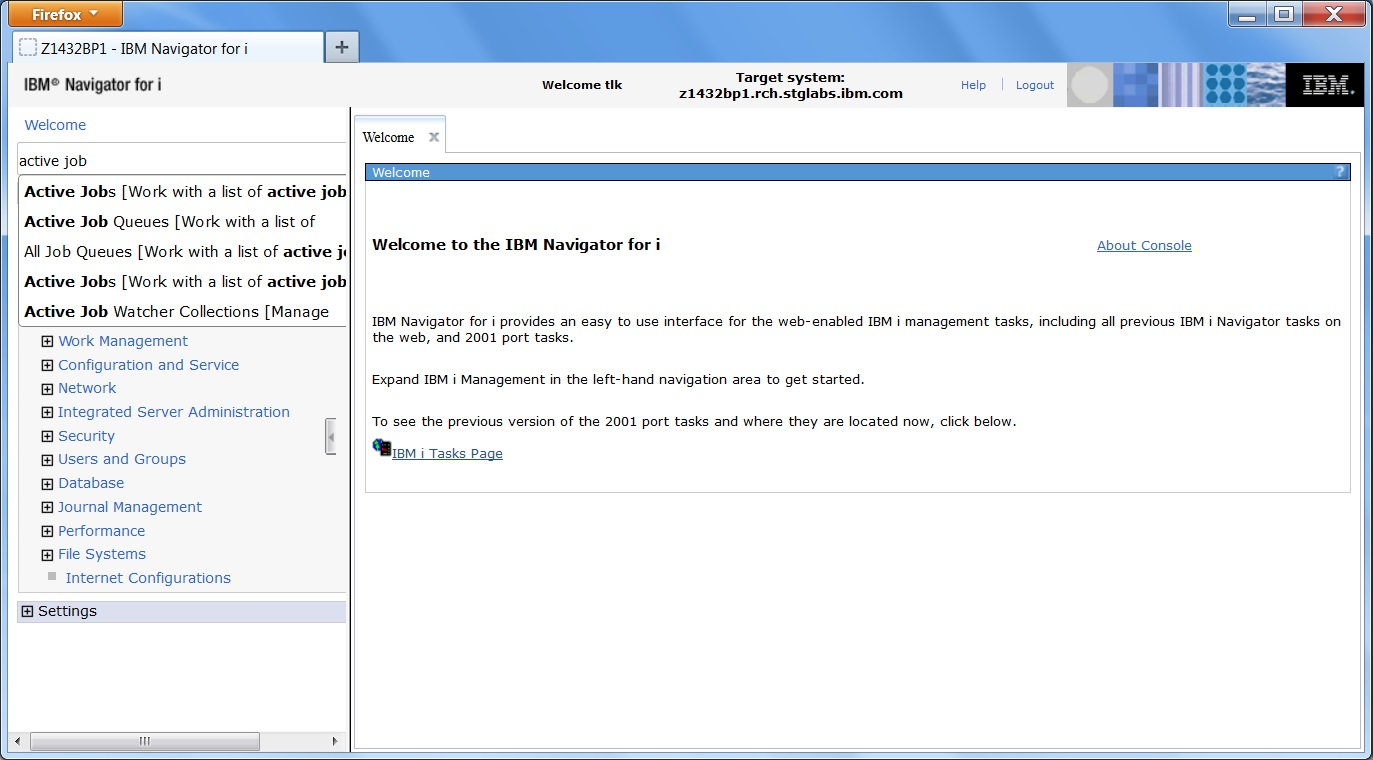
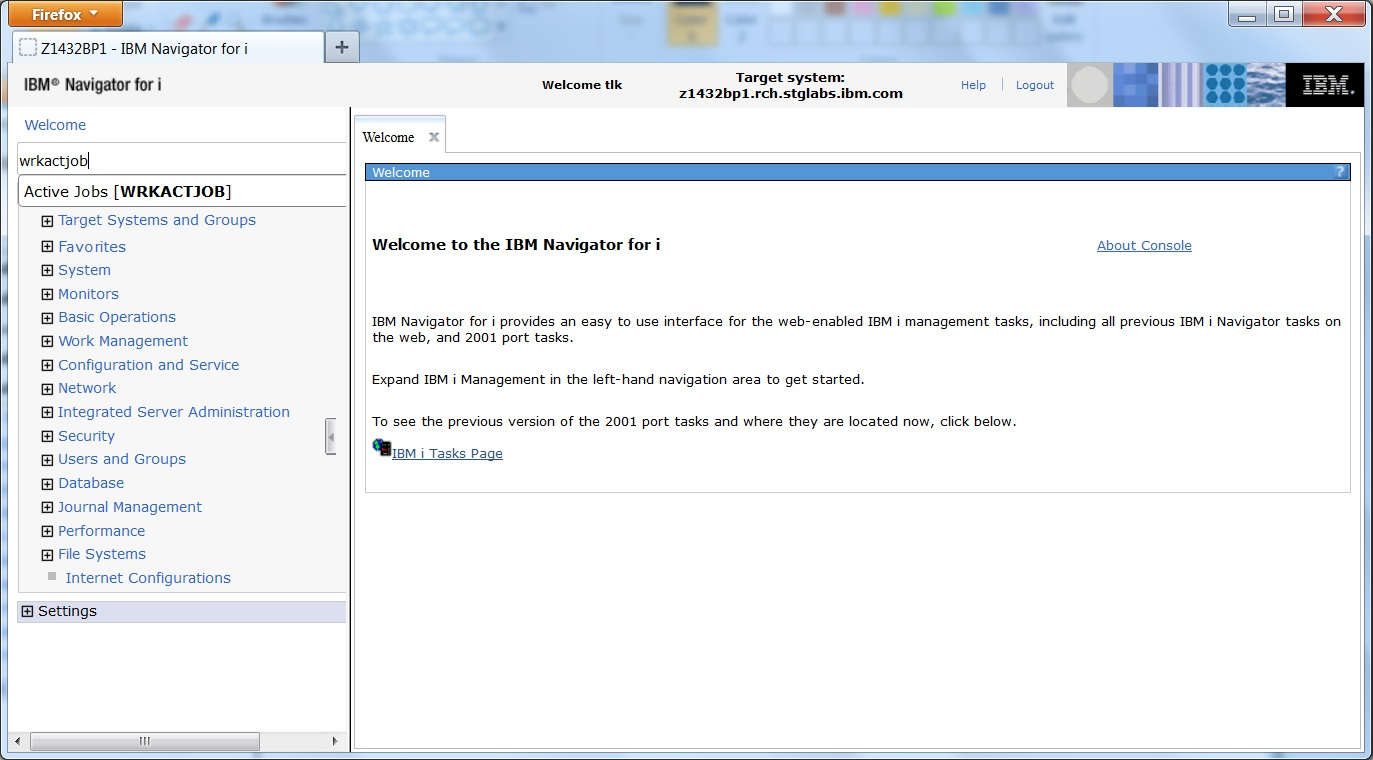
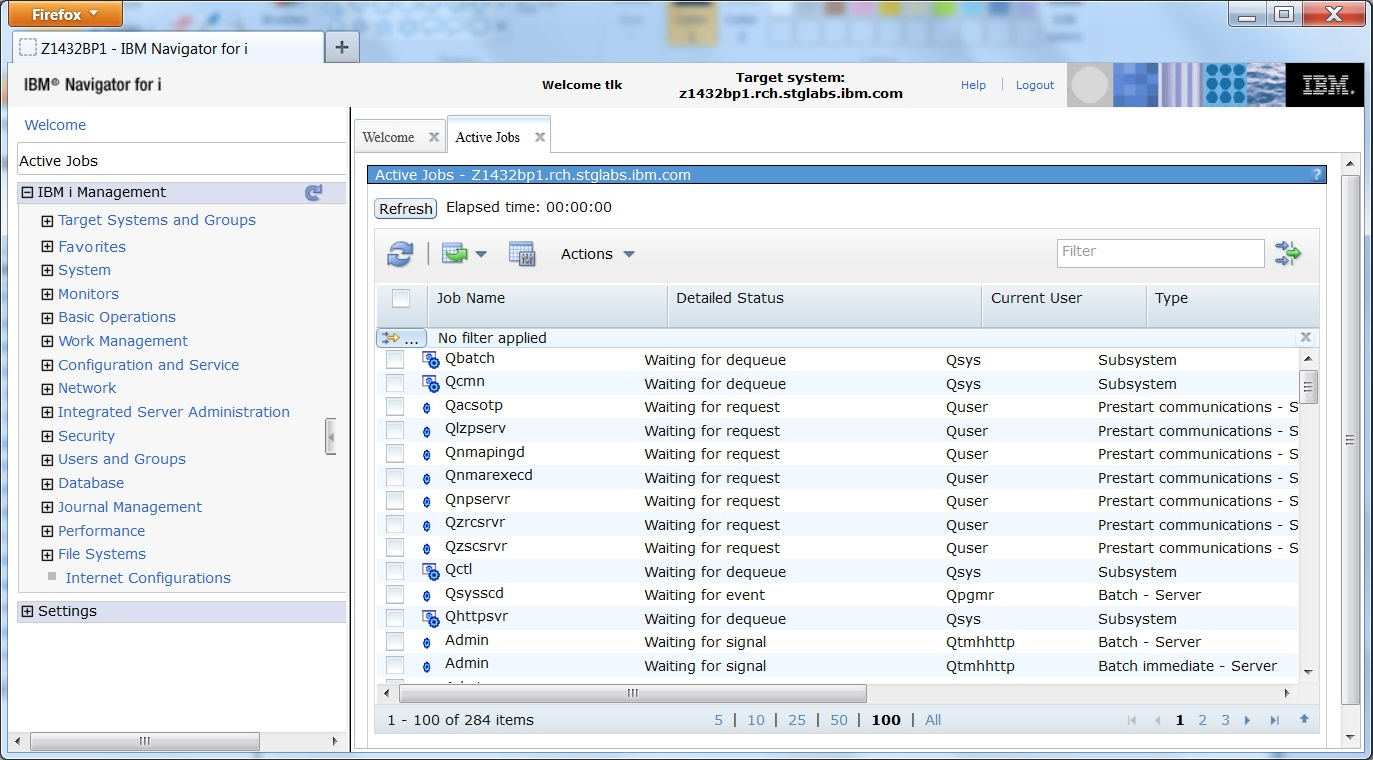
Was this topic helpful?
Document Information
Modified date:
21 January 2020
UID
ibm11142908