News
Abstract
Favorites
Content
You are in: IBM i Technology Updates > IBM Navigator for i > Enhancements list > Favorites
Let's say there are a few specific areas of the IBM i that you frequent quite often in your job. It may be a specific area of database, or a specific folder or folders within the IFS, or maybe a specific area within Performance Data Investigator that you often check for abnormal spikes. If so, once you have navigated to such a location, click on the Actions dropdown in the table header and select the "Save as Favorite" action, or click on the "Save as Favorite" button within Performance. You can then assign a name to your favorite, and even place it in a category if you choose. From that point on however, you will then be able to go directly to that same location by simply selecting this favorite from underneath the Favorites node in the navigation area! Try doing that from your "green screen" command interfaces!
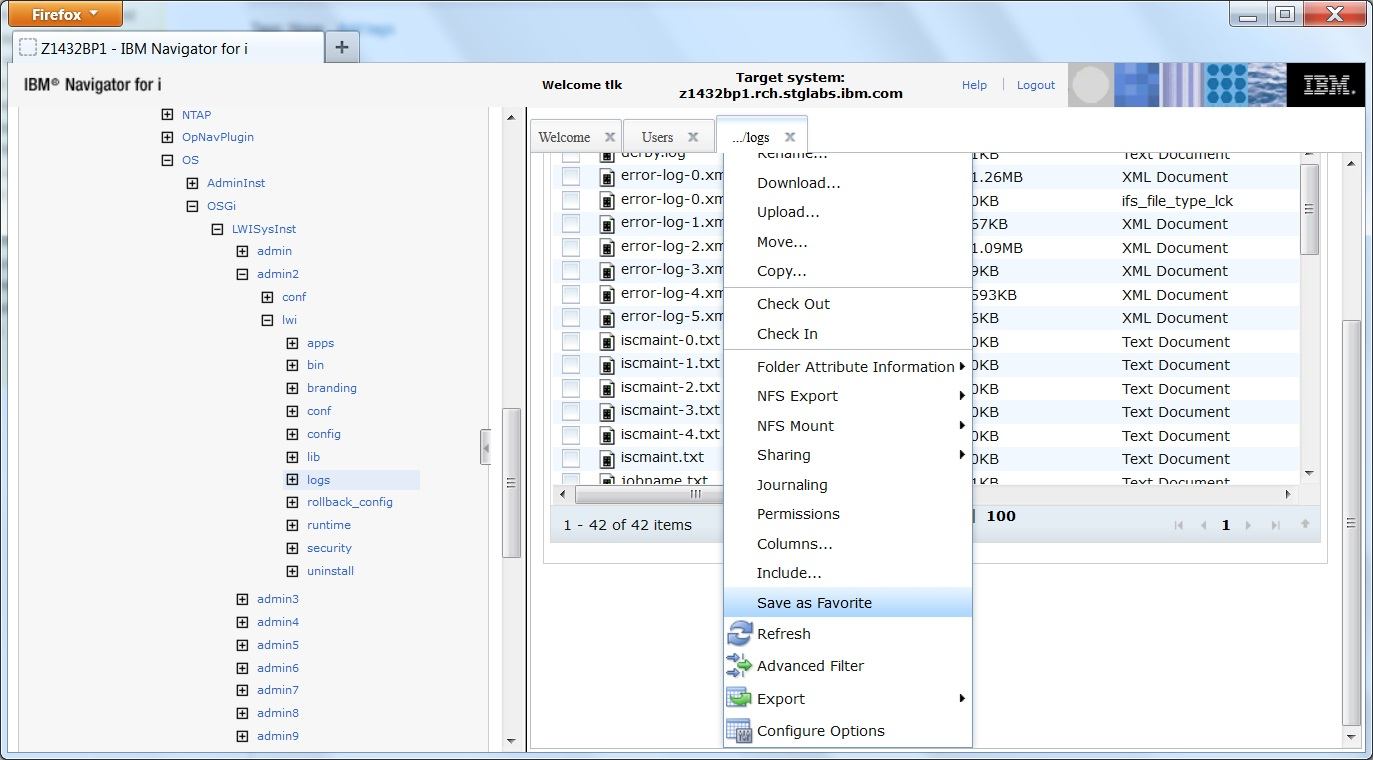
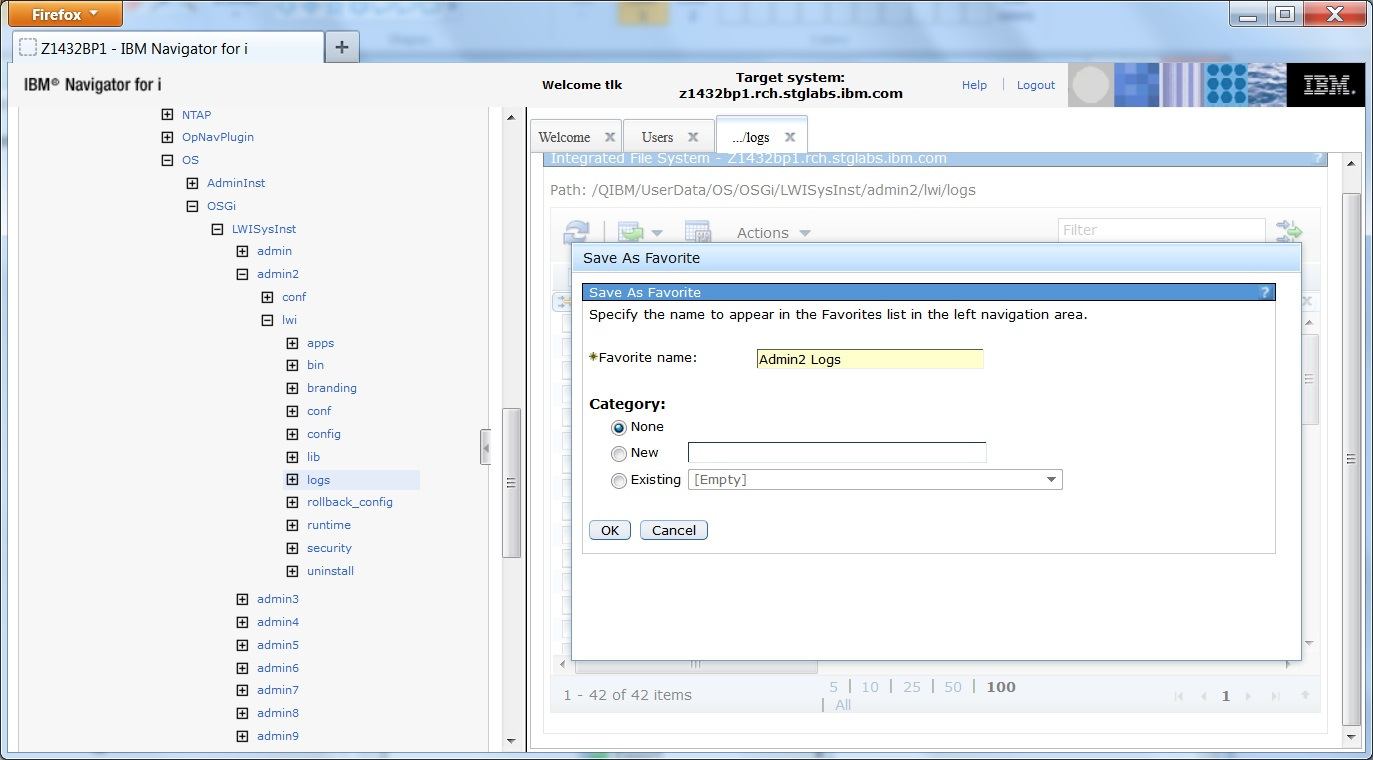
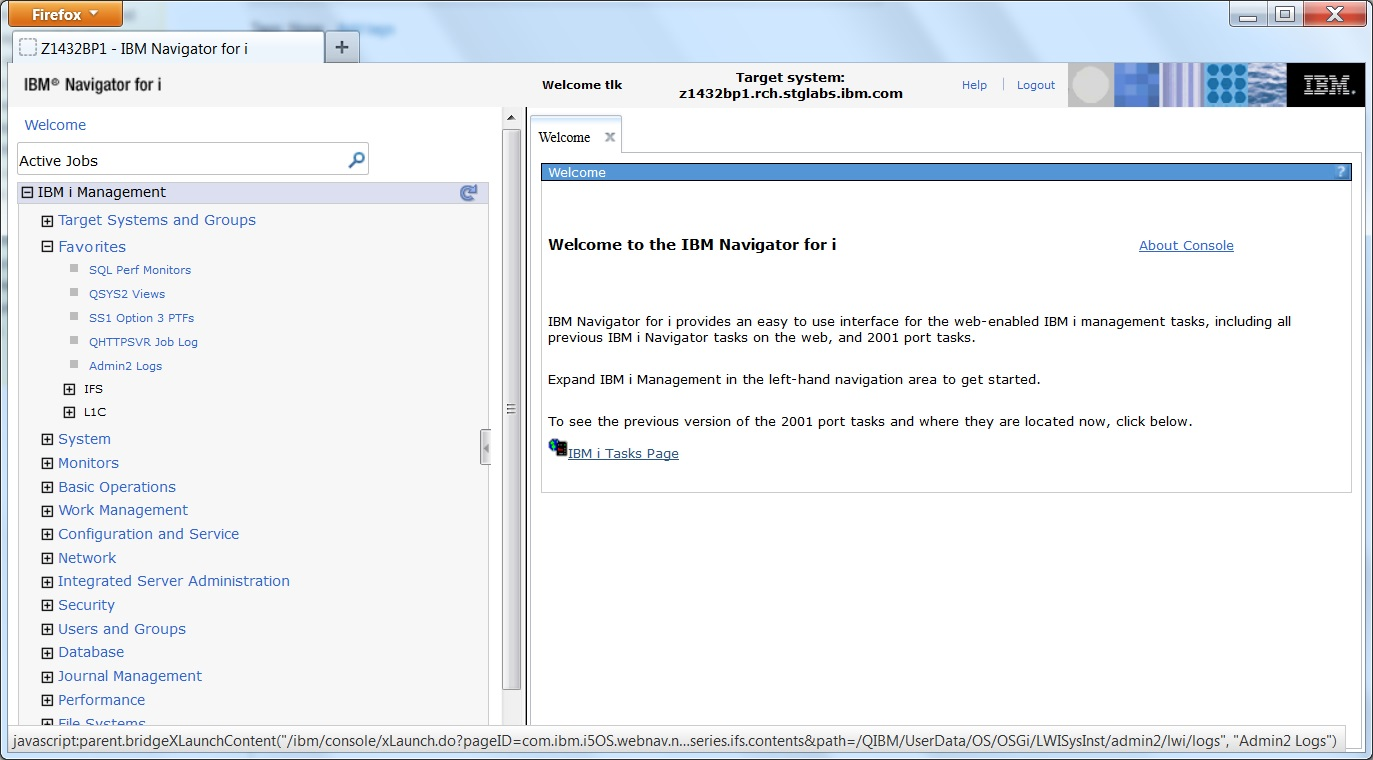
[{"Business Unit":{"code":"BU058","label":"IBM Infrastructure w\/TPS"},"Product":{"code":"SWG60","label":"IBM i"},"Component":"","Platform":[{"code":"PF012","label":"IBM i"}],"Version":"All Versions","Edition":"","Line of Business":{"code":"LOB57","label":"Power"}}]
Was this topic helpful?
Document Information
Modified date:
21 January 2020
UID
ibm11142902