Troubleshooting
Problem
'View Asset Status History' menu is not available in Assets application
Resolving The Problem
1. Check if the login user has access to 'VIEWSTHIST' option.
SELECT GROUPNAME, APP, OPTIONNAME, CONDITIONNUM
FROM APPLICATIONAUTH WHERE OPTIONNAME = 'VIEWSTHIST' AND APP='ASSET' AND GROUPNAME = 'XXX'
FROM APPLICATIONAUTH WHERE OPTIONNAME = 'VIEWSTHIST' AND APP='ASSET' AND GROUPNAME = 'XXX'
-- XXX is the group which user belongs to.
If there is no access to 'VIEWSTHIST',you need to grant it in the Security Group Application.
2. Check if there has CONDITIONNUM
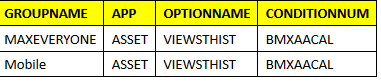
According to above result,V IEWSTHIST option is shown only when BMXAACAL condition is met.
Please reference Conditional User Interface in Maximo Asset Management for the related BMXAACAL condition.
This issue is caused by BMXAACAL condition. Asset does not have iscalibration = true ( or Calibration Product is not installed )
Please remove your CONDTIONNUM for all security groups:
- Go to Security Groups
- Open your Security Group
- Click Applications Tab
- Filter Asset Application - Filter View Asset Status History Option
- After removing condition / Saving - Relogin and Test.
Document Location
Worldwide
[{"Business Unit":{"code":"BU059","label":"IBM Software w\/o TPS"},"Product":{"code":"SSLKT6","label":"IBM Maximo Asset Management"},"Component":"","Platform":[{"code":"PF033","label":"Windows"}],"Version":"7.6.1.X","Edition":"","Line of Business":{"code":"LOB59","label":"Sustainability Software"}}]
Was this topic helpful?
Document Information
Modified date:
26 September 2023
UID
ibm11136380