Release Notes
Abstract
As a part of our continued efforts to improve user experience, MaaS360 now provides better messaging for errors during the authentication process resulting from expiration of password or locked user account. Previously, a generic error message was displayed. Effective 3.97 release, the error messages Your password expired. Contact your IT administrator and Your account is locked. Contact your IT administrator are displayed for password expiration and locked user account respectively.
Content
The new error message is implemented in the following workflows:
- Sign in
- Corporate protected Docs
- Enrollment
- Agent based Activation and Safari based activation
- Docs inactivity
- Change local user password from agent
Password expiration
The following error message is displayed when the password is expired.
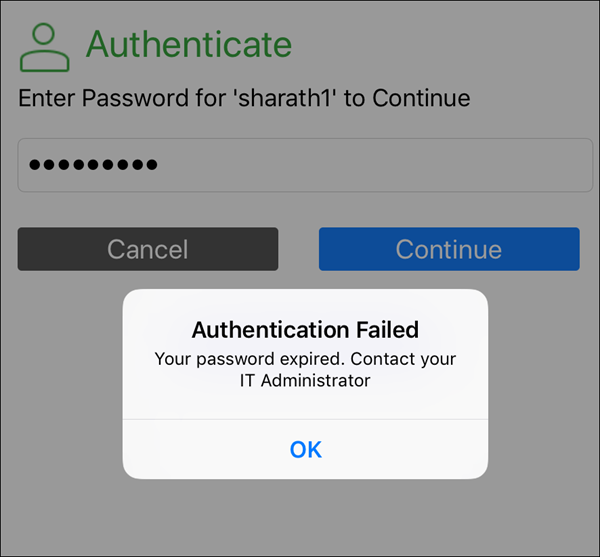
Locked user account
The following error message is displayed when the user account is locked.
[{"Business Unit":{"code":"BU059","label":"IBM Software w\/o TPS"},"Product":{"code":"SSYSXX","label":"IBM MaaS360"},"Component":"","Platform":[{"code":"PF025","label":"Platform Independent"}],"Version":"All Versions","Edition":"","Line of Business":{"code":"LOB24","label":"Security Software"}}]
Was this topic helpful?
Document Information
Modified date:
12 December 2019
UID
ibm11134981