News
Abstract
Single Source Packages
Content
PML Single Source refers to the shipment of the chart definitions in PML Packages. The PML Packages are the same source files (pml/xml) for each release. With that source, the variations for release and collection level is included.
Not all perspectives are valid for all collections. An older collection may not have files or fields required for a newer collection. When the perspective and collection are not compatible, the Display button will not be active. Also note that a view for a perspective (single chart or table) may be different depending on the collection that is being displayed.
The goals of single source are:
1) Provide the user with the ability to view a collection on one release when it was created on an earlier release. Previous to these changes, we could only show you the collection as if it was from the same release we were on. Allowing for multiple releases on the collection file level provides the user with greater ability to view collections where they want with correct results pertaining to where the collection was collected.
For example, the wait buckets have changed some from release to release. Now a 7.1 collection brought to 7.4 will correctly show you the wait buckets for 7.1.
2) Developer simplicity. Now we only have one set of files for each package to update when changes are made or perspectives added. They are slightly more complicated in order to handle different release file levels, but overall it does cut down on our maintenance time.
Starting in the 2015 PTFs we made steps toward using single source packages for the perspective definitions. This is applicable to the user when moving collections from one release to another. It is important for better understanding of the now forward-compatible collections (putting a 7.1 collection on 7.2 and seeing all the fields correctly). From the development standpoint it simplifies updates and changes for any perspective since changes do not have to be made in multiple releases. From the user standpoint it greatly increases the ability of PDI to provide release specific information for your collection no matter what release you choose to view your collection from.
The goal is that PDI will show you the most updated definition of the chart possible for your given collection level on any release.
The main thing a user should be aware of is that for the best results when viewing collections with PDI, do not convert the collections to the release you are running on. Keep the collections at the same file level as they were generated on. This allows PDI to view and display the collection in the format for the file level that it was collected on.
For example, if you have a 7.2 collection but want to view it from a 7.3 or 7.4 system, PDI will be able to correctly display this collection pertaining to the 7.2 data that is available.
The perspective tree will show the same perspectives in the health indicators and collection services packages. That does not mean that all perspectives are valid for for every release. Also note that the view(s) may be different depending on the collection that is being displayed (not all metrics are available on all releases).
For Database specific packages, see Database Package and Perspectives.
Note: There is also variation in the data available in the regular Q* Collection Services collections and the System Monitor collections which are designated with a name of R*. When selecting a System Monitor collection, you will not always have the same data available (such as SQL data). So the perspectives available may be different. Specifically in the instance of SQL data, a Q* collection from today may allow you to view the Database Health Indicators perspective, but it will not be available for the R* collection from the same day.
For example:
On a 7.2 system, if you display a 7.1 collection with a perspective that has not changed in 7.1, but changes were made in 7.2 (or 7.3, etc) you will get a view for that release. This is showing data available in collections from that release.
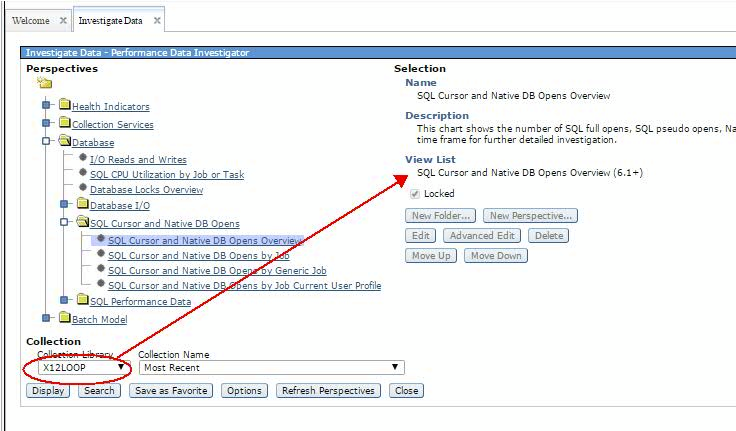
In the case of this perspective, there is additional 7.2 data that you will see if you display a 7.2 or later collection.
We will filter out the least specific perspective (6.1+), and will only show you the 7.2+ view.
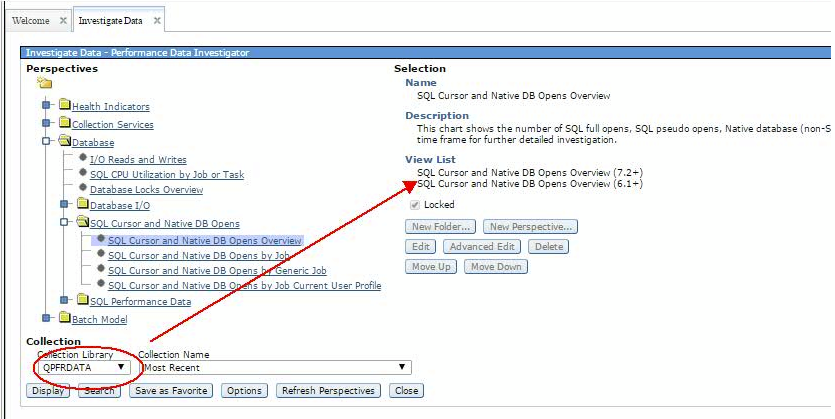
The goal is that PDI will show the most applicable view of the performance data for all releases and collection levels.
Perspectives affected:
Some of the perspectives affected include:
System Resources Health Indicators - In 7.2 and later there is additional data from Database Health Indicators that will be displayed with this 7.2+ view. If using a 6.1 or 7.1 collection, you will see the 6.1+ view.
Waits bucket perspectives - Because of wait bucket changes in 7.1 & 7.2, the wait bucket labels changed in these two releases. See the wait bucket page for detail on the bucket numbers and name changes. This includes Job Watcher & Collection Services perspectives:
- CPU Utilization and Waits Overview - will include bucket 20 for 7.2+ as classified as an interesting (blocked) wait
- All Waits by Job or Task, and Waits by *** - will show bucket names applicable to what release they were collected on.
- 6.1: Classic Java User (Including Locks) Time, Classic JVM Time, & Classic Java Other Time
- 7.1: JVM Time
- 7.2, 7.3: Journal Save While Active Time
- Journal Waits Overview - includes Journal SWA bucket for 7.2+
- JVM Waits Overview - only includes the JVM buckets (not #20 for 7.2+)
These perspectives will reflect the following wait bucket differences for 6.1, 7.1 & 7.2:
- 6.1 Bucket numbers 20, 21 & 22 are for Classic JVM
- 7.1 Bucket #21 is JVM Time while buckets # 20 & 22 are Reserved
- 7.2 Bucket #20 is reused for Journal Save While Active Time, while buckets #21 & 22 are Reserved
- The Journal SWA bucket is classified an active/blocked wait while the Java wait was classified as an idle wait. This is reflected on the determination for the perspectives it is included on (ie CPU Utilization and Waits Overview shows "interesting" (ie blocked) waits.
Database perspectives:
SQL Cursor and Native DB Opens - Shows additional metrics available in 7.2+ - Plans Built per Second.
Was this topic helpful?
Document Information
Modified date:
20 January 2020
UID
ibm11128303