Release Notes
Abstract
In circumstances where Managed Play Account is invalidated on a user's device, MaaS360 provides a provision for re-authentication of the work account. In specific cases where the accounts expire, users are automatically restricted from accessing Managed Play Store app on the device. No new apps can be installed on such devices.
To know more on why the accounts expire, see https://developers.google.com/android/work/play/emm-api/user-accounts#account_expiration.
Content
MaaS360 triggers a notification when the work account expires. Users must open the notification and then tap Add Account to add the account back again.
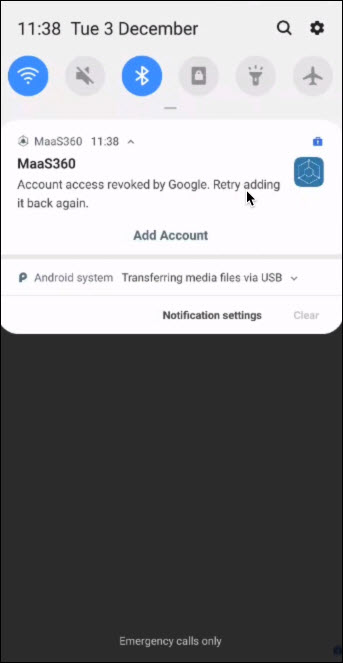
When the Managed Google Play account expires, the account selection screen is displayed and users are restricted from accessing Play Store.
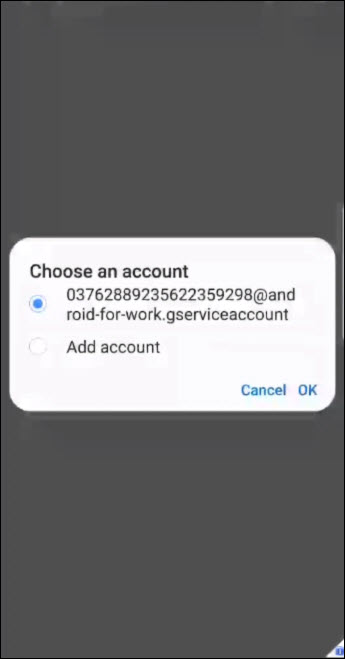
[{"Business Unit":{"code":"BU059","label":"IBM Software w\/o TPS"},"Product":{"code":"SSYSXX","label":"IBM MaaS360"},"Component":"","Platform":[{"code":"PF025","label":"Platform Independent"}],"Version":"6.90","Edition":"","Line of Business":{"code":"LOB24","label":"Security Software"}}]
Was this topic helpful?
Document Information
Modified date:
06 December 2019
UID
ibm11125843