Troubleshooting
Problem
After you install the IBM Rational Team Concert (RTC) p2 client, IBM Rational Software Architect Designer (RSAD) either terminates or becomes unresponsive.
Symptom
When the problem occurs, core dump files will be generated and heap dump files will be created, when you launch RSAD with the
-clean option.
Cause
The issue only happens after you install the RTC p2 plugin and run the -clean option with the RSAD Eclipse launcher.
The plugin requires more Java memory than the default setting for RSAD.
Resolving The Problem
Increase the Java memory in your eclipse.ini before restart. The values recommended are as follows:
-Xms1024m
-Xmx4096m
Steps to apply the above extra Java memory:
1. Open the eclipse.ini in a text editor. By default, the eclipse.ini is located under your RSAD installation folder (for example: C:\Program Files\IBM\SDP)
2. Add the above parameters (-Xms1024m and -Xmx4096m), just after the -vmargs entry in the eclipse.ini:
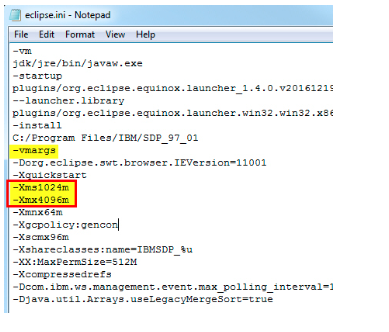
3. Save changes to the file
4. Run RSAD with the -clean option
Document Location
Worldwide
[{"Business Unit":{"code":"BU053","label":"Cloud & Data Platform"},"Product":{"code":"SSYKBQ","label":"Rational Software Architect Designer for WebSphere Software"},"Component":"","Platform":[{"code":"PF033","label":"Windows"}],"Version":"9.7.x","Edition":"","Line of Business":{"code":"LOB45","label":"Automation"}}]
Product Synonym
RSAD; RSAD4WS
Was this topic helpful?
Document Information
Modified date:
24 January 2020
UID
ibm11118673