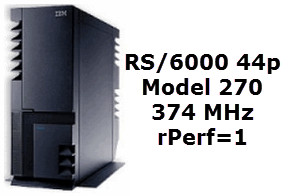How To
Summary
Every one uses the rPerf relative performance numbers but it comes with assumptions that can make sizing or capacity planning your next server "sub optimal".
Objective
Steps
Additional Information
Other places to find content from Nigel Griffiths IBM (retired)
- YouTube - YouTube Channel for Nigel Griffiths
- AIXpert Blog
Document Location
Worldwide
[{"Line of Business":{"code":"LOB08","label":"Cognitive Systems"},"Business Unit":{"code":"BU058","label":"IBM Infrastructure w\/TPS"},"Product":{"code":"SWG10","label":"AIX"},"ARM Category":[{"code":"","label":""}],"Platform":[{"code":"PF002","label":"AIX"}],"Version":"All Versions"},{"Line of Business":{"code":"","label":""},"Business Unit":{"code":"BU054","label":"Systems w\/TPS"},"Product":{"code":"HW1W1","label":"Power -\u003EPowerLinux"},"ARM Category":[{"code":"","label":""}],"Platform":[{"code":"PF016","label":"Linux"}],"Version":"All Versions"}]
Was this topic helpful?
Document Information
Modified date:
01 January 2024
UID
ibm11117527