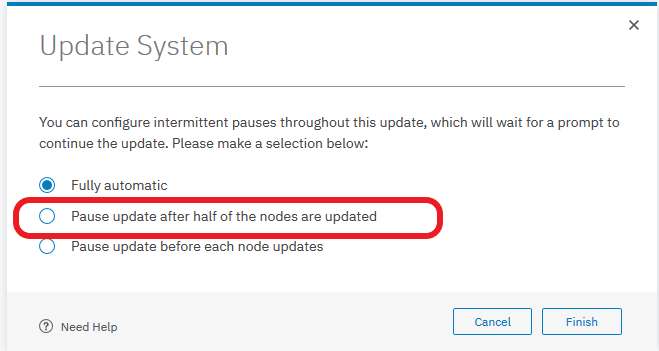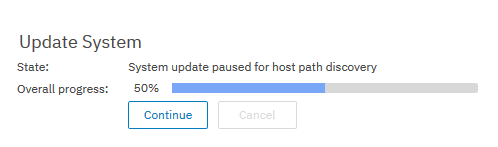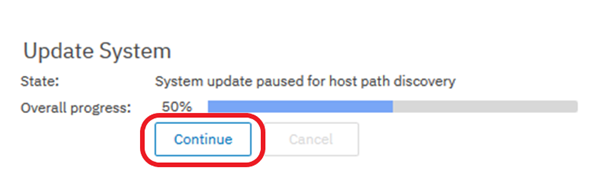A number of factors, including multipathing issues, might make it beneficial to be able to start an automated upgrade that stops at the mid point while you perform additional checks.
A new feature introduced in V8.1.0 made this easy to accomplish, and this document walks you through the process.
The screen captures in this document are from the 8.2.1 GUI. GUI panels in other releases might differ slightly.
1/ Start the upgrade as normal, but when prompted pick the option labeled “Pause update after half of the nodes are updated”
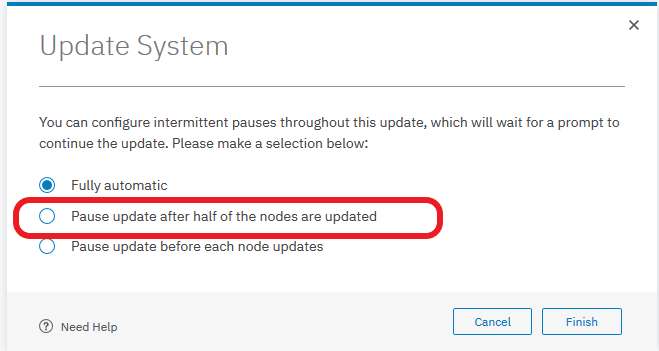
To perform the upgrade on the command line then add the “-pause” flag to your normal applysoftware command.
2/ Wait for the upgrade to reach the half way point.
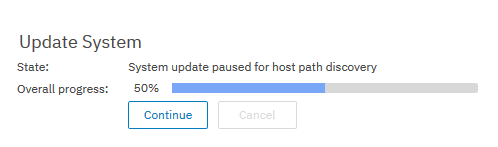
On the command line, the status is “system_updating_pausing” when the upgrade reaches the half way point
3/ Validate that the system is healthy, and ensure that your multipathing drivers in your hosts are redundant again.
Things that you should consider checking on the storage during the pause:
- No unexpected errors in the error log
- All objects (volumes, drives etc) are online and not degraded
4/ If you found any unexpected issues in the previous step, stop and call IBM support. You might need to roll back the upgrade to avoid a loss of access.
If there were no unexpected faults found during the previous step, then press the continue button to run the second half of the upgrade procedure
Remember to wait for your multipathing drivers to recover before continuing.
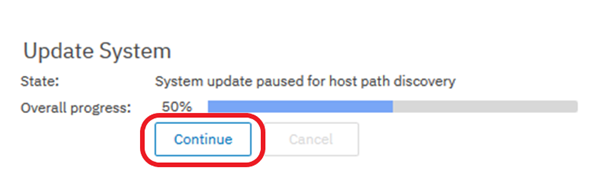
On the command line – run “applysoftware -continue” to continue the upgrade
[{"Business Unit":{"code":"BU058","label":"IBM Infrastructure w\/TPS"},"Product":{"code":"STSLR9","label":"IBM FlashSystem 9x00"},"Component":"","Platform":[{"code":"PF025","label":"Platform Independent"}],"Version":"8.1;8.2;8.3","Edition":"","Line of Business":{"code":"LOB26","label":"Storage"}},{"Business Unit":{"code":"BU058","label":"IBM Infrastructure w\/TPS"},"Product":{"code":"ST3FR7","label":"IBM Storwize V7000"},"Component":"","Platform":[{"code":"PF025","label":"Platform Independent"}],"Version":"8.1;8.2;8.3","Edition":"","Line of Business":{"code":"LOB26","label":"Storage"}},{"Business Unit":{"code":"BU058","label":"IBM Infrastructure w\/TPS"},"Product":{"code":"STPVGU","label":"SAN Volume Controller"},"Component":"","Platform":[{"code":"PF025","label":"Platform Independent"}],"Version":"8.1;8.2;8.3","Edition":"","Line of Business":{"code":"LOB26","label":"Storage"}},{"Business Unit":{"code":"BU058","label":"IBM Infrastructure w\/TPS"},"Product":{"code":"STHGUJ","label":"IBM Storwize V5000"},"Component":"","Platform":[{"code":"PF025","label":"Platform Independent"}],"Version":"8.1;8,2;8.3","Edition":"","Line of Business":{"code":"LOB26","label":"Storage"}},{"Business Unit":{"code":"BU058","label":"IBM Infrastructure w\/TPS"},"Product":{"code":"STHGUL","label":"IBM Storwize V5000E"},"Component":"","Platform":[{"code":"PF025","label":"Platform Independent"}],"Version":"8.1;8.2;8.3","Edition":"","Line of Business":{"code":"LOB26","label":"Storage"}}]