Technical Blog Post
Abstract
This technote provides instruction on how to enable RepoDebug service for IBM® Engineering Lifecycle Management (ELM)
Body
The RepoDebug service is a general-purpose service that serves as the central location for finding various REST APIs that are useful for debugging. It was introduced into Jazz Foundation in v4.0.6 and is available for all JAF-based web applications. To enable this debug service, follow the following steps:
- Log in to an ELM application admin page, such as
orjts/admin
, and navigate to the Advanced Properties section:ccm/admin - Search for the property: Enable RepoDebug service, and change the default value from false to true, save the changes. Repeat the same steps with for other ELM applications.
- For IBM Engineering Lifecycle Management deployed on IBM WebSphere® Application Server Liberty, follow the following steps:
Navigate to the Installation location (for example: C:\InstalledSoftwares\CLM605\server >>)
Edit the server.startup.bat - Uncomment the below parameters in the server.startup.bat file and save it.
Set JAVA_OPTS=%JAVA_OPTS% -Dcom.ibm.team.repository.debug.accessServiceEnabled=true
Set JAVA_OPTS=%JAVA_OPTS% -Dcom.ibm.team.repository.debug.users=JazzAdmins - Restart the server
- For IBM Engineering Lifecycle Management deployed on IBM WebSphere® Application Server, follow the following steps:
Login to WebSphere Integrated Solutions Console, navigate to Servers > Server Types > WebSphere application servers, click server1 and then in the Container Settings section, click Session management. In the Additional Properties section, click Custom properties, click New, and add the following JVM properties and values, save the changes and restart WebSphere Application Server.
Name: com.ibm.team.repository.debug.users, value: JazzAdmins
Name: com.ibm.team.repository.debug.accessServiceEnabled, value: true - Try logging in to application with RepoDebug with the following URL:
Example:https://<<hostname:port>>/ccm/repodebug https://<<hostname:port>>/jts/repodebug
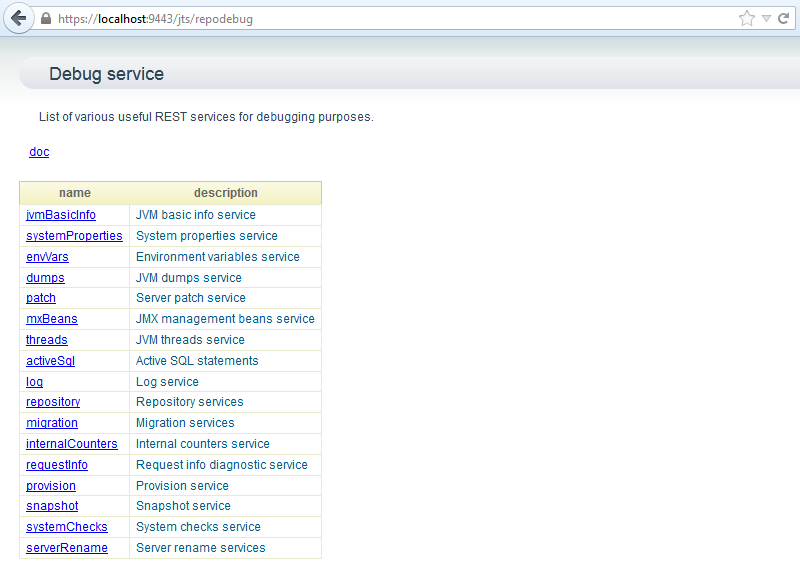
Refer the RepoDebug wiki for more details.
[{"Business Unit":{"code":"BU059","label":"IBM Software w\/o TPS"},"Product":{"code":"SSUC3U","label":"IBM Engineering Workflow Management"},"Component":"","Platform":[{"code":"PF025","label":"Platform Independent"}],"Version":"","Edition":"","Line of Business":{"code":"LOB59","label":"Sustainability Software"}},{"Business Unit":{"code":"BU059","label":"IBM Software w\/o TPS"},"Product":{"code":"SSUC3U","label":"IBM Engineering Workflow Management"},"Component":"","Platform":[{"code":"PF025","label":"Platform Independent"}],"Version":"","Edition":"","Line of Business":{"code":"LOB59","label":"Sustainability Software"}},{"Business Unit":{"code":"BU059","label":"IBM Software w\/o TPS"},"Product":{"code":"SSUC3U","label":"IBM Engineering Workflow Management"},"Component":"","Platform":[{"code":"PF025","label":"Platform Independent"}],"Version":"","Edition":"","Line of Business":{"code":"LOB59","label":"Sustainability Software"}},{"Business Unit":{"code":"BU059","label":"IBM Software w\/o TPS"},"Product":{"code":"SSUC3U","label":"IBM Engineering Workflow Management"},"Component":"","Platform":[{"code":"PF025","label":"Platform Independent"}],"Version":"","Edition":"","Line of Business":{"code":"LOB59","label":"Sustainability Software"}}]
UID
ibm11110891