Troubleshooting
Problem
Error message with XQE-DS-0006 Unable to logon to the data source.

Symptom
Teradata JDBC driver may not update version in the drivers folder.
Teradata JDBC URL may not have correct connection information
Diagnosing The Problem
You can test Teradata JDBC URL without using Cognos Analytics
Here is one of the example: Using SQuirrel SQL Client to test Teradata JDBC connection
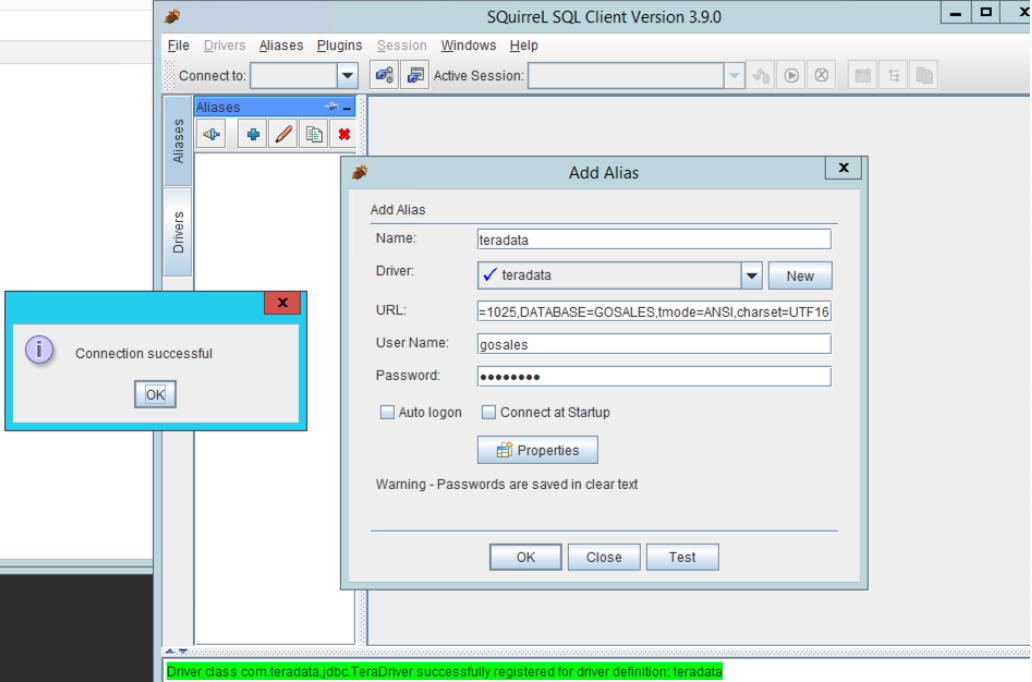

Resolving The Problem
0. Stop Cognos Analytics Server
1. Place “terajdbc4.jar” in driver folder. You can download for Teradata jdbc driver 16.20.00.13 from Teradata Server
https://downloads.teradata.com/download/connectivity/jdbc-driver

2. Start Cognos Analytics Server
3. Open Cognos Administration console from Manage
4. Create a new data source connection - Teradata
5. Add Server name, port number, Database name

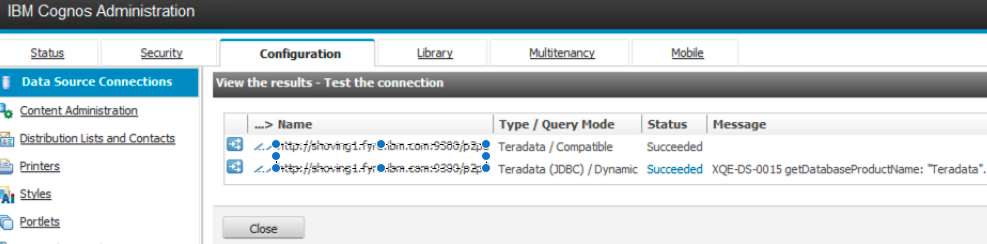
Related Information
Document Location
Worldwide
[{"Business Unit":{"code":"BU059","label":"IBM Software w\/o TPS"},"Product":{"code":"SSTSF6","label":"IBM Cognos Analytics"},"Component":"Framework Manager","Platform":[{"code":"PF002","label":"AIX"},{"code":"PF010","label":"HP-UX"},{"code":"PF016","label":"Linux"},{"code":"PF027","label":"Solaris"},{"code":"PF033","label":"Windows"}],"Version":"10.x;11.x;","Edition":"All Editions","Line of Business":{"code":"LOB10","label":"Data and AI"}}]
Product Synonym
Cognos Analytics;
Was this topic helpful?
Document Information
Modified date:
14 November 2019
UID
ibm11107357