Product Documentation
Abstract
Helps collecting general information about the IBM i.
Content
The IBM i support team can provide a specific combination of LICLOGS/PALS/QHST/COLDEVD/SRVDOCS/CSDATA/DAYSPRV parameters specific to the situation. If other steps are provided, ignore the steps in this document.
Step 1) Check QMGTOOLS build date. Run command QMGTOOLS/QGETVER or GO QMGTOOLS/MG, option 12.
NOTE: Do not use if QMGTOOLS has a build date less than November 10, 2014 (APAR - SE60609) or the build date is between April 17, 2019 and before July 16, 2019.
Updating QMGTOOLS:
Step 2) For date specific, go to step 3.
QMGTOOLS/SYSSNAP OUTPUT(*IFS) COLLECTDFT(Y)
LICLOGS(Y)
PALS(Y)
QHST(N)
COLDEVD(N)
SRVDOCS(N)
CSDATA(Y)
DAYSPRV(1) Step 3) For date specific collection, use STRDATE and ENDDATE parameter. The parameters uses MMDDYY as the format.
QMGTOOLS/SYSSNAP OUTPUT(*IFS)
COLLECTDFT(Y)
LICLOGS(Y)
PALS(Y)
QHST(N)
COLDEVD(N)
SRVDOCS(N)
CSDATA(Y)
DAYSPRV(*DATE)
STRDATE(MMDDYY)
ENDDATE(MMDDYY)Step 4) After completion, a .zip file is created. The following screen capture is an example.
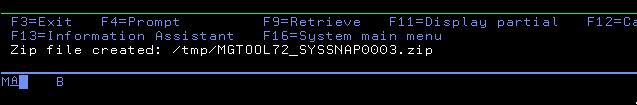
Step 4) Send data to IBM. The IFSFILE is from step 3.
QMGTOOLS/FTP2IBMCMD INPUT(*IFS)
PMR(pmr)
BRANCH(branch)
COUNTRY(country)
IFSFILE('xxxxxxxx') or QMGTOOLS/FTP2IBMCMD INPUT(*IFS)
CASENBR(TSxxxxxxxxx)
IFSFILE('xxxxxxxx') Note: Assumption is the IBM i partition is able to access IBM. See the following URL:
Additional Notes
SYSSNAP information:
Document Location
Worldwide
[{"Business Unit":{"code":"BU058","label":"IBM Infrastructure w\/TPS"},"Product":{"code":"SWG60","label":"IBM i"},"Component":"","Platform":[{"code":"PF012","label":"IBM i"}],"Version":"All Versions","Edition":"","Line of Business":{"code":"LOB57","label":"Power"}}]
Was this topic helpful?
Document Information
Modified date:
11 February 2021
UID
ibm11078113