News
Abstract
A new user friendly GUI interface built on modern technology is available on IBM i 7.4 and IBM i 7.3 to access the Digital Certificate Manager.
Content
A new user friendly GUI interface built on modern technology is now available for IBM i 7.4 and IBM i 7.3.
New usability features include:
- View all the certificates in the store, filter and sort them for quick identification
- Hovering capabilities to provide instant help on fields, buttons, tasks
- Visually see certificates that are expiring or already expired
- Work with multiple certificate stores at the same time
- IFS browsing capability
- Upload and download of certificates to your workstation
To access this new GUI after applying the required PTFs, enter http://hostname:2001/dcm from your web browser.
- The original GUI interface is still available.
Steps to run in secure mode
The new DCM GUI runs as part of the Admin 3 application server and when a secure connection is configured, it will listen on secure port 2007 by default.
To configure TLS for Admin 3 server, go the IBM Web Administration for i utility:
- Select the "Manage" tab.
- Select the "Application Servers" tab.
- Select server "Admin3" from the server pull down.
- Choose "Configure SSL" from the left side pane.
Continue through the wizard to configure Admin 3 to support secure connections. After you have completed the wizard, the Admin 3 server needs to be restarted to enable listening on the specified secure port.
Connecting to DCM using a secure HTTPS connection can then be done by specifying the appropriate server and port. For example, https://hostname:2007/dcm
Required PTFs
IBM i 7.4 - SI71936 is the primary DCM PTF however all PTFs from System TLS enhancements to the TLSv1.3 and TLSv1.2 protocols should also be applied to ensure a seamless user experience.
IBM i 7.3 - SI72421 is the primary DCM PTF however all PTFs from IBM i 7.3 System TLS support for Transport Layer Security version 1.3 (TLSv1.3) must also be applied to ensure a seamless user experience.
Example screen capture of the new interface:
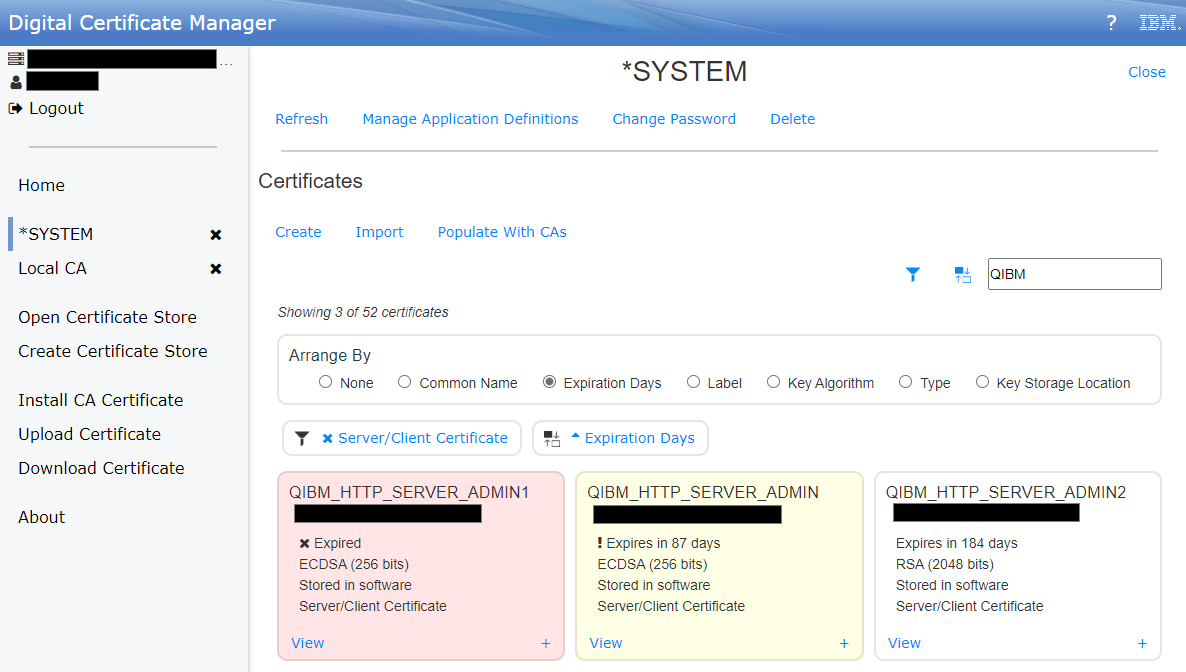
[{"Business Unit":{"code":"BU058","label":"IBM Infrastructure w\/TPS"},"Product":{"code":"SWG60","label":"IBM i"},"ARM Category":[{"code":"a8m0z0000000CISAA2","label":"Digital Certificate Manager"}],"ARM Case Number":"","Platform":[{"code":"PF012","label":"IBM i"}],"Version":"All Versions","Edition":"","Line of Business":{"code":"LOB57","label":"Power"}}]
Was this topic helpful?
Document Information
Modified date:
12 May 2020
UID
ibm16172821