Release Notes
Abstract
New Classroom Restrictions supported in iOS Supervised Settings
Content
From 10.68 release, MaaS360 includes Join Classes Automatically, Request Permission to Leave Classes, Allow App and Device Lock without Prompt, and Allow Screen Observation without Prompt Classroom Restrictions in iOS MDM policy. The Classroom Restrictions are supported on iOS 11.0+ devices and Request Permission to Leave Classes is supported from iOS 11.3+ devices only.
To configure Classroom Restrictions, go to iOS MDM policy> Supervised Settings> Restrictions & Networkas illustrated in the image.
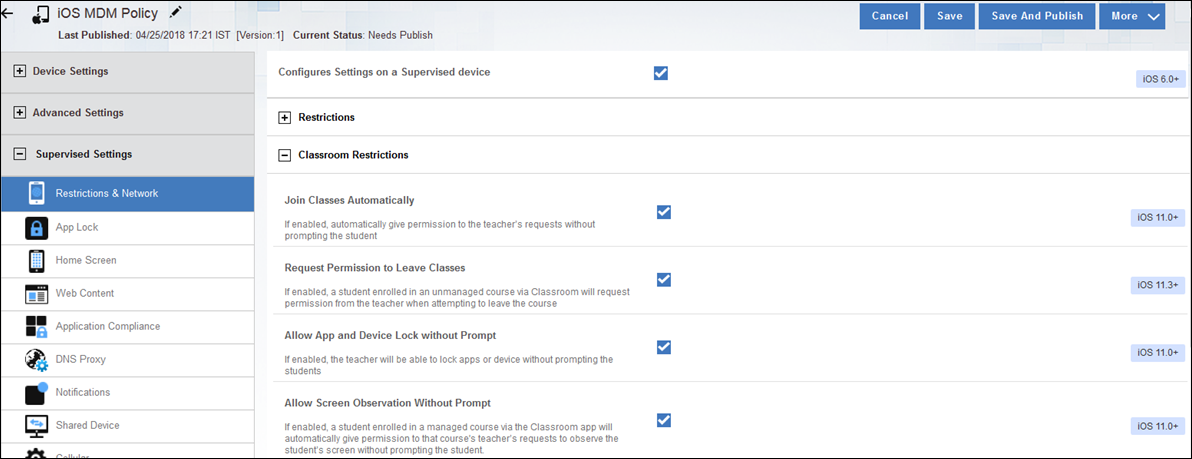
| Classroom Restrictions | Description | Supported devices |
| Join Classes Automatically | If enabled, permission is given for teachers to automatically add students to the class without prompting student for consent. | iOS 11.0+ |
| Request Permission to Leave Classes | If enabled, a student enrolled in an un-managed course via Classroom will request permission from the teacher when attempting to leave the course. | iOS 11.0+ |
| Allow App and Device Lock without Prompt | If enabled, teacher can lock apps and device without prompting the students. | iOS 11.0+ |
| Allow Screen Observation without Prompt | If enabled, a student enrolled in a managed course via the Classroom app will automatically give permission to that course's teacher's request to observe the student’s screen without prompting the student. | iOS 11.3+ |
Was this topic helpful?
Document Information
Modified date:
29 November 2018
UID
ibm10739305