Troubleshooting
Problem
User launches Excel. User opens a spreadsheet (for example XLSX file). User selects several cells (for example a vertical column of 10 cells). User right-clicks on a different cell, and tries to click "paste". The Excel session seems to hang (pause). If the user tries to click anything they will see the cursor as an 'hourglass', the sheet turns white, and the words 'Not Responding' will appear at the top.
Symptom
Imagine a scenario where the user selects several cells in a column (for example 19), and then right-clicks and chooses "copy" (see below):
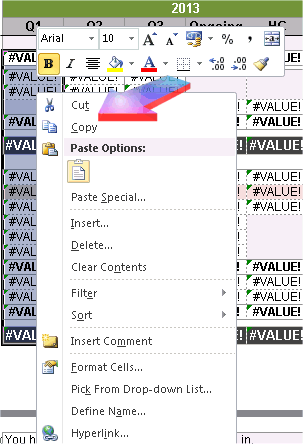
User then right clicks on a different cell and then tries to use the "paste special" or "paste" functionality, such as clicking on some of the icons shown below:
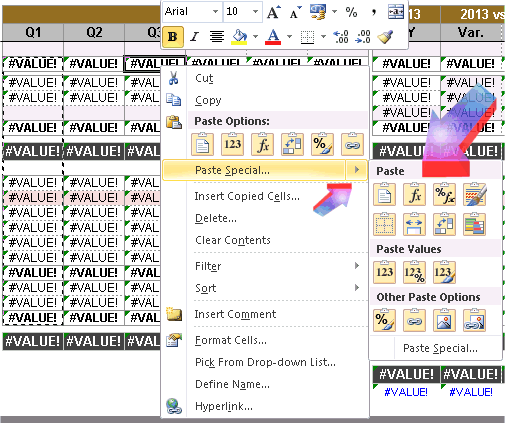
When moving the mouse over some of those options (e.g. the square pictures inside the 'Paste' options) at some point the entire Excel session will appear to hang.
During the above symptoms, the user may notice that the Excel sheet always has the following words shown at the bottom-left corner:

- Select destination and press ENTER or choose Paste
In addition, if the user launches Task Manager, they can see that EXCEL.EXE is using 100% of one CPU core.
This hanging may last several minutes.
Cause
Microsoft limitation/issue with their Excel product (mainly Excel 2010) caused by their 'Live Preview' feature.
More Information:
Controller customers typically use Excel extensively, therefore these symptoms may appear when modifying Controller Excel-link spreadsheets.
- However, the same symptoms will occur when the Controller Excel link is *not* loaded/operational.
- In other words, the issue is not caused by IBM Cognos Controller software - instead, it is a problem/limitation of Microsoft's Excel product.
TIP: To see a discussion of other Excel users (who do not use IBM Cognos Controller, but get the problem) see links at the end of this Technote.
Environment
In general, this is seen with Microsoft Excel 2010.
- However, similar (but less severe) issues can be seen with Microsoft Excel 2007 when doing slightly different operations (for example when clicking "CTRL-Z" after pasting a column of cells).
Resolving The Problem
Disable the Microsoft Excel feature "Live Preview".
- TIP: Contact Microsoft for assistance with their Excel product.
Steps:
1. Launch Excel
2. Click "File - Options":

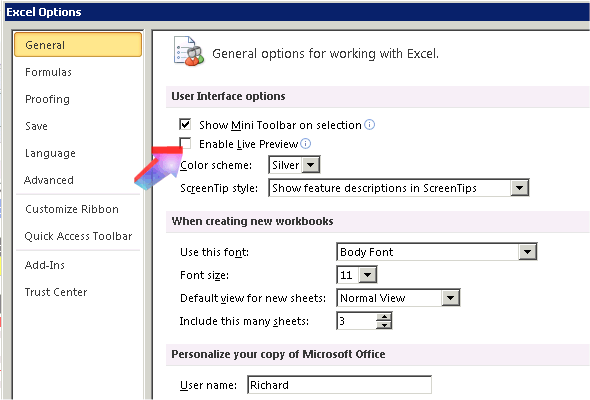
Workaround:
Choose the method that suits you best:
- Method #1 - Wait for the system to return to normal.
Simply wait for the spreadsheet to return to be operational. This may take a minute or more (depending on the size of the spreadsheet).
- Method #2 - Use the keyboard shortcut "CTRL-V"
In other words, do not paste the contents of the clipboard via using 'right-click paste':

Instead, simply click on the cell (that you want to paste into) and tap "CTRL - V" on your keyboard.
Related Information
Was this topic helpful?
Document Information
Modified date:
15 June 2018
UID
swg21659193