How To
Summary
The Inventory Counting application is part of the Maximo Mobile application suite. This document discusses the functionality in the Inventory Counting application.
Steps
1) Configure Security Access for Mobile users

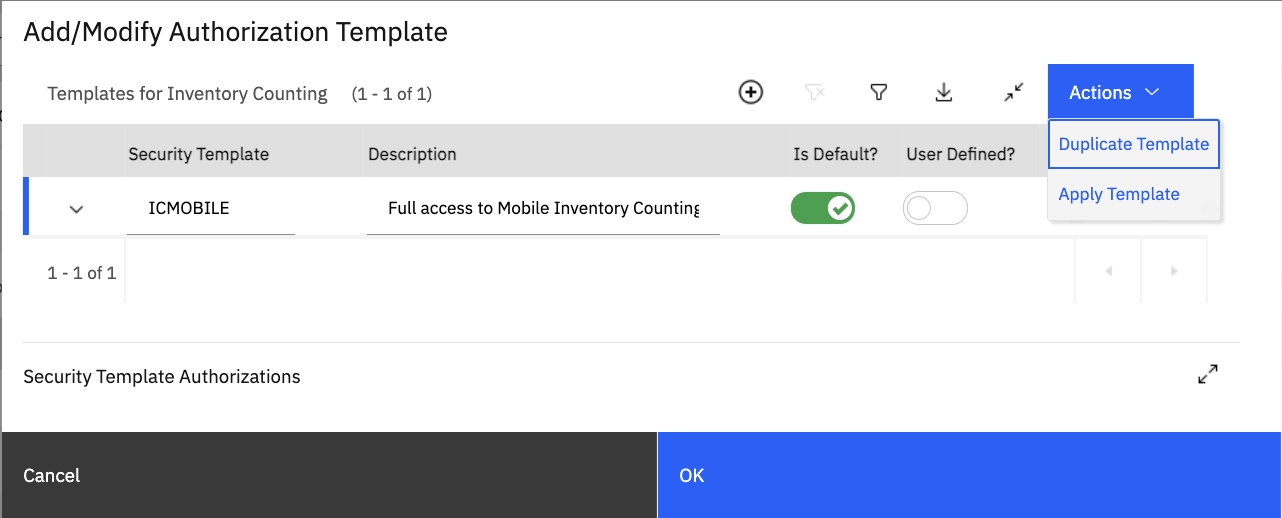
3) Go to the "User Profile" and select "Default Information"

4) Enter a default storeroom

5) Create a record in the Count Books application
Enter a storeroom
Set the selection type to "All"
6) Save and change the status to In progress.

7) Go to the role-based Inventory Counting application. Select Count Books

8) Count book displays

9) Go to the Maximo Mobile application on a mobile device
Click Inventory Count app, select Count Books
Select the count book that were are working on

From "IN progress" tab, select any item and update physical count

Counted tab shows 1. Click the Check Mark.

Count book status is "Complete"

Go to Count Book application in Manage. Confirm that the status has been updated to complete as well.

Related Information
Document Location
Worldwide
Was this topic helpful?
Document Information
Modified date:
04 September 2023
UID
ibm17029781