Troubleshooting
Problem
While attempting to deploy Maximo Manage, the deployment fails. Reviewing the ManageWorkspace CustomResource in the Manage namespace, this error can be seen:
message: |
The task includes an option with an undefined variable. The error was: 'dict object' has no attribute 'dbSchema'
The error appears to be in '/opt/ansible/roles/workspace/tasks/deploy-cr.yml': line 11, column 3, but may be elsewhere in the file depending on the exact syntax problem.
Cause
This error is due to not specifying a database schema during deployment.
Resolving The Problem
When deploying Manage, ensure you have defined a value for the database schema. This can be confirmed by going to Actions -> Update Configuration -> Database Connection -> Advanced Settings.
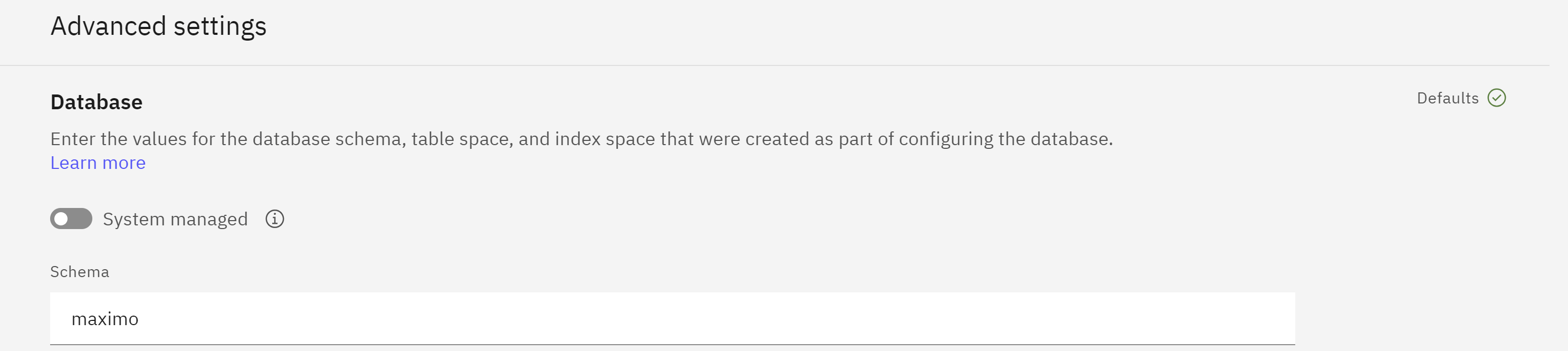
Once this has been correctly specified, the deployment will no longer encounter this error.
Document Location
Worldwide
[{"Type":"MASTER","Line of Business":{"code":"LOB59","label":"Sustainability Software"},"Business Unit":{"code":"BU048","label":"IBM Software"},"Product":{"code":"SSRHPA","label":"IBM Maximo Application Suite"},"ARM Category":[{"code":"a8m3p0000006xL0AAI","label":"Maximo Application Suite-\u003EMAS Applications-\u003EManage-\u003EDeployment"}],"ARM Case Number":"","Platform":[{"code":"PF025","label":"Platform Independent"}],"Version":"All Versions"}]
Was this topic helpful?
Document Information
Modified date:
14 May 2024
UID
ibm17149757