Product Documentation
Abstract
IBM® Master Data Management on Cloud Managed (MDM on Cloud Managed) provides IBM InfoSphere® Master Data
Management (InfoSphere MDM) Advanced Edition on the IBM SoftLayer global cloud infrastructure where IBM takes care of the infrastructure and security of the cloud service.
Offering the rich features of an on-premises MDM deployment without the cost, complexity, and risk of managing the infrastructure and security.
Content
- Chapter 1 - Overview
- Chapter 2 - Accessing the Cloud Service
- Chapter 3 - Access Management and User Permissions
- Chapter 4 - Loading Data or files into you Cloud Service
- Chapter 5 - Available Programmatic Interfaces
- Chapter 6 - Shared Storage and log file access
- Chapter 7 - Backup and Recovery Options
- Chapter 8 - Patching and Upgrading
- Chapter 9 - Access Restrictions
- Chapter 10 - How to get Support
- Chapter 11 - Security and Compliance
- Chapter 12 - Disaster Recovery
- Chapter 13 - Non-Production (dev/test) Details
- Chapter 14 - Additional Resources and FAQ
Chapter 1 - Overview and Architecture
IBM responsibilities include:
- Actively monitor and resolve any issues that are encountered with the cloud service.
- Maintain the software platform, Master Data Management and the operating system, to meet security standards.
- Maintain software firewalls on servers that face the internet to provide the required protection.
- Provide user access to the cloud service once the cluster is provisioned, by sharing the web address, username, and password.
- Ensure the continuity, compatibility, and performance of the cloud service by installing only permissible software, including any open source packages, and apply patches and upgrades to the cloud service environment and operating system.
- Create and maintain regular backups of data.
Client responsibilities include:
- Submitting problems/requests/tickets electronically through the proper support system
- Keeping issues separate (questions, problems or changes requests) and focus on one issue per ticket, incident or case
- Selecting a Severity based on your judgment of the business impact
- User testing: testing and coordination after an environment update, fix, change, development artifact, customization or extension is applied resulting from a ticket, or after scheduled maintenance.
- Providing timely feedback and keeping IBM informed, so the IBM support team can close out the issue when it has been resolved. If the issue reoccurs, or you want to request a change rollback/back out, you may reopen the original support ticket, incident or case by resubmitting it electronically.
- Coordination and communication: IBM will notify the designated contacts it’s up the client for further that communication to additional users regarding usage, upcoming maintenance and outage windows.
- Troubleshooting and fix validation: working with IBM to help reproduce problems including debugging and tuning your application.
- Development of the application: Customizations, development artifacts, integrations, and testing MDM, IIS or ISC applications.
- Setup and Definition: Maintenance of all LDAP users and groups related to any MDM application solutions
- Change requests: logging of change request tickets in which you provide IBM enough notice including a recommended 2-hour deployment window, relevant change files, documentation/instructions, rollback plan, additional names for notification, and test results for the change request (includes extensions, development artifacts, CBAs, DB2 scripts, .jar file updates, job file and project file updates).
- Ongoing management of the applications and data including the quality and performance of programs, applications, and jobs that are developed for IBM MDM on Cloud Managed

|
Machine Name |
Small |
Medium |
Large |
Extra Extra Large
|
Software Stack |
|
MDM primary server |
4 core, 2 nodes, 16 GB memory per node, 2 disks 100GB + 300GB SAN disk virtual machines |
8 core, 2 nodes, 32 GB memory per node, 2 disks 100GB + 300GB SAN disk virtual machines |
12 core, 2 nodes, 64 GB memory per node, I TB SATA Bare metal machines |
24 Cores, 2 nodes, 2.60 GHz 256 GB RAM, Red Hat Enterprise Linux 7.x (64 bit) - Disk controller - RAID 1 960 GB SSD x 2 |
InfoSphere MDM Advanced Edition 11.6.x, IBM WebSphere® Application Server 9 |
|
MDM secondary server |
4 core, 2 nodes, 16 GB memory per node, 2 disks 100GB + 300GB SAN disk virtual machines |
8 core, 2 nodes, 32 GB memory per node, 2 disks 100GB + 300GB SAN disk virtual machines |
12 core, 2 nodes, 64 GB memory per node, I TB SATA Bare metal machines |
24 Cores, 2.60 GHz 256 GB RAM Red Hat Enterprise Linux 7.x (64 bit) - Disk controller - RAID 1 960 GB SSD x 2 |
InfoSphere MDM Advanced Edition 11.6.x WebSphere® Application Server 9 |
|
MDM database |
4 core, 1 node, 32 GB per node, 100 +1 SAN disk 1TB virtual machines |
8 core, 1 node, 64 GB per node, 100+1 SAN disk 2TB virtual machines |
12 core, 1 node, 256 GB per node, 5 disk: Each 1.7TB SSD + Raid controller Bare metal machines |
64 Cores, 2.10 GHz 6144 GB RAM Red Hat Enterprise Linux 7.x (64 bit) Disk controller - RAID 10 960 GB SSD x 24 |
IBM DB2® 11.1.x |
|
MDM database (standby) |
4 core, 1 node, 32 GB per node, 100 +1 SAN disk 1TB virtual machines |
8 core, 1 node, 64 GB per node, 100+1 SAN disk 2TB virtual machines |
12 core, 1 node, 256 GB per node, 5 disk: Each 1.7TB SSD + Raid controller Bare metal machines |
64 Cores, 2.10 GHz 6144 GB RAM Red Hat Enterprise Linux 7.x (64 bit) Disk controller - RAID 10 960 GB SSD x 24 |
IBM DB2® 11.1.x |
|
IBM Business Process Manager primary |
8 core, 1 node, 32 GB per node, 100+ 1 SAN disk 1TB virtual machines |
8 core, 1 node, 64 GB per node, 100+ 1 SAN disk 2 TB virtual machines |
16 core, 1 node, 64 GB per node, 5 disk: Each 1.7TB SSD + Raid controller Bare metal machines |
24 Cores, 2.60 GHz 256 GB RAM Red Hat Enterprise Linux 7.x (64 bit) 1 - Disk controller - RAID 5 960 GB SSD x 4 Network interface 10 Gbps Redundant Public & |
IBM Business Process Manager 8.6, IBM WebSphere® Application Server 8.5.x, IBM DB2® 11.1.x |
|
IBM Business Process Manager secondary |
8 core, 1 node, 32 GB per node, 100+ 1 SAN disk 1TB virtual machines |
8 core, 1 node, 64 GB per node, 100+ 1 SAN disk 2 TB virtual machines |
16 core, 1 node, 64 GB per node, 5 disk: Each 1.7TB SSD + Raid controller Bare metal machines |
24 Cores, 2.60 GHz 256 GB RAM Red Hat Enterprise Linux 7.x (64 bit) 1 - Disk controller - RAID 5 960 GB SSD x 4 Network interface 10 Gbps Redundant Public & |
IBM Business Process Manager 8.6, IBM WebSphere® Application Server 8.5.x, IBM DB2®11.1 |
|
InfoSphere Information Server |
8 core, 1 node, 32 GB per node, 2 SAN disk (100GB +500GB) 1TB virtual machines |
8 core, 1 node, 32 GB per node, 2 SAN disk (100GB +500GB) 1TB virtual Machines |
8 core, 1 node, 32 GB per node, 5 disk: Each 1.7TB SSD + Raid controller Bare metal machines |
Not included as part of this configuration |
IBM InfoSphere Information Server 11.7.x, IBM WebSphere® Application Server, IBM DB2® |
|
InfoSphere Information Server |
8 core, 1 node, 32 GB per node, 2 SAN disk (100GB +500GB) 1TB virtual machines |
8 core, 1 node, 32 GB per node, 2 SAN disk (100GB +500GB) 1TB virtual machines |
8 core, 1 node, 32 GB per node, 5 disk: Each 1.7TB SSD + Raid controller Bare metal machines |
Not included as part of this configuration |
IBM InfoSphere Information Server 11.7.x, IBM WebSphere® Application Server, IBM DB2® |
|
IBM Spectrum Protect Server |
8 core, 1 node, 64 GB per node, 100GB + 4TB SAN disk + 1 TB Performance ( 4000 IOPS ) virtual machines |
8 core, 1 node, 64 GB per node, 100GB + 8TB SAN disk + 1 TB Performance ( 6000 IOPS ) virtual machines |
12 core, 1 node, 128 GB per node, 6 disk: Each 1.7TB SSD , 8 TB SATA + Raid controller for SSD, Bare metal machines |
Intel Xeon E5-2690 v3 24 Cores, 2.60 GHz 512 GB RAM Red Hat Enterprise Linux 7.x (64 bit) Disk controller - RAID 1 1.9 TB SSD x 2 Network interface |
IBM Spectrum Protect Server, IBM DB2® |
|
Cloud Object Storage |
2 TB |
5 TB |
10 TB |
30 TB |
|
| FreeIPA/LDAP Primary Server | 2 Cores, memory: 4096 disks: 100 + 100 GB |
2 Cores, memory: 4096 disks: 100 + 100 GB |
4 Cores, 3.50 GHz 8 GB RAM Red Hat Enterprise Linux 7.x (64 bit) Disk controller - RAID 1 960 GB SSD x 2 Network interface 1 Gbps Redundant |
||
| FreeIPA /LDAP Secondary Server | 2 Cores, memory: 4096 disks: 100 + 100 GB |
2 Cores, memory: 4096 disks: 100 + 100 GB |
4 Cores, 3.50 GHz 8 GB RAM Red Hat Enterprise Linux 7.x (64 bit) Disk controller - RAID 1 960 GB SSD x 2 Network interface 1 Gbps Redundant
|
High Level Architecture (Dev/Test):
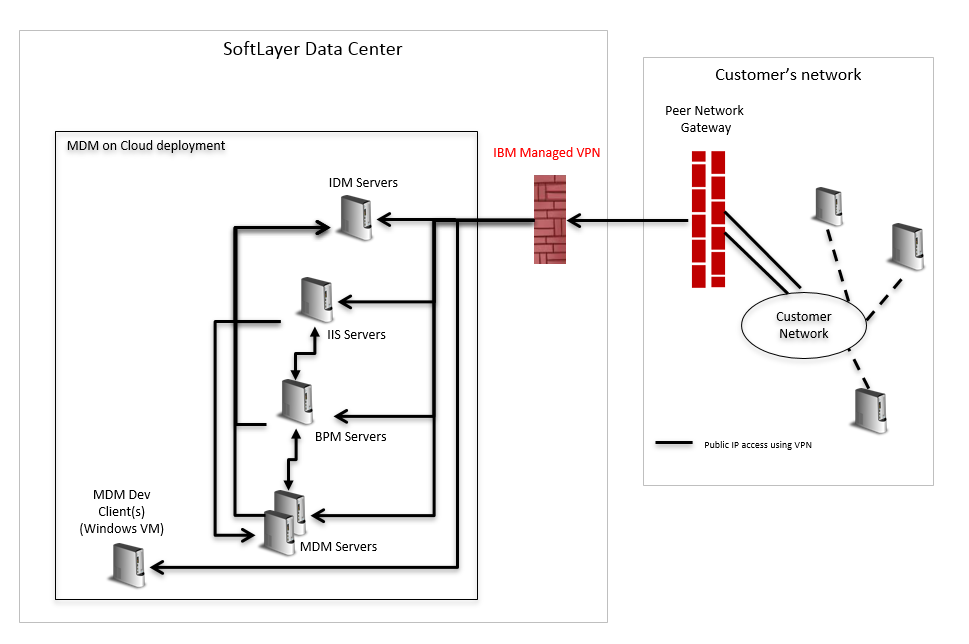
Machine Specification and Software Stack (DEV/TEST):
|
Machine Name |
Small |
Medium |
Software Stack |
|
MDM Server 1 |
16 core, 1 node, 64 GB memory per node, 2 disks 100GB + 2000GB SAN disk virtual machines |
16 core, 1 nodes, 64 GB memory per node, 2 disks 100GB + 2000GB SAN disk virtual machines |
InfoSphere MDM Advanced Edition 11.6.x, IBM WebSphere® Application Server 9.0.x, DB2 Server 11.1.x, IBM IM 1.8.x, RAD, 9.6, IBM MDM workbench 11.6.x *contains 2 MDM installations (dev & qa) |
|
MDM Server 2 |
16 core, 1 node, 64 GB memory per node, 2 disks 100GB + 2000GB SAN disk virtual machines |
16 core, 1 nodes, 64 GB memory per node, 2 disks 100GB + 2000GB SAN disk virtual machines |
InfoSphere MDM Advanced Edition 11.6.x, IBM WebSphere® Application Server 9.0.x, DB2 Server 11.1.x, IBM IM 1.8.x, RAD, 9.6, IBM MDM workbench 11.6.x *contains 2 MDM installations (dev & qa) |
|
MDM Server 3
|
16 core, 1 nodes, 128 GB memory per node, 2 disks 100GB + 2000GB +1.5 TB storage virtual machines |
InfoSphere MDM Advanced Edition 11.6.x, IBM WebSphere® Application Server 9.0.x, DB2 Server 11.1.x, IBM IM 1.8.x, RAD, 9.6, IBM MDM workbench 11.6.x *contains 2 MDM installations (dev & qa) |
|
|
BPM Server |
16 core, 1 node, 64 GB memory per node, 2 disks 100GB + 500GB SAN disk virtual machines |
16 core, 1 nodes, 64 GB memory per node, 2 disks 100GB + 500GB SAN disk virtual machines |
IBM Business Process Manager 8.6, IBM WebSphere Application Server 8.5.x, IBM Db2 Express |
|
Information Server |
8 core, 1 node, 32 GB per node, 100 +500GB SAN disk virtual machines |
8 core, 1 node, 32 GB per node, 100+500GB SAN disk virtual machines |
IBM Information Server 11.7.x, IBM WebSphere Application Server 9.0.x, IBM Db2 11.1.x |
|
Windows Development Client(s)
x2 small
x5 for medium
|
8 core, 1 node, 32 GB per node, 100+ 1 SAN disk 1TB virtual machines |
8 core, 1 node, 64 GB per node, 100+ 1 SAN disk 2 TB virtual machines |
IBM Information Server Clients 11.7.x, BPM Designer Clients 8.6, IBM Installation Manager 1.8.5, RAD 9.6, IBM MDM workbench 11.6.0.x |
* Note by default a backup server (Spectrum Protect) is not included for the dev/test services, however can be optionally added on for an additional monthly charge.
* Note above is the MDM software installed in the cloud, please see the below reference table for clarity.
|
Supporting Programs (On-Prem) |
MDM Managed Entitlement |
Remarks/Comments |
|
IBM Business Process Manager |
Y |
Will be replaced by Business Automation Workflow in future versions |
|
IBM Business Automation Workflow |
Y |
BAW v19 with future MDM Managed releases |
|
IBM Content Integrator |
N |
MDM CE supporting program; not applicable for MDM Managed AE/SE |
|
IBM DB2 Enterprise Server Edition |
Y |
|
|
IBM Cognos Business Intelligence |
N |
|
|
IBM InfoSphere Information Server |
Y |
|
|
IBM Integration Bus Healthcare Pack |
N |
|
|
IBM Integration Bus Express Edition |
N |
Part of the Healthcare Pack n/a |
|
IBM Watson Explorer |
N |
used for flex search in SE; optional implementation, needs its own server |
|
IBM Rational Application Developer for WebSphere Software |
Y |
This is a developer tool and installed in cloud services designated as "Dev/test" only |
|
IBM WebSphere Application Server Network Deployment |
Y |
available in production and the QA environment of the "Dev/test" cloud service |
|
IBM WebSphere Application Server Base v9.0 |
Y |
available in dev/test non-prod only |
|
IBM WebSphere MQ client & IBM Websphere MQ Server |
Y |
Only supporting the installation of the WebSphere MQ client and not the server; Client has the option to connect to their own WebSphere MQ server |
|
IBM Installation Manager & IBM Packaging Utility for Rational Software Development Platform |
Y |
|
|
IBM Security Directory Server |
N |
MDM Managed comes with with a Identity Management (IDM) LDAP (FreeIPA) |
|
IBM InfoSphere Big Match for Hadoop |
N |
|
|
IBM WebSphere Liberty Core |
N |
part of BigMatch, embedded program n/a |
| IBM Entity Insight | N | |
| IBM MDM Publisher | N | |
| IBM MDM Connect | N | previously Operational Cache |
Chapter 2 - Accessing the Cloud Service
| MDM Applications: | |
| WebSphere Admin Console* | Internal: https://<orderid>-<s-m-l->-mdmp.<orderid>.internal.iacs.ibm.com:9043/admin External: https://<orderid>-<s-m-l->-mdmp.<orderid>.iacs.ibm.com:9043/admin |
| MDM Administration Services | Internal: https://mdm.<orderid>.internal.iacs.ibm.com:1025/CustomerBusinessAdminWeb External: https://mdm.<orderid>.iacs.ibm.com:1025/CustomerBusinessAdminWeb |
| IBM InfoSphere MDM Inspector | Internal: https://mdm.<orderid>.internal.iacs.ibm.com:1025/inspector External: https://mdm.<orderid>.iacs.ibm.com:1025/inspector |
| IBM®Initiate®Web Reports | Internal: https://mdm.<orderid>.internal.iacs.ibm.com:1025/webreports External: https://mdm.<orderid>.iacs.ibm.com:1025/webreports |
| IBM InfoSphere MDM Consent Management | Internal: https://mdm.<orderid>.internal.iacs.ibm.com:1025/mdmconsent External: https://mdm.<orderid>.iacs.ibm.com:1025/mdmconsent |
| IBM®Initiate®Enterprise Viewer | Internal: https://mdm.<orderid>.internal.iacs.ibm.com:1025/accessweb External: https://mdm.<orderid>.iacs.ibm.com:1025/accessweb |
| BPM Applications: | |
| WebSphere Admin Console* | Internal: https://<orderid>-<s-m-l->-bpmp.<orderid>.internal.iacs.ibm.com:9043/admin External: https://<orderid>-<s-m-l->-bpmp.<orderid>.internal.iacs.ibm.com:9043/admin |
| BPM Process Admin Console / IBM Stewardship Center | Internal: https://bpm.<orderid>.internal.iacs.ibm.com:1025/ProcessPortal External: https://bpm.<orderid>.iacs.ibm.com:1025/ProcessPortal |
| BPM Process Admin Console | Internal: https://bpm.<orderid>.internal.iacs.ibm.com:1025/ProcessAdmin External: https://bpm.<orderid>.iacs.ibm.com:1025/ProcessAdmin |
| IIS Applications: | |
| WebSphere Integrated Solutions Console | Internal: https://iis.<orderid>.internal.iacs.ibm.com:9043/admin External: https://iis.<orderid>.iacs.ibm.com:9043/admin |
| IBM InfoSphere Information Server | Internal: https://iis.<orderid>.internal.iacs.ibm.com:9446/ibm/iis/launchpad/ External: https://iis.<orderid>.iacs.ibm.com:9446/ibm/iis/launchpad/ |
| IDM/LDAP: | |
| Primary IDM/Freeipa | Internal: https://<orderid>-<s-m-l->-idp1.<orderid>.internal.iacs.ibm.com/ipa/ui/ External: https://<orderid>-<s-m-l->-idp1.<orderid>.iacs.ibm.com/ipa/ui/ |
| Secondary IDM/Freeipa | Internal: https://<orderid>-<s-m-l->-idp2.<orderid>.internal.iacs.ibm.com/ipa/ui/ External: https://<orderid>-<s-m-l->-idp2.<orderid>.iacs.ibm.com/ipa/ui/ |
| *Administration purposes only and may be blocked | |
MDM Managed Cloud Services comes with an integrated LDAP service. Access to various services are controlled via the LDAP service. For more information regarding the LDAP service and associated customizations see Chapter 3 - Access Management and User Permissions.
Chapter 3 - Access Management and User Permissions
Chapter 4 - Change Management and Loading data or files
Chapter 5 - Available Programmatic Interfaces
- Rest API access over HTTPS
- JMS over HTTPS
Chapter 6 - Shared Storage and log file access
- SFTP Shared storage for uploading files for batch MDM loads
- ability to customize MDM batch scheduler through by logging a ticket
Chapter 7 - Backup and Recovery Options
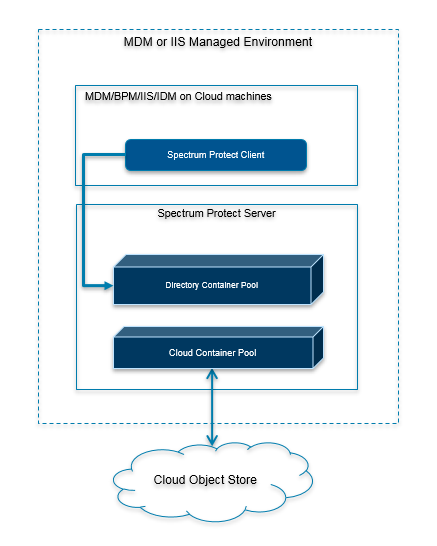
- Db2 databases - Full, incremental & transaction log backup
- WebSphere Application Server profiles - deployment Manager, App Server & Proxy Server profile backup
- Others - Configuration & properties files, iptables, certificate, keystore etc
Chapter 8 - Patching and Upgrading
Chapter 9 - Access Restrictions
- For offerings not designated as dev/test, No direct SSH access to servers
- No root passwords or IP addresses provided
- Dev/Test environments will allow administrative access to dev tooling and GUIs/Consoles like WebSphere Application Server (WAS), Db2
Chapter 10 - How to get Support
- single point of Client contact for incident and change management oversight;
- guide the client through the on-boarding process and how to open a support ticket.
- management of maintenance intervals;
- monitoring of problem or failure events, tracking events to closure and root cause analysis for Severity 1 outages;
- monthly service level objective reporting; and
- monitoring and tracking trouble tickets to resolution.
Chapter 11 - Security and Compliance
Chapter 12 - Disaster Recovery
IBM will provide a projected RTO and RPO, based on the clients existing cloud service subscription, to perform recovery activities for Cloud Service Environment(s).
resolve the issue by way of restoring to the last known working backup or reinstalling.
Chapter 13 - Non-Production (dev/test) details
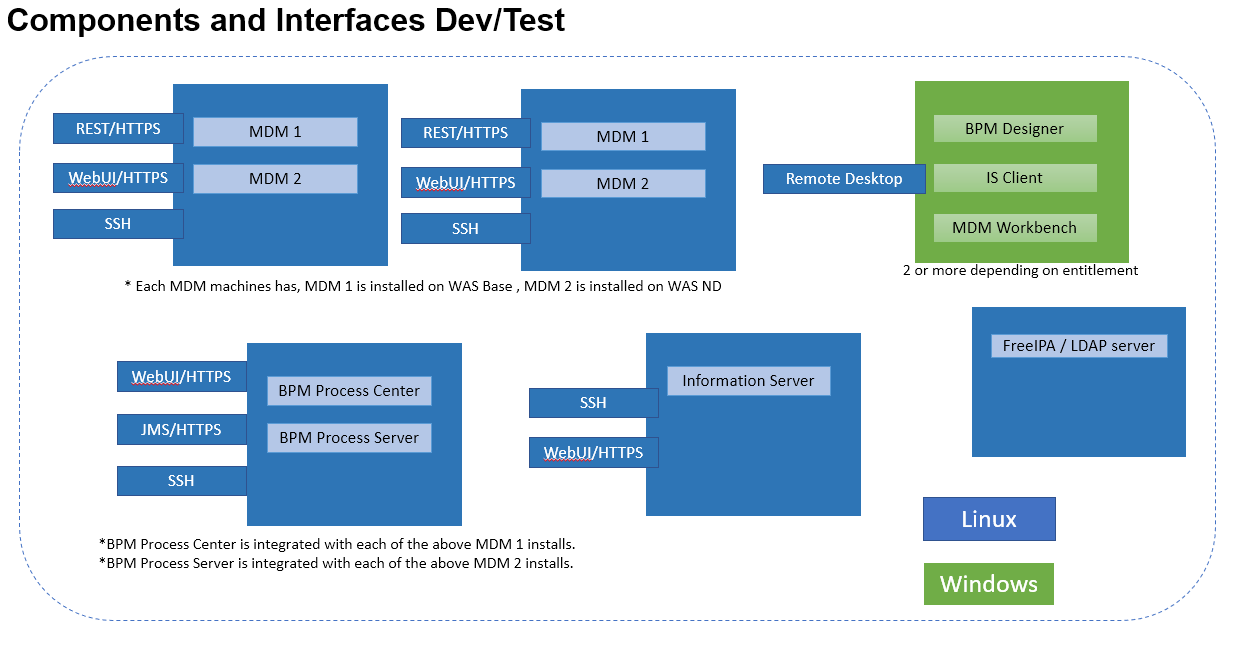
Chapter 14 - Additional Resources and FAQ
Change Management Process -> http://www.ibm.com/support/docview.wss?uid=ibm10874428IBM Cloud Services Agreement("CSA") -> https://www.ibm.com/support/customer/csol/contractexplorer/cloud/csa/us-en/10
1. What is the RTO/RPO for the managed service?
2. How does IBM perform patching and maintenance?
3. Is the out of the box MDM Managed offering High Availability (HA)?
4. The UIs (Stewardship Center, Inspector, and workbench) we can all run as if they are on our network, right?
5. What is the answer (architecturally) to handle messaging with WebSphere MQ not being included?
6. Where can I find warranty information for Managed MDM, including all conditions, resources, exclusions and time frames.
7. For what period are major and minor product upgrades included in the purchase price of the product?
8. Describe the process and estimate the time required to install subsequent releases/versions of your product.
- Notification will be provided through the event management infrastructure of the patch update schedule
- IBM will then process the change including stopping the service if required
- Notification will be provided that the patch has been completed and the service is fully available
Monthly Patches: (fixes that don’t affect application functionality)
- Notification will be provided 2 weeks prior to the monthly maintenance window of the update
- Client has the ability to delay the patch within 7 days and for up to 45 days
- Patch will be performed during the stated Monthly maintenance window
Updates: (fixes that may affect application functionality)
- Notification will be provided 45 days prior to the monthly maintenance window of the update
- Client has the ability to delay the update within 30 days for up to 6 months
- Client has the responsibility for testing/making any required changes to their application or data
9. What is the (average) frequency of new releases and upgrades?
10. What is your support policy on older software releases?
12. Do upgrades include regulatory requirement changes? Does this affect the frequency of upgrade releases?
13. Are any customization automatically included in any upgrades?
14. Does customization incur additional annual maintenance costs?
15. Disaster recovery, HA, backup and restore …
16. Do Clients have the rights to directly deploy MDM customizations to the managed service within the MDM Cloud environment?
17. How is my data processed and protected?
18. What certifications has the MDM managed offering achieved?
19. Does the managed service allow for access to logs?
20. Do SLA's credits apply if MDM goes down?
No, the managed services does not provide individual application component SLA's credits. However, for any critical system or application down issues, IBM does provide an operations and support objective for severity 1 issues and will work with clients 24*7 365 days a year to restore the service as soon as possible, including restoration via the daily backups as required. See the operations and support guide link above in this Chapter.
21. Is Penetration (PEN) testing performed on the service?
22. How can I authenticate or integrate on-prem LDAP with the MDM on Cloud Managed Service?
23. What happens when the service encounters problems?
24. On which Cloud Service Provider is the service or application hosted? For example like AWS, Azure, GCP, etc.
25. What are the Integration services and Protocols supported by this Product?
26. Which Data Center locations are available for this offering?
27. Is the offering single or multi-tenant?
28. What kind of policy is in place for data destruction and record retention?
29. Is data movement encrypted in this offering?
30. What kind of availability does the offering support?
31. Do you offer the ability to provision an additional MDM environment in the same environment as the base offering?
Document Location
Worldwide
Was this topic helpful?
Document Information
Modified date:
22 January 2025
UID
ibm10880279
