Troubleshooting
Problem
Manage displays empty deployment status after upgrade of Manage through Channel Subscription (auto-update).
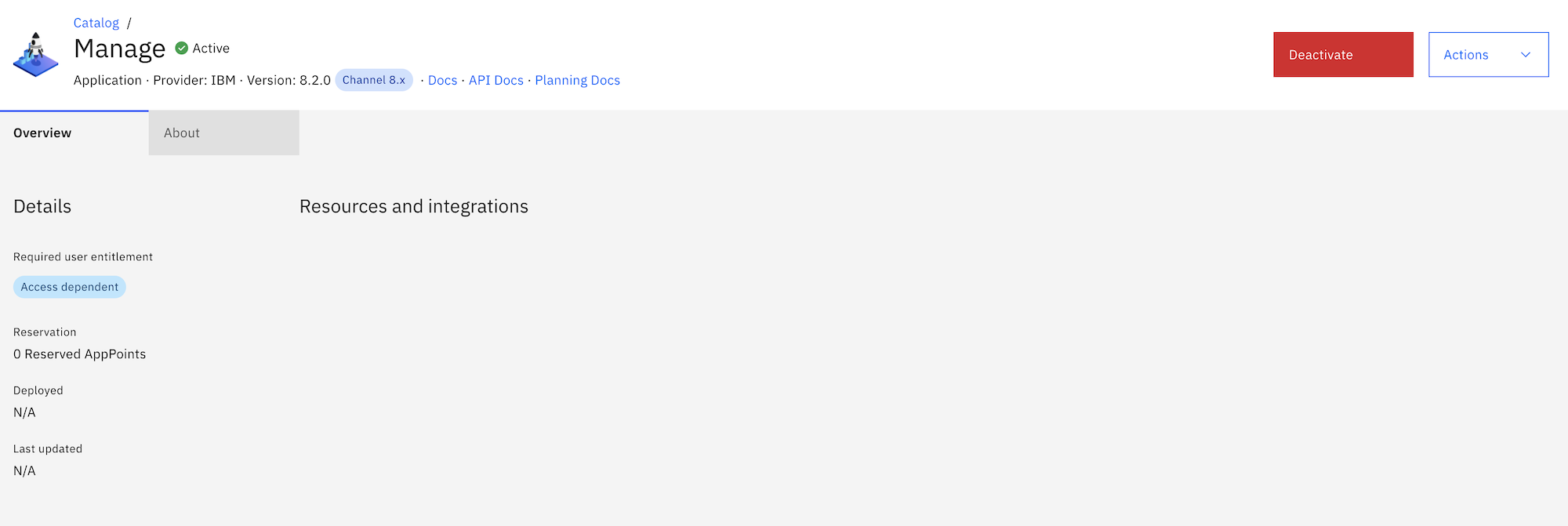
Cause
Maximo Application Suite Compatibility with Manage has a limited version range. In case Manage version is ahead of Maximo Application Suite forward compatibility user might encounter unexpected behaviors.
Diagnosing The Problem
For diagnosis:
- Go to Catalog, then Manage, click in Actions, Application version and check Upgrade Strategy to confirm if it is set to channel subscription.
- Check your Maximo Application Suite and Manage versions.
- Check whether it meets the following reference:
- Manage version 8.1.X works with Maximo Application Suite version 8.5.X or higher.
- Manage version 8.2.X works with Maximo Application Suite version 8.6.X or higher.
- Manage version 8.3.X works with Maximo Application Suite version 8.7.X or higher.
Resolving The Problem
In order to resolve the problem check Maximo Application Suite and Manage versions compatibility.
If your environment does not meet version compatibility referenced in diagnosis section:
- Consider upgrading Maximo Application Suite version to meet compatibility and resolve the problem.
- Make sure the subscription for Manage is set to Manual.
- It's recommended to use a specific version for components, such as Base and industry solutions (revert is easier if accidental upgrade happens).
If you are using latest as component version, downgrading Manage is not possible since the Database was upgraded.
Document Location
Worldwide
[{"Type":"MASTER","Line of Business":{"code":"LOB59","label":"Sustainability Software"},"Business Unit":{"code":"BU059","label":"IBM Software w\/o TPS"},"Product":{"code":"SSRHPA","label":"IBM Maximo Application Suite"},"ARM Category":[{"code":"a8m3p000000hAeaAAE","label":"Maximo Application Suite->MAS Applications->Manage"}],"ARM Case Number":"","Platform":[{"code":"PF025","label":"Platform Independent"}],"Version":"All Versions"}]
Was this topic helpful?
Document Information
Modified date:
24 February 2022
UID
ibm16556438