Release Notes
Abstract
MaaS360 PIM apps will resize fonts based on iOS device setting
Content
MaaS360 now respects the iOS device Large Text accessibility device setting to adapt the corresponding text size across the following PIM apps.
- Calendar
- Contact
- Tasks
- Notes
Note: The feature is only applicable to the English language and supported only on iOS 11 and later.
To adjust the font size on an iOS device,
On your iOS device, open Settings > Display & Brightness > Text Size. Use the slider to increase or decrease text size.
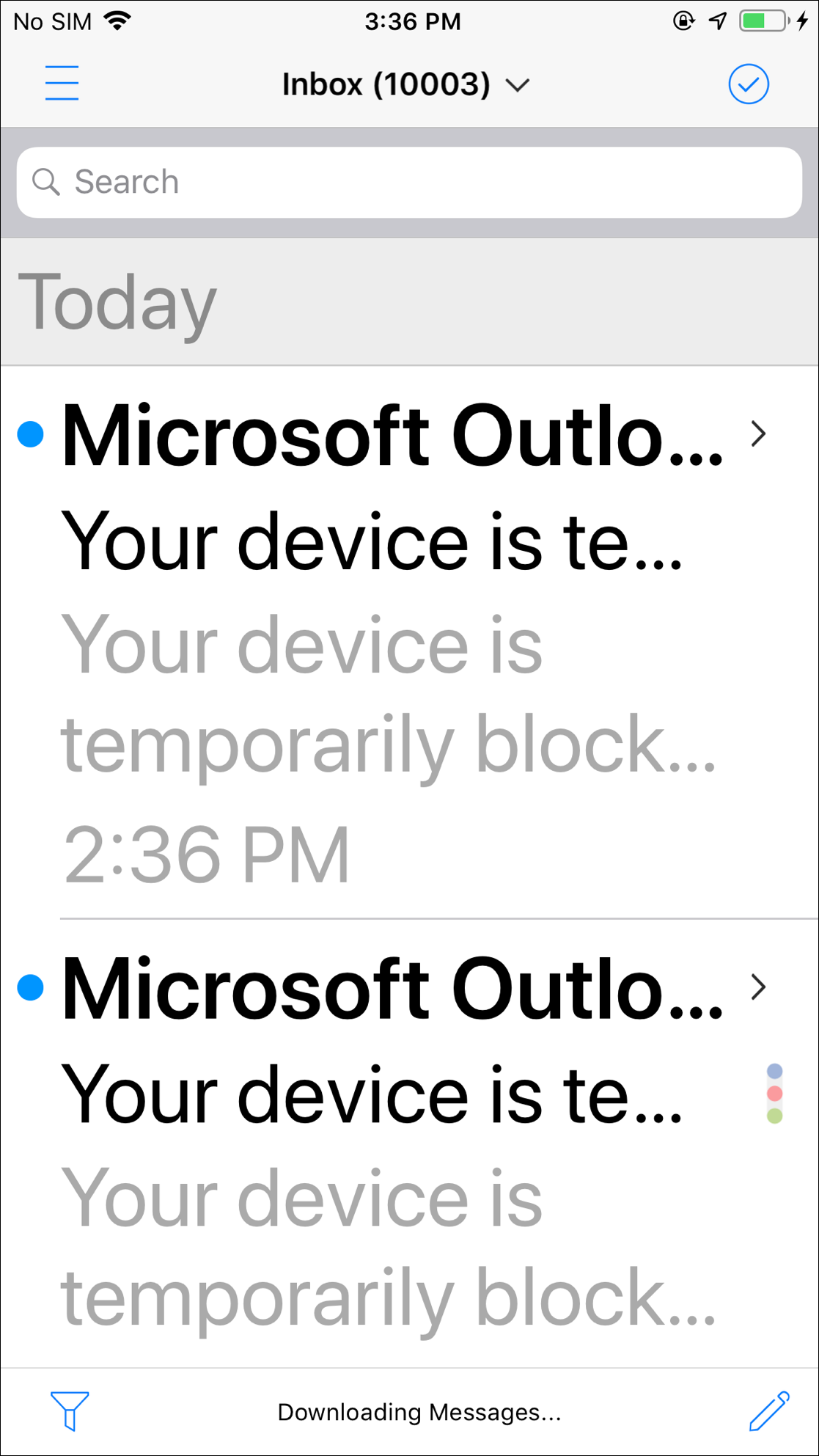
PIM app behavior
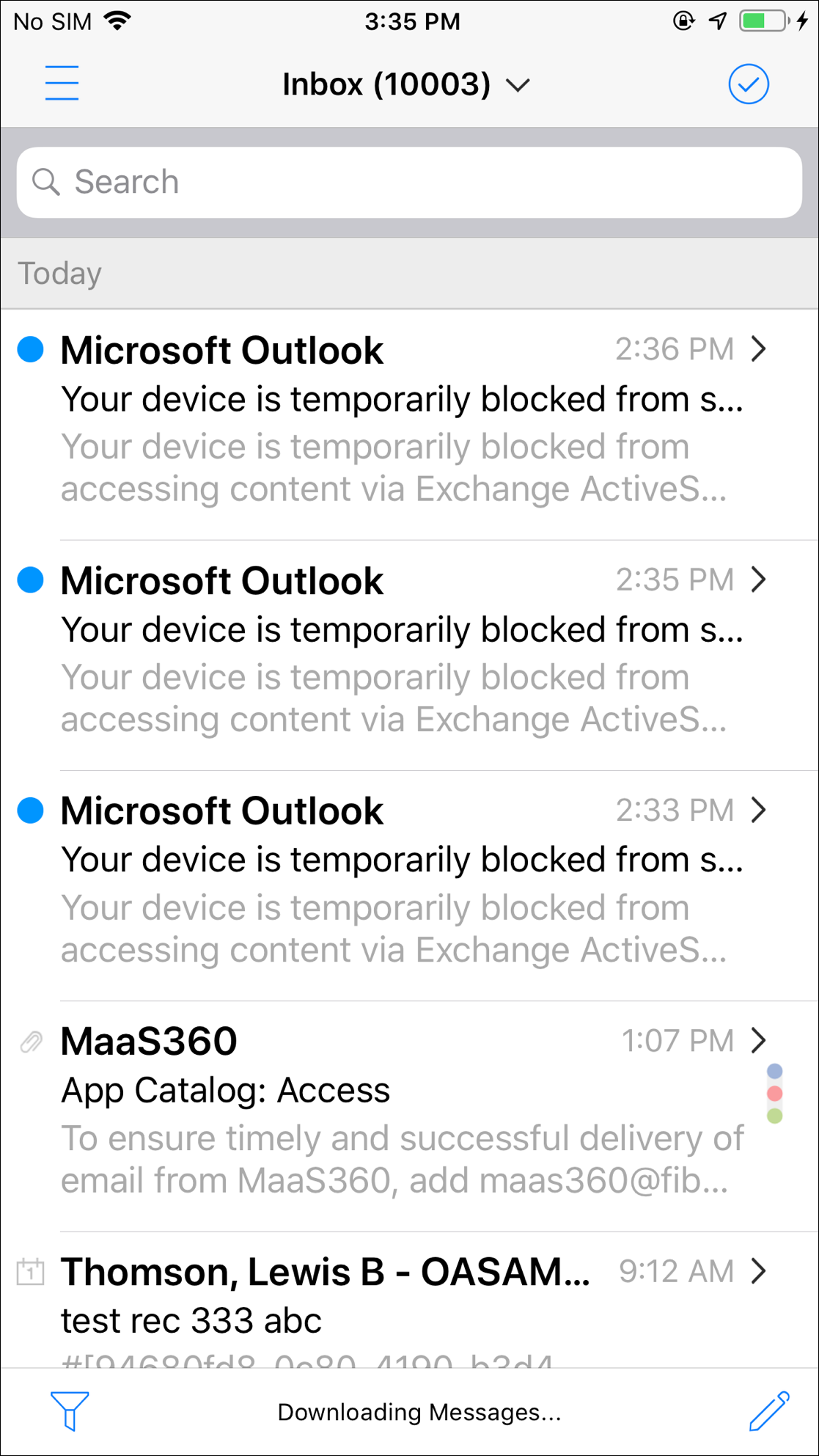
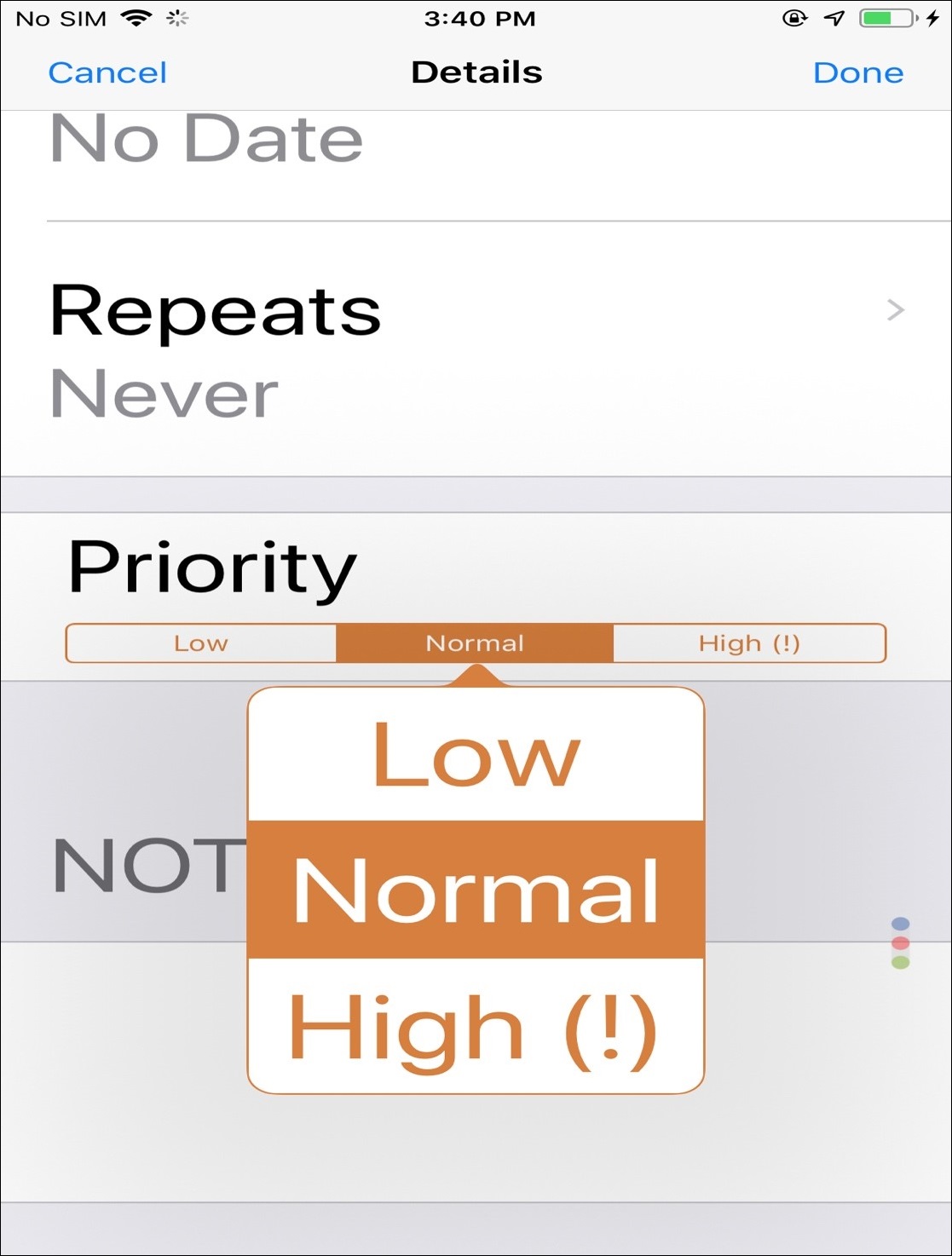
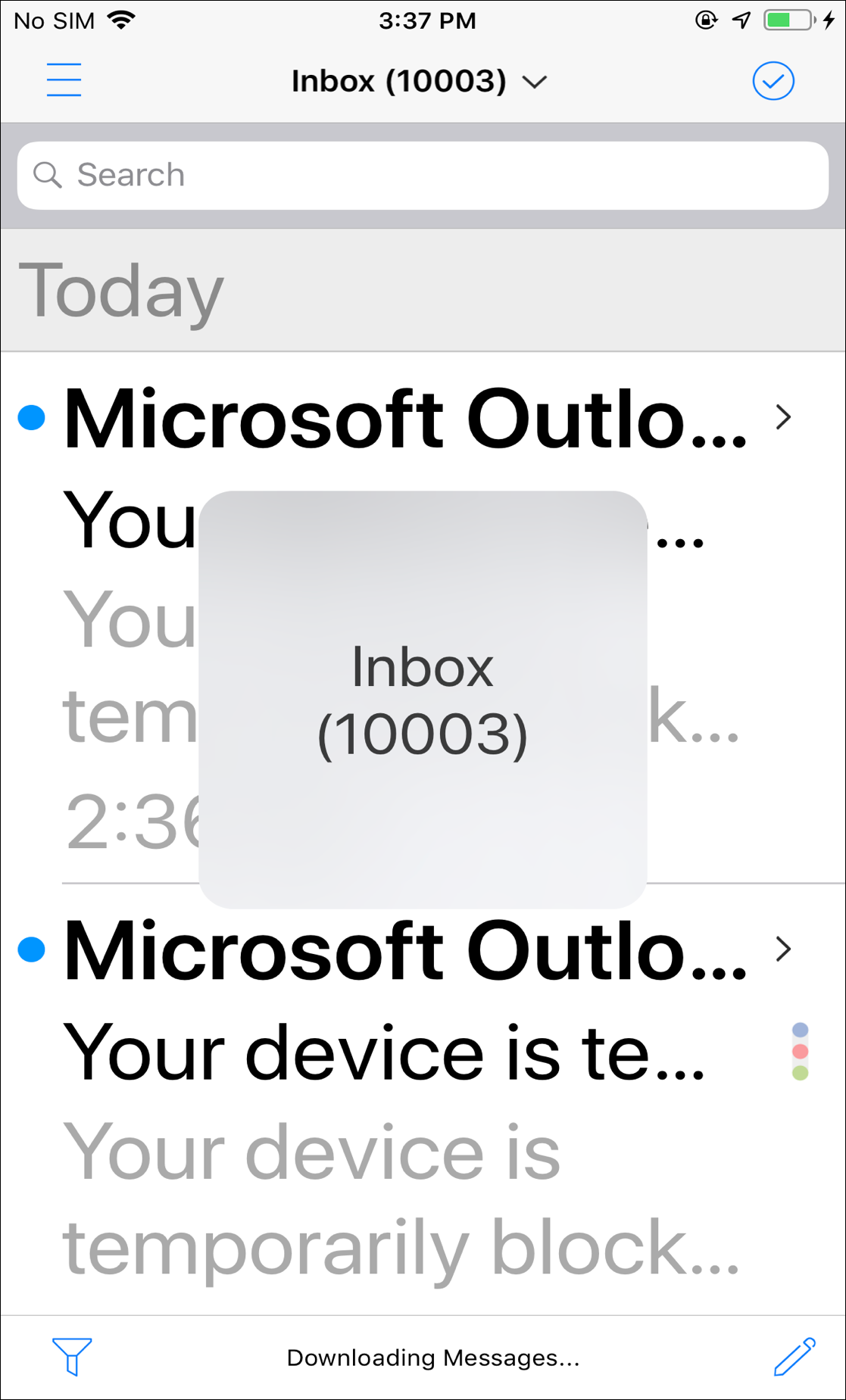
Exceptions
The size of the icons and supportive text is intact and would not change.
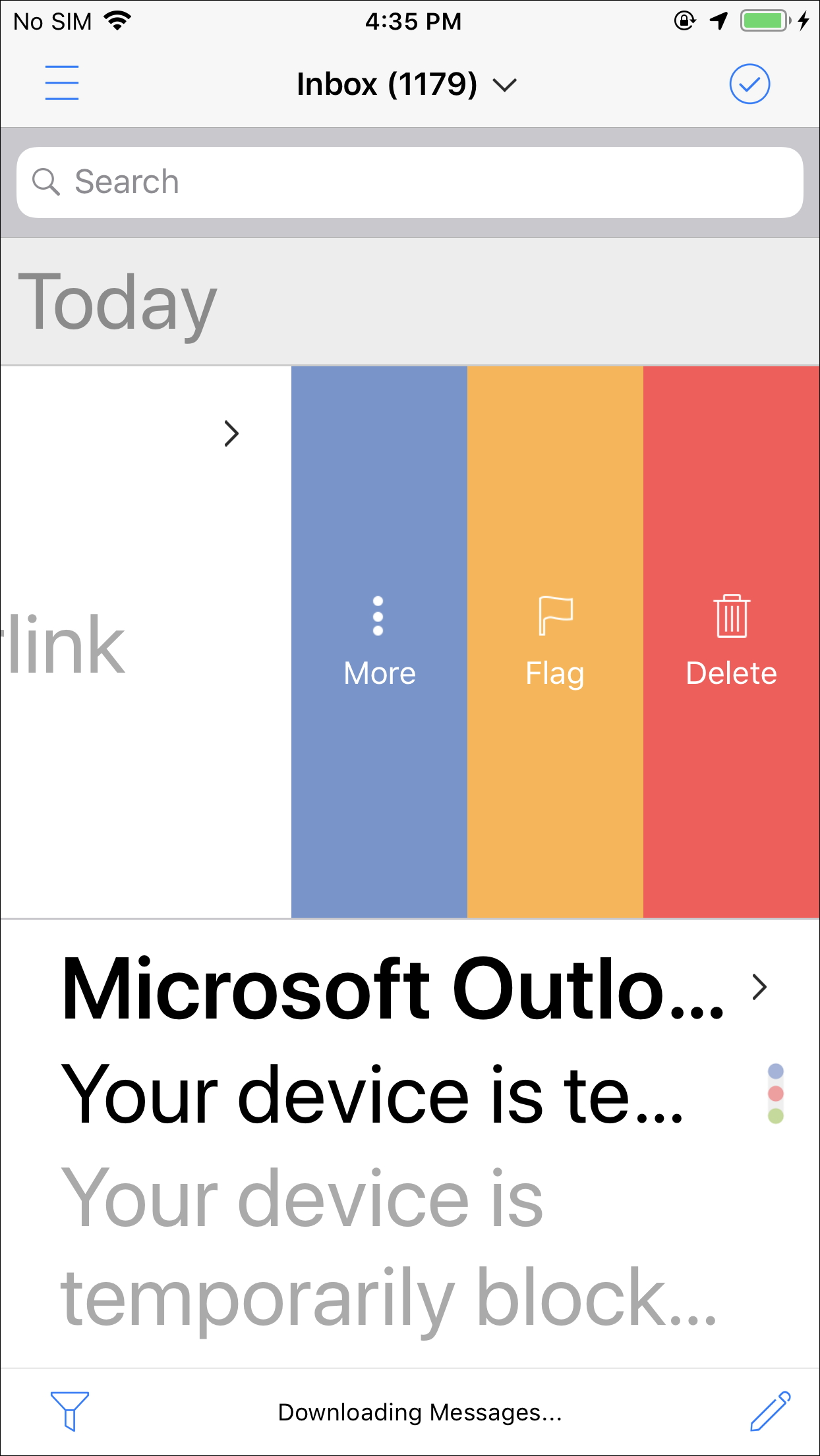
[{"Business Unit":{"code":"BU059","label":"IBM Software w\/o TPS"},"Product":{"code":"SSYSXX","label":"IBM MaaS360"},"Component":"","Platform":[{"code":"PF014","label":"iOS"}],"Version":"All Versions","Edition":"","Line of Business":{"code":"LOB24","label":"Security Software"}}]
Was this topic helpful?
Document Information
Modified date:
01 April 2019
UID
ibm10879427