Troubleshooting
Problem
Users might experience up to 30mins delay when performing below actions:
- Registering new Gateway service with management server
- Adding new Gateway server to Gateway cluster
- When rebooting or restarting Gateway
These Logs entries can be seen in DataPower error report or gwd.logs:
[0x80e0084c][apic-gw-service][debug] apic-gw-service(default): tid(9248): lib:gateway-controller:apigateway:ApiGatewayConfigStatus: /drouter/local/abcd/config-sequence is NOT up-to-date: No log stat
First timeout after 10 minutes and start of retry (20 minute wait):
Second timeout after 20 minutes:
[0x88e001ef][apic-gw-service][error] apic-gw-service(default): tid(480): Timed out retrieving configuration status: ["config-sequence"]
[apic-gw-service][info] apic-gw-service(default): tid(480): After 600005 millisecond wait, configuration status is up to date: []
[apic-gw-service][debug] apic-gw-service(default): tid(480): lib:gateway-controller:apigateway:ApiGatewayConfigStatus: Attempting to modify timestamp for failed cfg : /drouter/local/preprod.api.inetpsa.com/config-sequence.cfg
[0x88e001f0][apic-gw-service][info] apic-gw-service(default): tid(480): Retrying retrieval of configuration status: ["config-sequence"]
Second timeout after 20 minutes:
[0x88e001f1][apic-gw-service][error] apic-gw-service(default): tid(480): Timed out on second attempt to retrieve configuration status: ["config-sequence"]
Cause
The use-output-location is enabled in the config sequence object and the output-location is set to something other than local:///
Sample CLI Config sequence Configuration:
config-sequence: apic-config [up] (modified)
----------------------------
admin-state enabled
summary "API Connect Configuration"
location temporary:///user-policies ""
location temporary:///config ""
match-pattern (.*).cfg$
result-name-pattern $1.log
status-name-pattern $1.status
watch on
use-output-location off
output-location logtemp:///
delete-unused on
run-sequence-interval 3000 milliseconds
Capabilities APIConnect+MarkExternal
Or in UI:
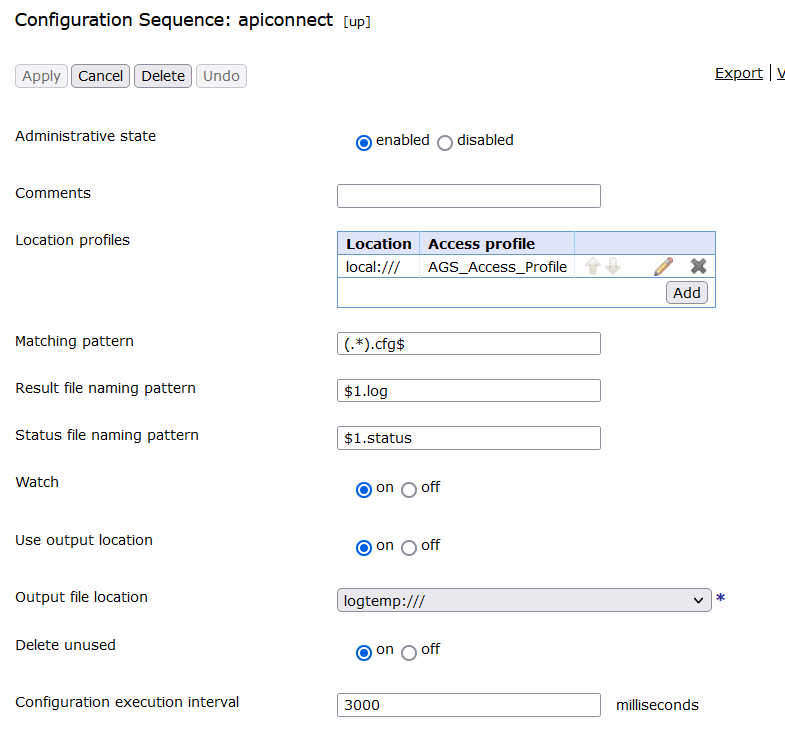
Resolving The Problem
Please set the Use output location to off in the config sequence configuration object and ensure your API Connect Gateway service is configured per documentation:
Document Location
Worldwide
[{"Type":"MASTER","Line of Business":{"code":"LOB45","label":"Automation"},"Business Unit":{"code":"BU059","label":"IBM Software w\/o TPS"},"Product":{"code":"SSMNED","label":"IBM API Connect"},"ARM Category":[{"code":"a8m50000000L0rvAAC","label":"API Connect"}],"ARM Case Number":"","Platform":[{"code":"PF025","label":"Platform Independent"}],"Version":"All Versions"}]
Was this topic helpful?
Document Information
Modified date:
02 August 2022
UID
ibm16606985